安裝依賴項:
Debian-based:
sudo apt install wget git python3 python3-venv libgl1 libglib2.0-0
# Red Hat-based:
sudo dnf install wget git python3 gperftools-libs libglvnd-glx
# openSUSE-based:
sudo zypper install wget git python3 libtcmalloc4 libglvnd
# Arch-based:
sudo pacman -S wget git python3
導航到您希望安裝webui的目錄並執行以下命令:
wget -q https://raw.githubusercontent.com/AUTOMATIC1111/stable-diffusion-webui/master/webui.sh
跑 webui.sh
檢查 webui-user.sh 對於選項。
確保有沒有下載完成查看家目錄所有檔案
ls

切到webui檔案
cd ./stable-difussion-webui

查看裡面檔案
ls
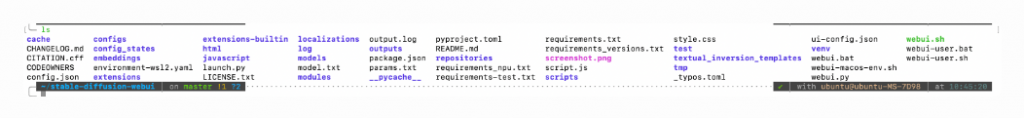
啟動伺服器
./webui.sh
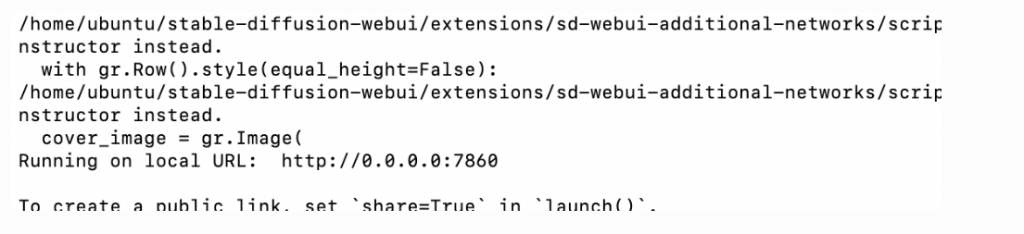
最後在瀏覽器輸入0.0.0.0:7860即可使用SD
