首先來安裝 Expo Notification library。
npx expo install expo-notifications
接著把官方範例複製貼上到自己的 Expo 專案。
import { useState, useEffect, useRef } from 'react';
import { Text, View, Button, Platform } from 'react-native';
import * as Device from 'expo-device';
import * as Notifications from 'expo-notifications';
import Constants from 'expo-constants';
Notifications.setNotificationHandler({
handleNotification: async () => ({
shouldShowAlert: true,
shouldPlaySound: false,
shouldSetBadge: false,
}),
});
...
資料來源:Expo - Expo Notifications
滿心歡喜的貼上後,結果看到 IDE 顯示一些錯誤。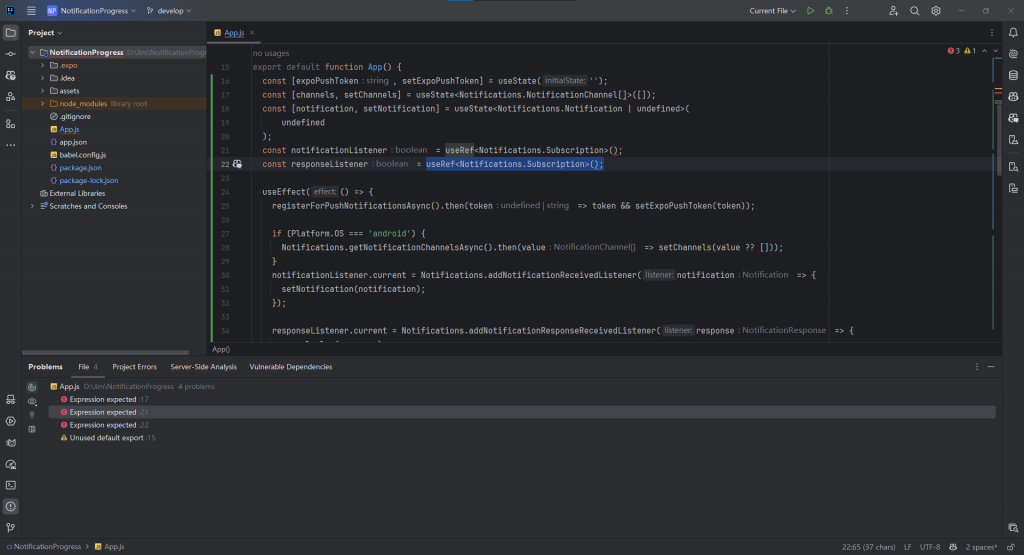
從紅框的 Open in Snack 連結點進去看,範例程式碼的 App 檔案副檔名是 .tsx ,而不是 .js。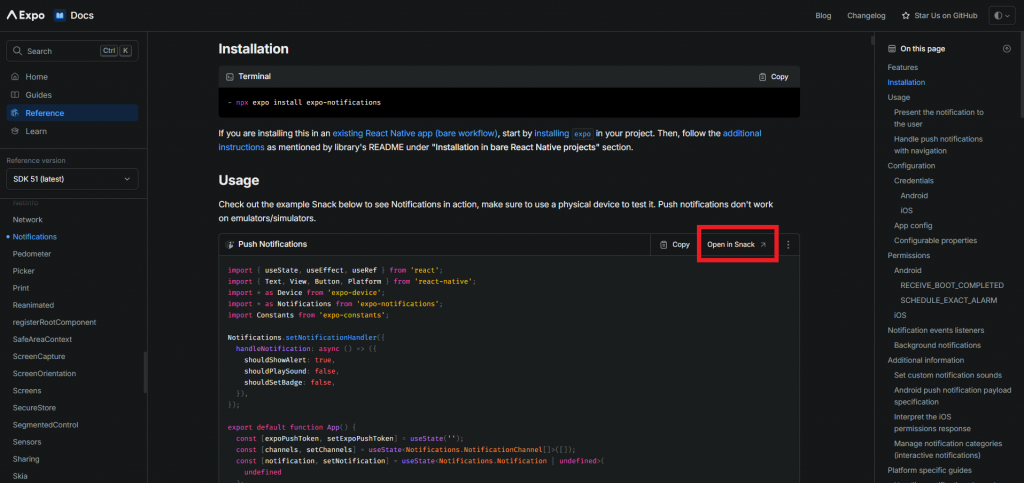
Expo 的 Notification 文件只提供 TypeScript 範例,那我有 2 個選擇。
A. 把 TypeScript 範例 轉成 JavaScript 使用
把 TypeScript 註釋的型別刪除即可,修改後程式碼如下:
const [channels, setChannels] = useState([]);
...
const notificationListener = useRef();
const responseListener = useRef();
B. 把專案設定成支援 TypeScript 開發
App.js 修改為 App.tsx
npm install --save-dev typescript @types/react @types/react-native
tsconfig.json 文件。npx tsc --init
module.exports = function(api) {
api.cache(true);
return {
presets: ['babel-preset-expo'],
};
};
.tsx 副檔名。為了將來與同事協作需要,我先使用 A. 把 TypeScript 範例 轉成 JavaScript 使用。
繼續看一下 IDE 的提示,發現有一些 library 未安裝,依照提示訊息點擊安裝。
import * as Device from 'expo-device';
...
import Constants from 'expo-constants';
試著運行 App,在 App.js 檔案出現以下錯誤。
File is not included in any tsconfig.json
嘗試使用 B 選項提到的初始化指令來解決。
npx tsc --init
初始化後仍舊顯示錯誤。
File is not included in any tsconfig.json
先略過這項錯誤。直接在 terminal 運行專案 npm run android。
實體 Android 手機的 Expo Go 顯示錯誤 Log 如下: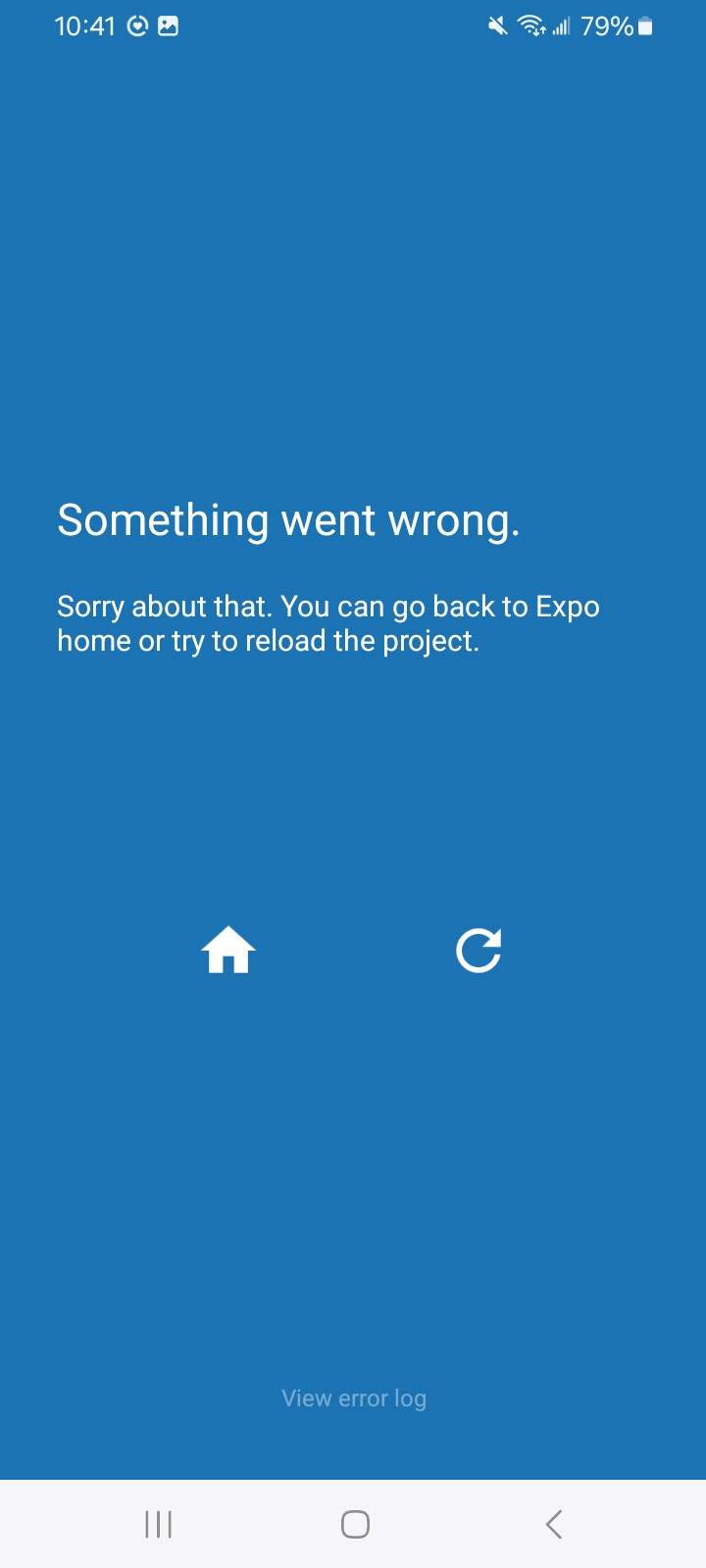

爬文後,發現這個可能跟 Expo CLI 版本過時有關,明天再來繼續修復。
資料來源:stackoverflow - The legacy expo-cli does not support Node +17
