首先可以先去這個平台找自己需要用的模型
https://civitai.com/
然後下載以scp方式來傳送到相對應的linux服務可以使用,
scp 檔案位置和名稱 使用指名字與ip和檔案位置
scp Desktop/512-inpainting-ema.safetensors user@10.20.1.95:/home/ubuntu/stable-diffusion-webui/models/Stable-diffusion
cd ./stable-diffusion-webui
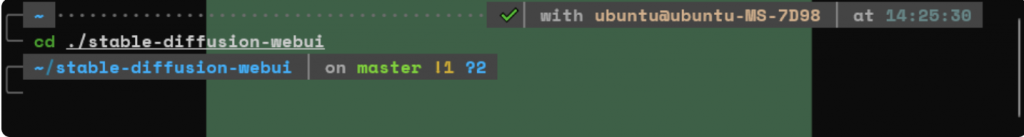
ls #查看所有檔案

cd ./models
ls #查看所有檔案
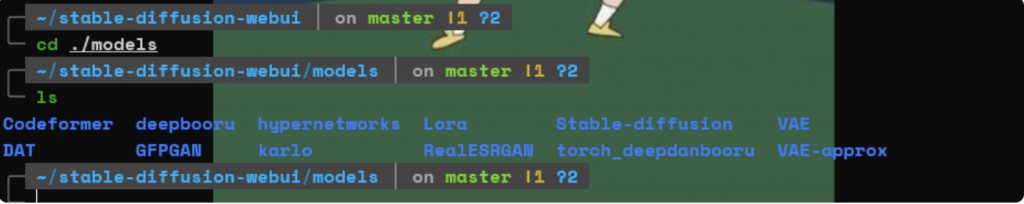
cd ./Stable-diffuison
ls #查看所有models
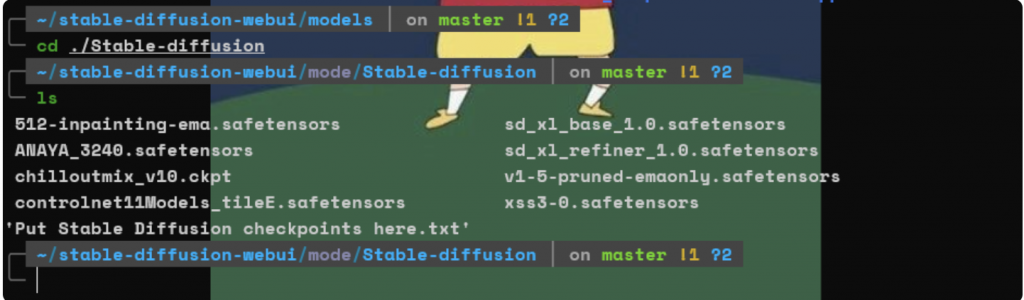
至於下載LORA也是一樣的方式:
cd.. #跳到上一層資料夾
cd ./Lora#切到對應檔案裏面
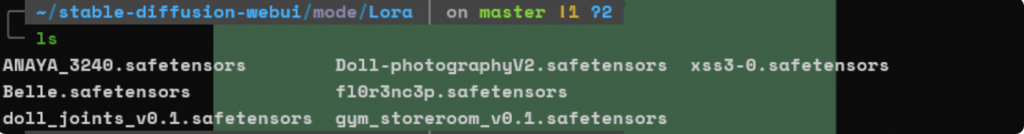
最後一樣使用scp方式來傳送模型
