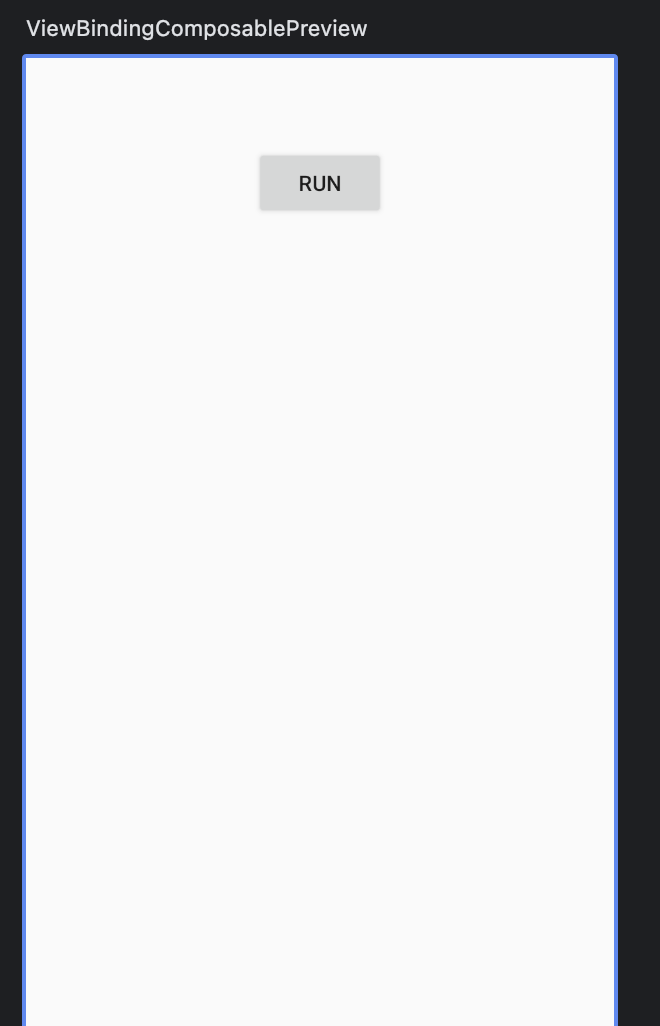在 Compose 中,有些元件官方尚未提供或仍處於實驗階段,但我們可能仍然需要使用。為此,官方提供了一個名為 AndroidView 的 UI 元件,能夠幫助我們將傳統的 View 元件整合到 Compose 中。
在 AndroidView 中我們透過 factory 初始化 View 元件,並使用 update 來負責更新畫面。
@Composable
fun Greeting(modifier: Modifier = Modifier) {
val mText = remember { mutableStateOf("") }
Column(
horizontalAlignment = Alignment.CenterHorizontally,
modifier = modifier
.width(200.dp)
.padding(16.dp)
) {
AndroidView(
factory = {
TextView(it).apply {
text = "Hello ${mText.value}"
setTextColor(resources.getColor(R.color.purple_200, null))
}
},
update = {
it.text = "Hello ${mText.value}"
}
)
Button(
onClick = {
mText.value = "Android"
}
) {
Text("Run")
}
}
}
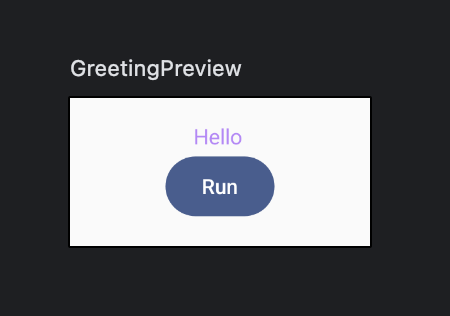
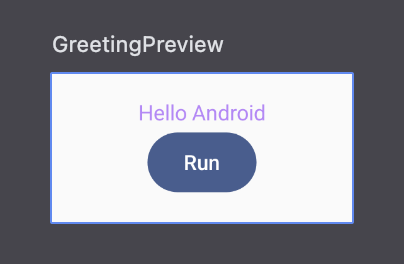
剛剛的範例為單一元件,如果換成 XML Layout。
@Composable
fun AndroidViewComposable(modifier: Modifier = Modifier) {
val mText = remember { mutableStateOf("") }
var tv: TextView? = null
var btn: Button? = null
AndroidView(
factory = {
LayoutInflater.from(it).inflate(R.layout.activity_info, null).apply {
tv = findViewById(R.id.tv)
btn = findViewById(R.id.btn)
btn?.setOnClickListener {
mText.value = "Android"
}
}
},
update = {
tv?.text = "Hello ${mText.value}"
}
)
}
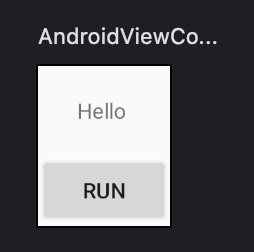
官方提供了 AndroidViewBinding API,用於在 Jetpack Compose 中搭配 ViewBinding 使用的 XML Layout。
libs.versions.toml
androidx-viewbiding = { group = "androidx.compose.ui", name = "ui-viewbinding"}
build.gradle.kts
dependencies {
.
.
implementation(libs.androidx.viewbiding)
.
.
}
@Composable
fun ViewBindingComposable(modifier: Modifier = Modifier) {
AndroidViewBinding(ActivityInfoBinding::inflate) {
this.btn.setOnClickListener {
this.tv.text = "Hello Android"
}
}
}