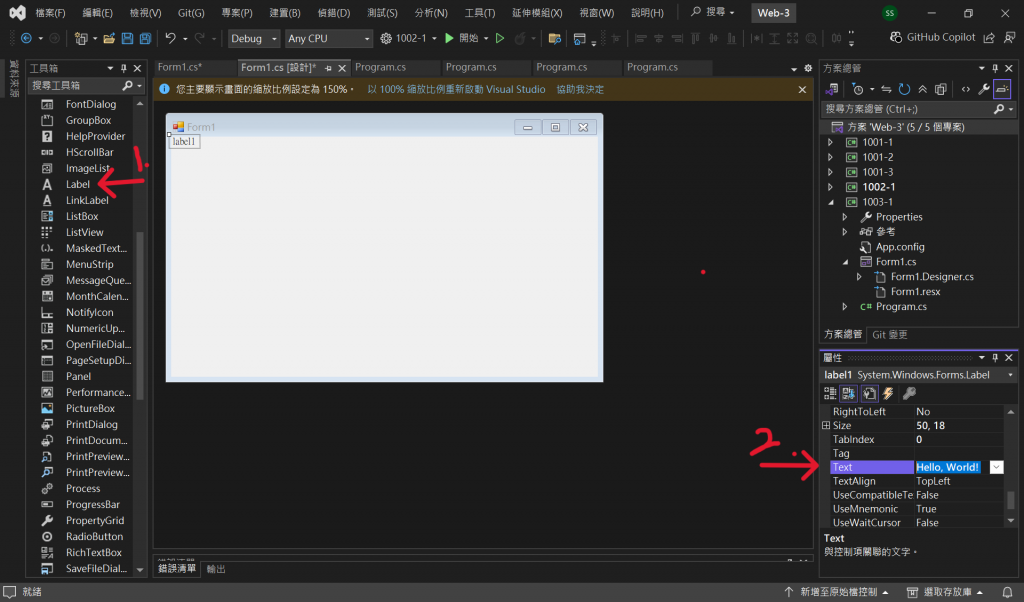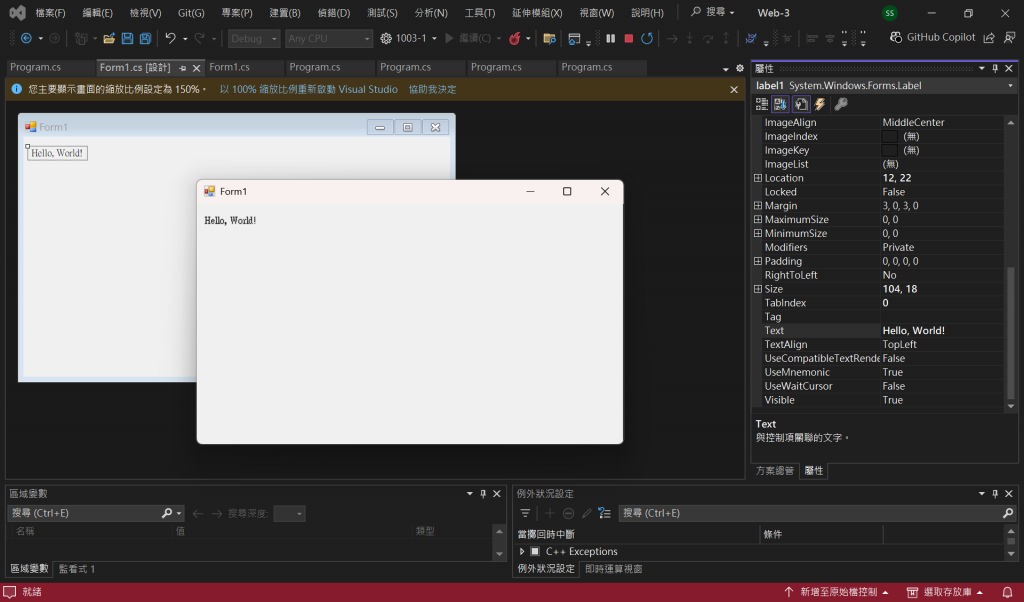什麼是 Windows Forms (WinForms)
專案結構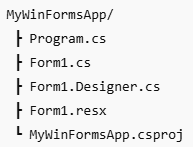
主要檔案功能
Program.cs
專案的進入點 (Main 方法)
啟動應用程式主迴圈,通常內容大概是:Application.Run(new Form1());
Form1.cs
視窗 (Form) 的程式邏輯檔案
這裡寫 事件處理程式 (event handler),例如按按鈕後要做什麼
建立檔案
1.對方案點右鍵,選擇加入選擇新增專案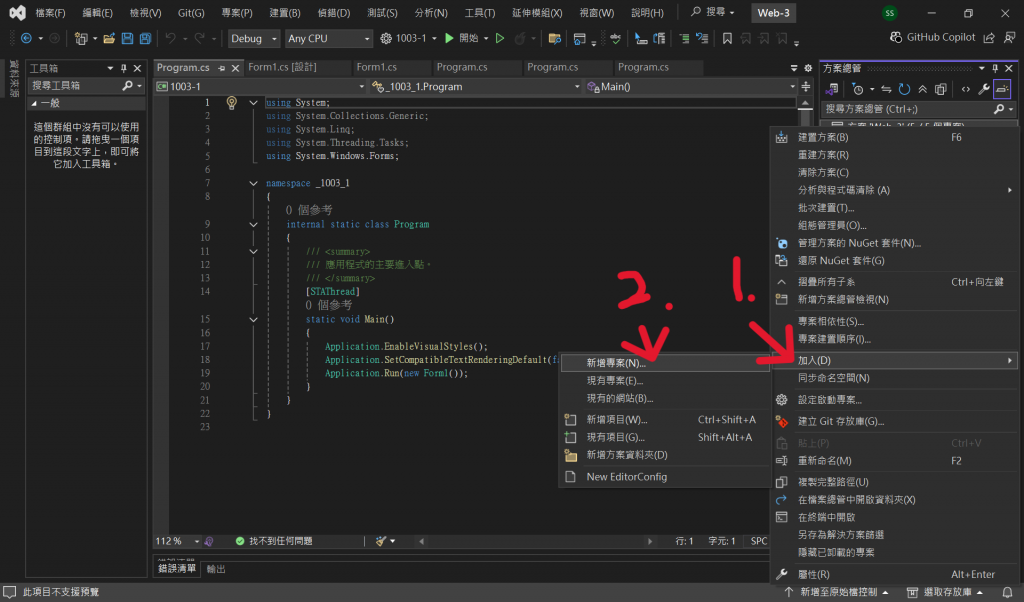
2.把所有專案類型改成桌面,選擇Windows Forms APP(.NET Framework)按下一步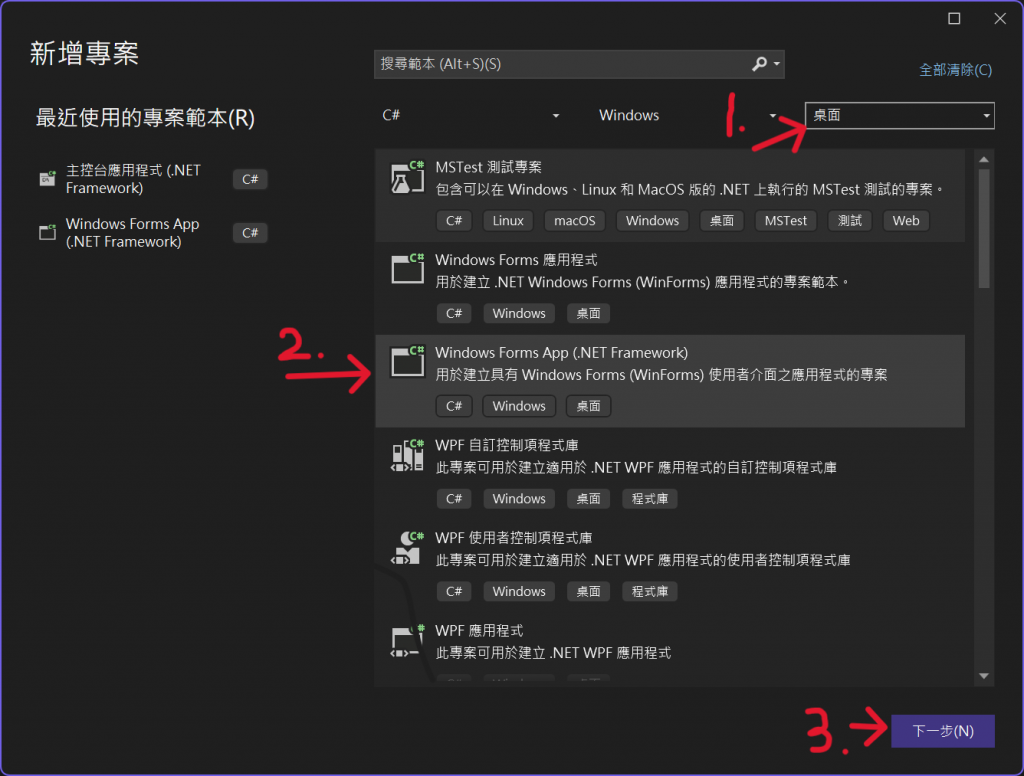
Label(顯示文字)
1.點擊檢視開啟工具箱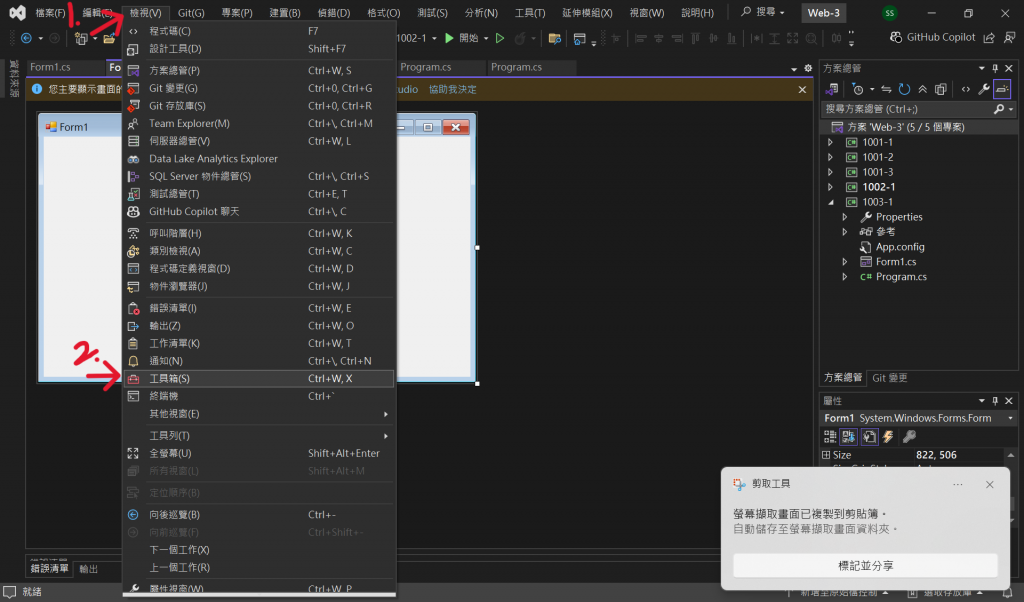
2.左邊為控制項右邊為屬性,屬性用來描述物件外觀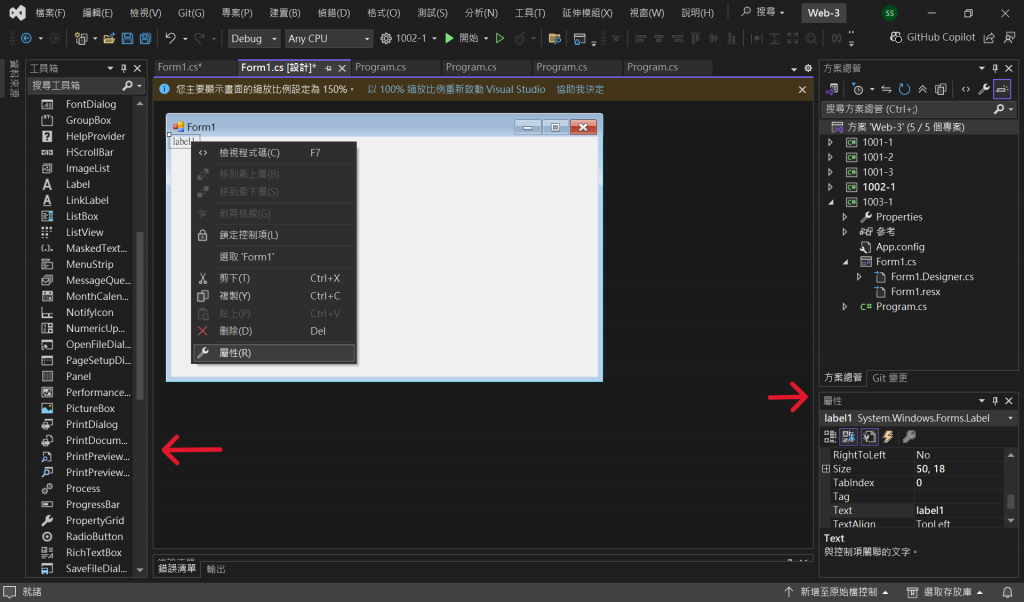
3.新增一個Label,點擊屬性的Text欄將文字改為Hello, World!後按執行