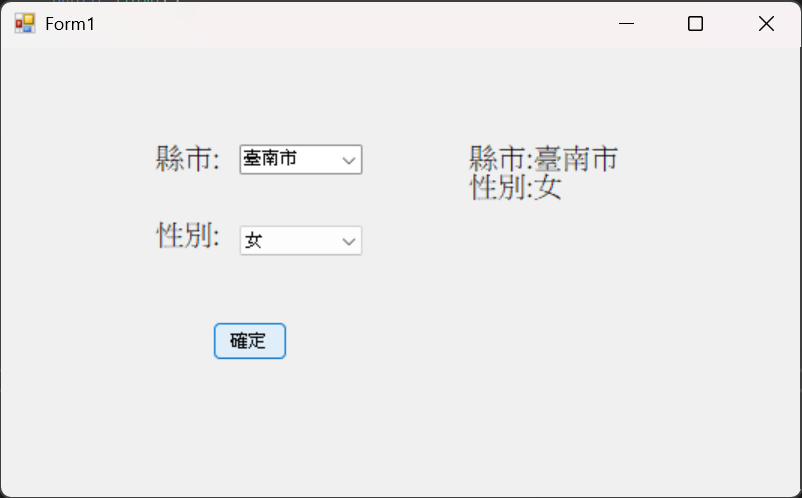MessageBox(訊息框)
1.什麼是MessageBox
MessageBox是一種「對話框(Dialog Box)」,不用拉控制項到畫面
用來顯示訊息、警告、錯誤、詢問使用者選擇等
它會暫停程式,直到使用者按下按鈕(如「確定」或「取消」)才繼續執行
2.常見的語法格式(多種重載)
按鈕與圖示可用選項
3.MessageBoxButtons 按鈕種類:
4.MessageBoxIcon 圖示類型:
範例
程式碼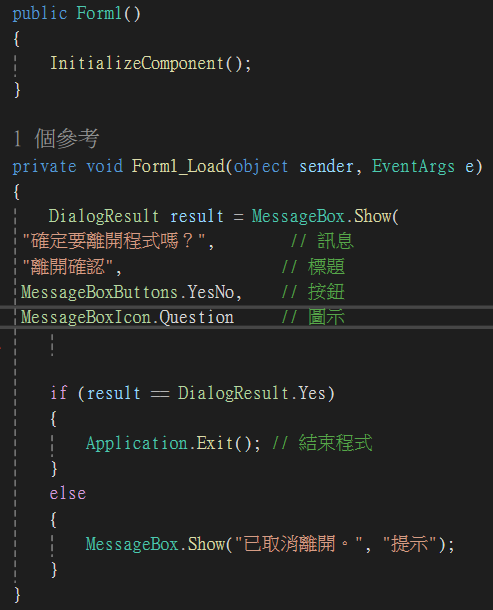
執行程式跳出MessageBox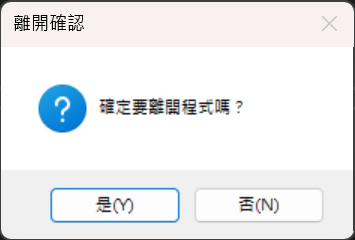
選擇是直接結束程式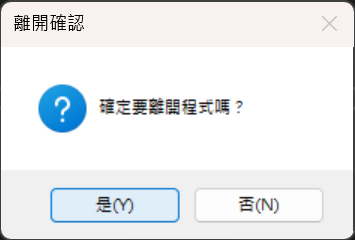
選擇否跳出提示已取消離開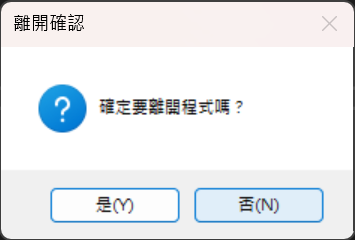
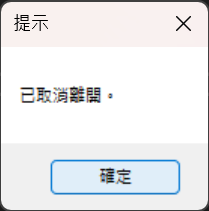
按下確認跳出畫面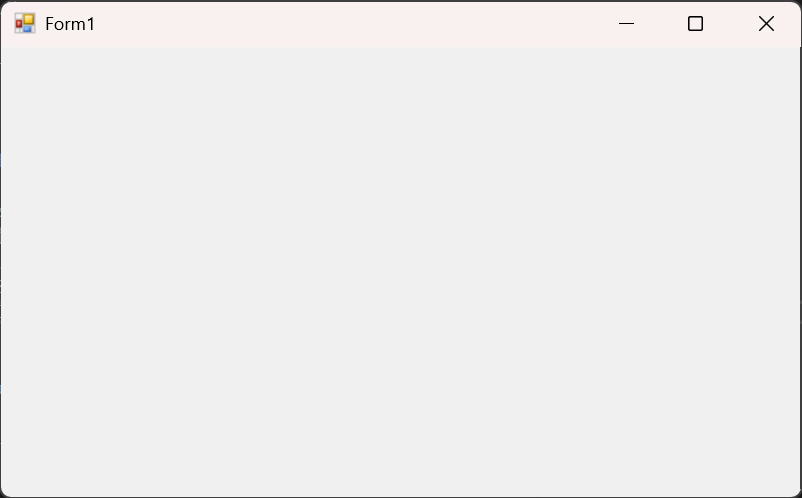
補充:DialogResult 判斷值
在有多個按鈕的訊息框中,Show() 會回傳一個 DialogResult:
ComboBox(下拉式選單)
1.什麼是ComboBox
ComboBox是一種下拉式清單控制項,允許使用者:
2.基本結構與外觀
在設計視窗中加入ComboBox之後,
你會看到一個可展開的小箭頭 ▼
使用者可以從下拉清單選擇項目

4.DropDownStyle屬性說明
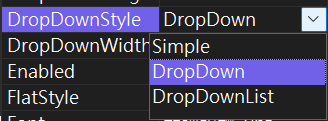
5.常用方法(Methods)
6.事件(Events)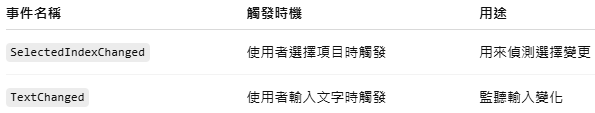
範例
控制項配置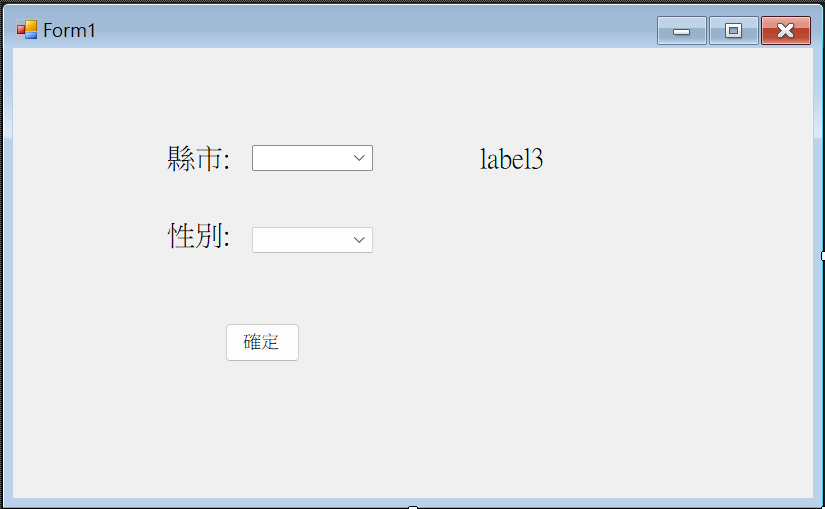
程式碼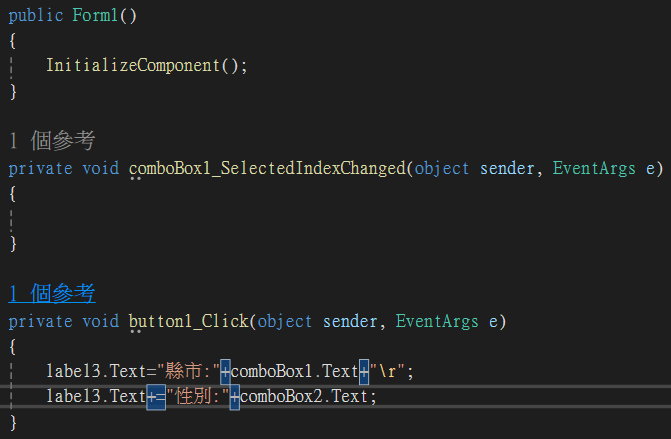
選擇縣市,也可自行輸入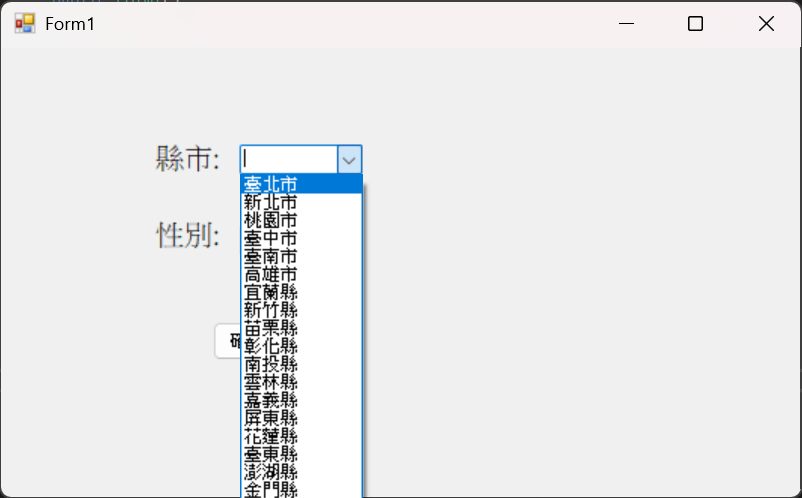
選擇性別,此控制項DropDownStyle屬性改為DropDownList不能輸入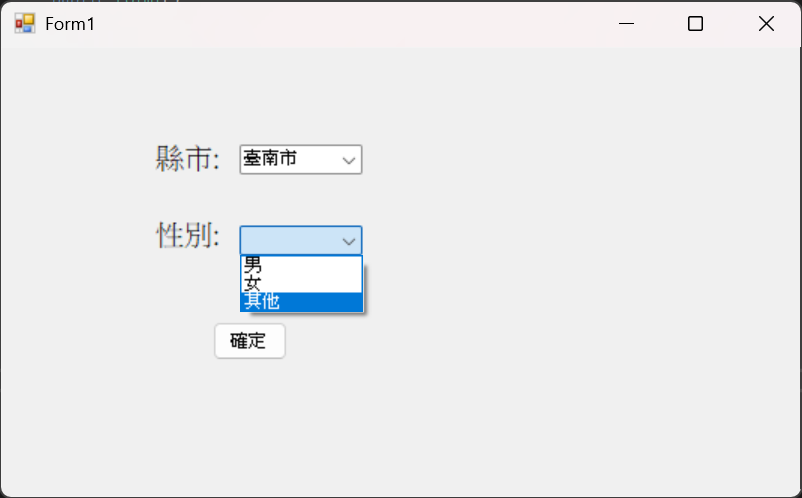
按下確定按鈕顯示選擇結果