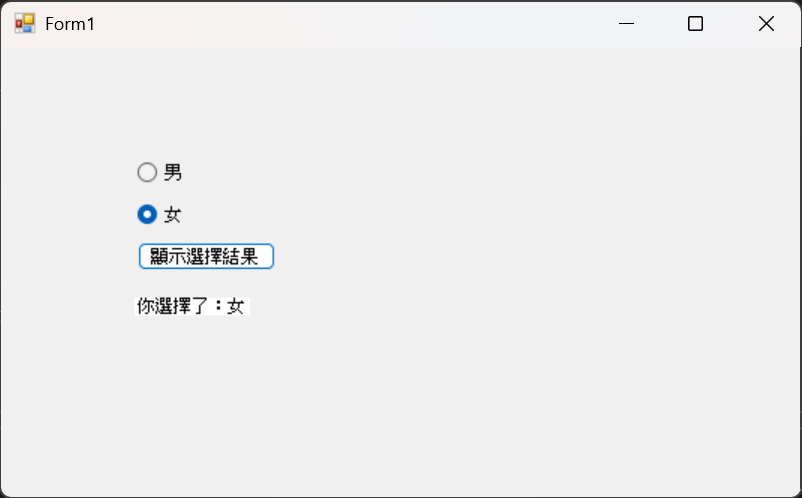LinkLabel(連結標籤)
1.什麼是 LinkLabel
LinkLabel是一種可在Windows Form應用程式中顯示「可點擊文字連結」的控制項
它的外觀類似一般的 Label,但支援點擊事件,可用來:
2.常見用途
3.常用屬性(Properties)
4.常用事件(Events)
LinkClicked 當使用者點擊連結文字時觸發
範例
控制項配置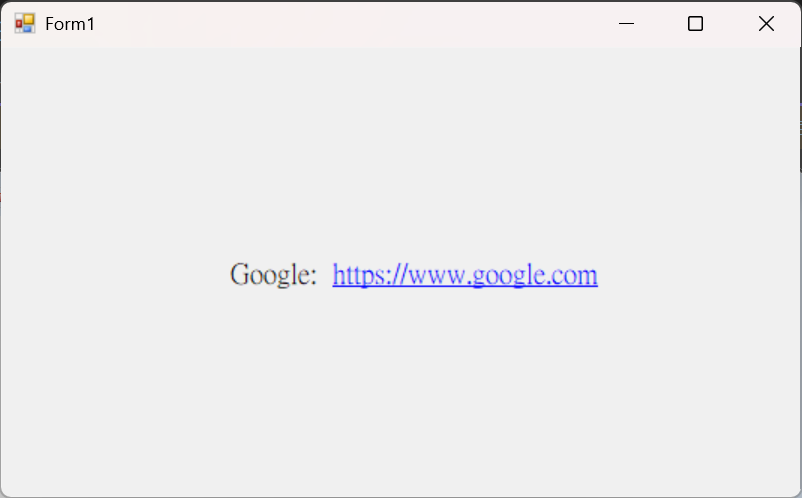
程式碼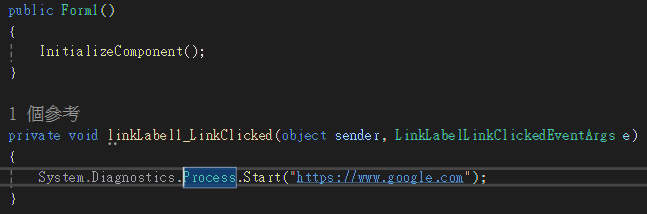
點擊畫面網址跳出網址頁面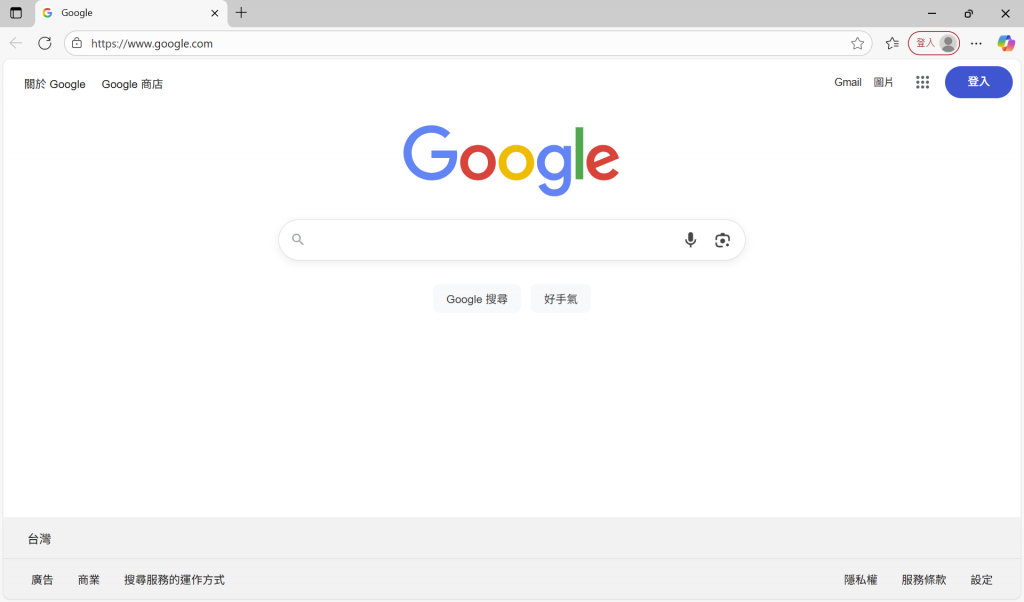
RadioButton(單選按鈕)
1.什麼是 RadioButton
RadioButton(單選按鈕)是一種讓使用者在多個選項中只能選擇一個的控制項
當一組RadioButton被放在同一個容器(例如 Form、Panel、GroupBox)中時,同一組裡只能有一個被選取
常用在問卷、設定選項、性別選擇、付款方式等情境
2.常見用途
3.常用屬性(Properties)
4.常用事件(Events)
CheckedChanged 當選取狀態改變(從未選到選取,或反之)時觸發
範例
控制項配置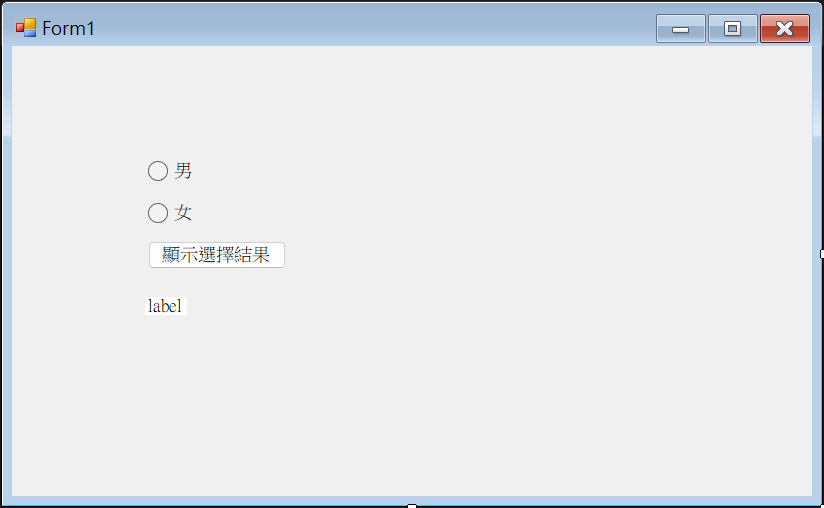
程式碼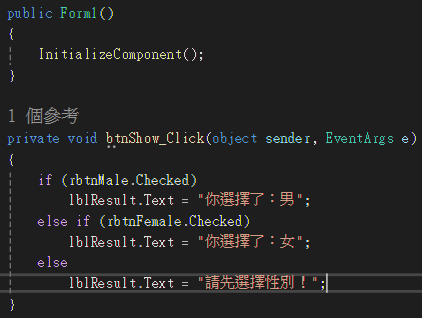
選擇"男"按鈕,按下"顯示選擇結果"按鈕顯示文字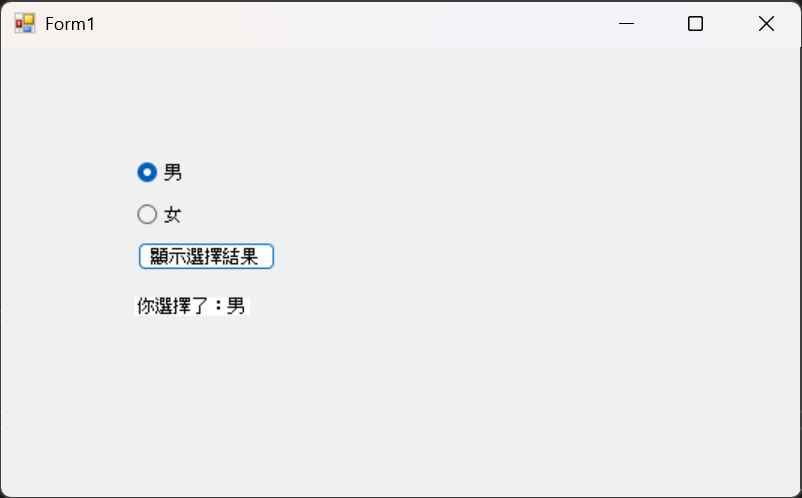
選擇"女"按鈕,按下"顯示選擇結果"按鈕顯示文字