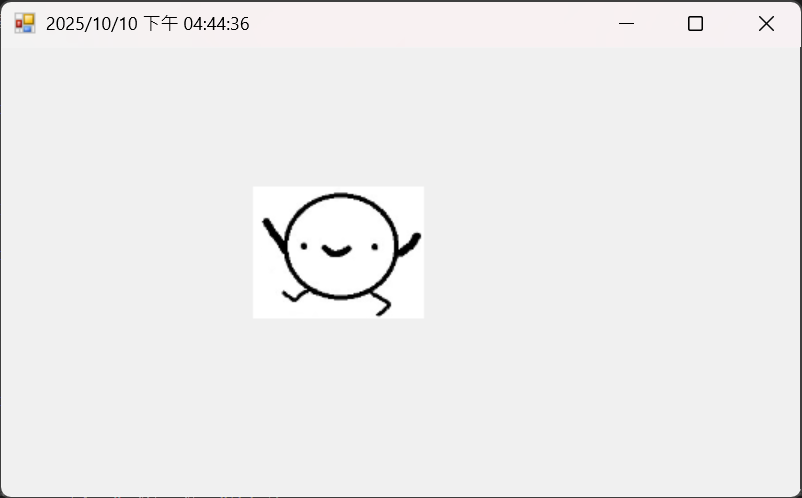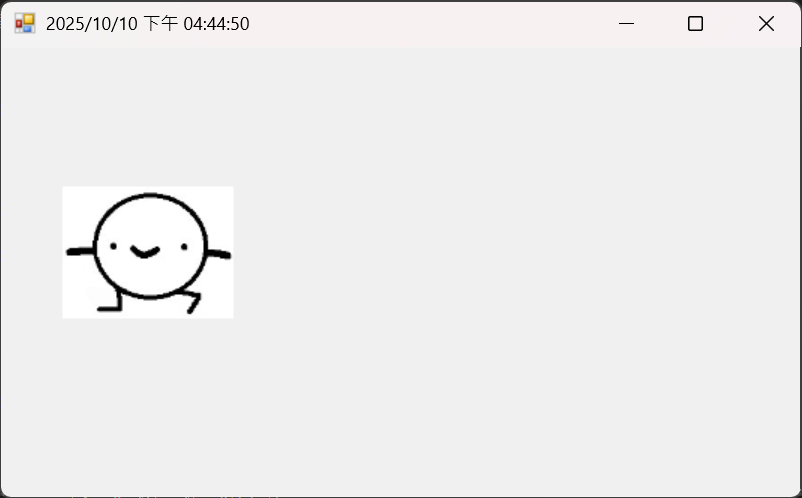PictureBox(圖片框)
1.什麼是PictureBox
PictureBox是C# Windows Form應用程式中用來 顯示圖片 的控制項
它可以用來顯示:
2.常見屬性(Properties)
3.SizeMode屬性說明
Timer(計時器)
1.什麼是Timer
Timer是一個能夠在固定時間間隔下自動執行事件的控制項
簡單來說,它就像一個「鬧鐘」,每隔幾毫秒就會幫你「觸發一次程式」
常見用途:
2.常見屬性(Properties)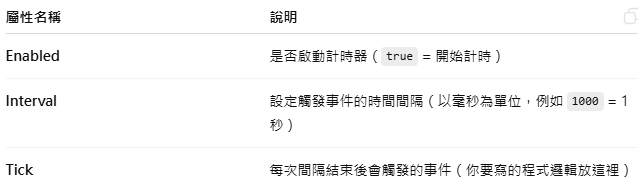
PictureBox & Timer綜合範例
控制項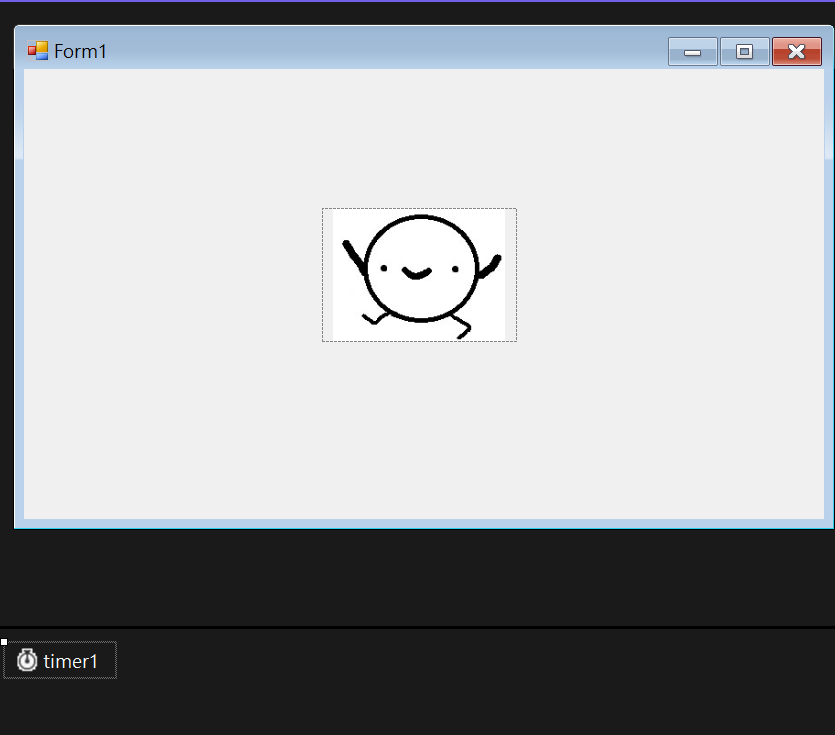
加入圖片,按選擇影像,選擇本機資源按匯入,最後按確定
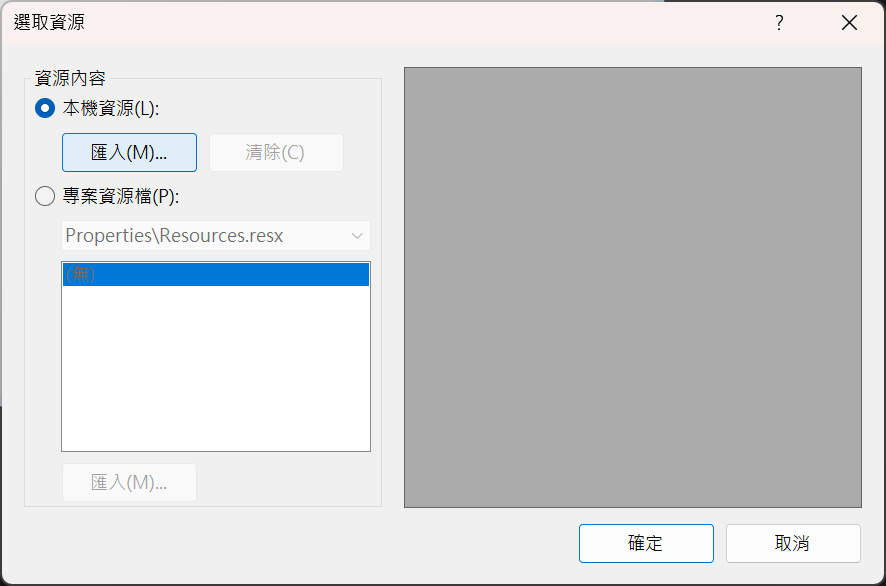
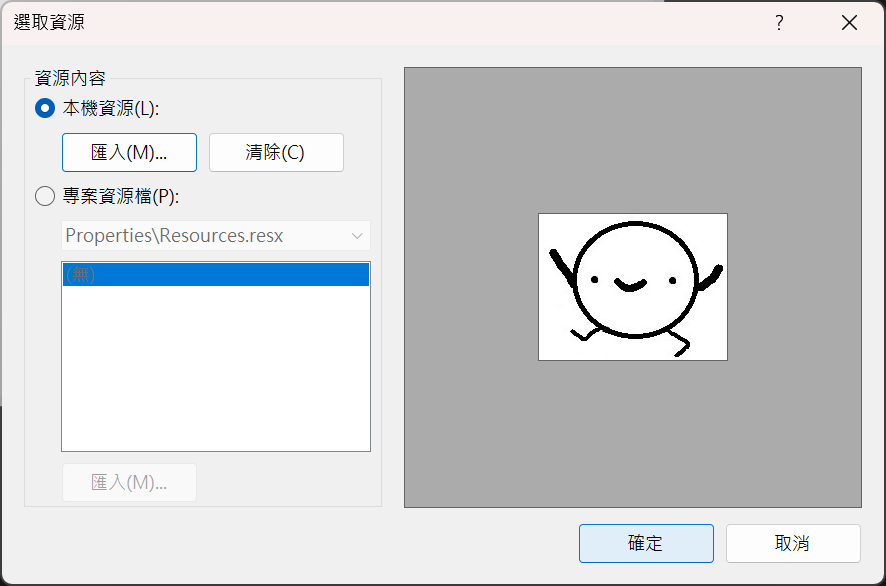
設定圖片大小,在屬性找到SizeMode設定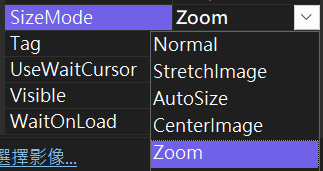

設定timer啟動,在屬性找到Enabled選擇True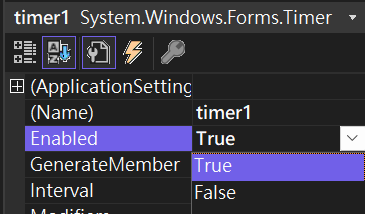
Interval屬性是設定每幾秒啟動一次,100=0.1秒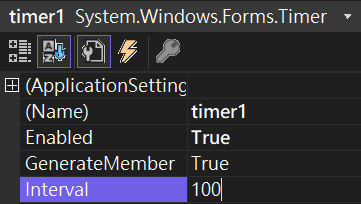
程式碼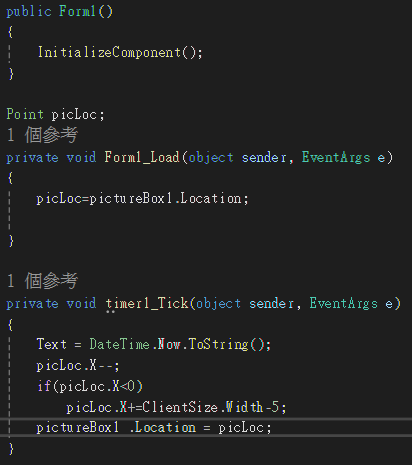
執行後圖片會隨著時間移動