由於SniperPhish是裝在Windows作業系統內,並且用XAMPP去跑apache伺服器,因此有時會出現MySQL意外中斷事件,畫面如圖: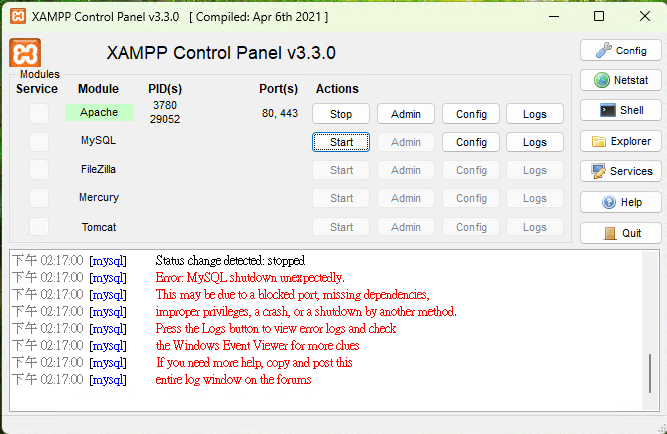
屆時SniperPhish會無法成功連線,並且在localhost主機的phpMyAdmin也無法順利進去,畫面如圖: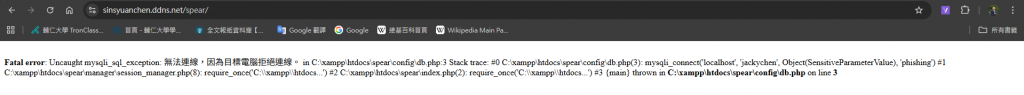
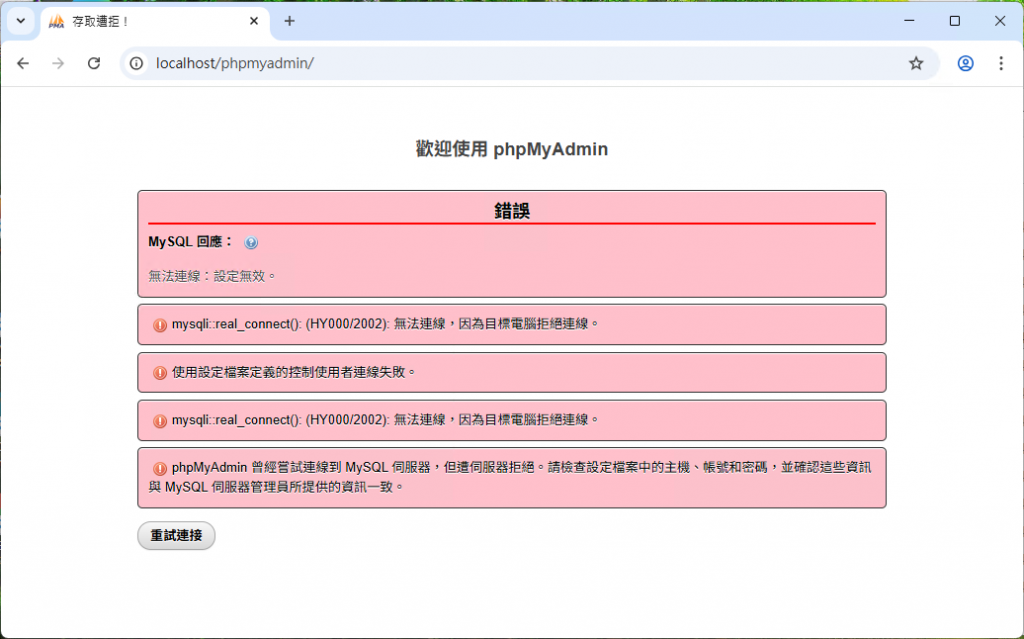
因此會利用以下方法來拯救SniperPhish的資料庫吧!
當您在XAMPP控制面板看到一串紅字,代表者MySQL意外中斷,屆時您要從主機打開mysql資料夾「C:\xampp\mysql」,接著找到一個名叫「data」這個資料夾,將其改名為「data_old」,另建立新的data資料夾。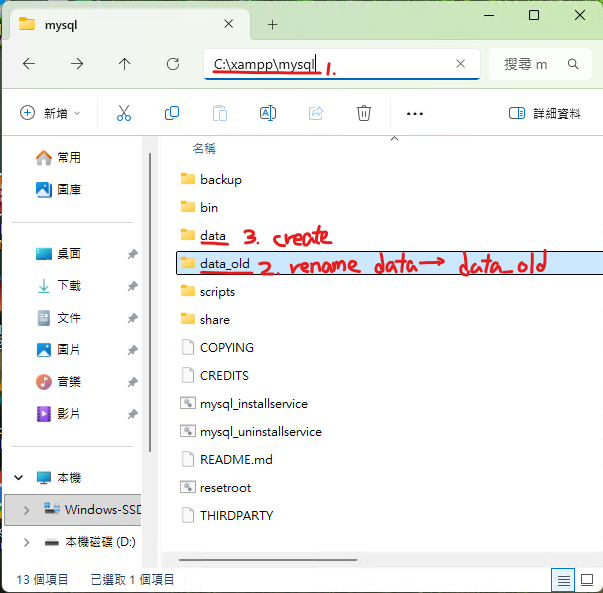
接著看到一個資料夾叫做「backup」,將其打開,複製除「ibdata1」之外的所有檔案,到您建立的「data」資料夾。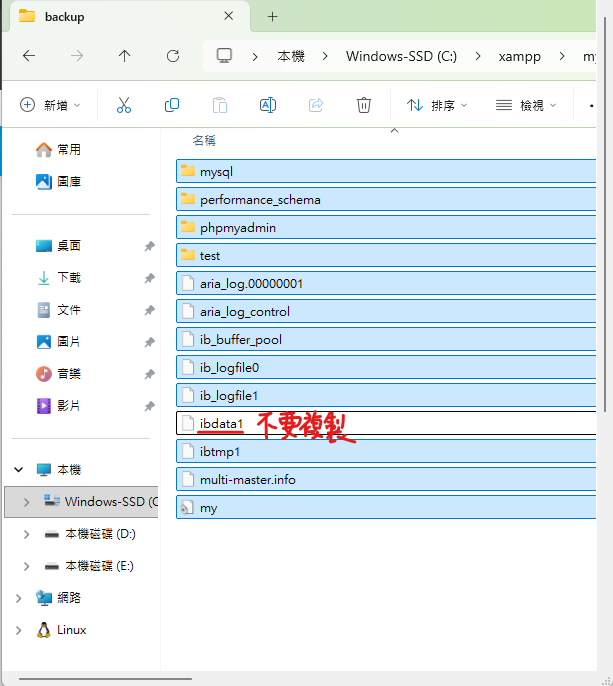
接下來從「data_old」資料夾這邊複製所有檔案到「data」資料夾,並請注意,有136個名稱重複的檔案,不要按下「複製並取代」,直接按「略過此步驟」。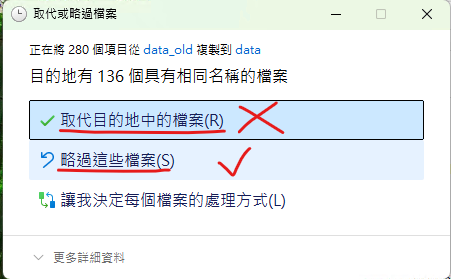
緊接著回到XAMPP控制面板重新啟動MySQL,如有成功重新啟動,這樣就完成MySQL的修復了!另外,您必須到「http://localhost/phpmyadmin」重新建立使用者帳號,並且要讓SniperPhish的資料庫帳號與存取權限都要一致。
