
群組原則分為:電腦、使用者兩類
在電腦那類的windows設定→啟動指令碼中新增
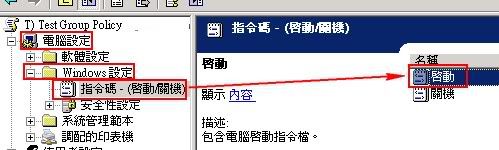
新增編輯好的批次檔
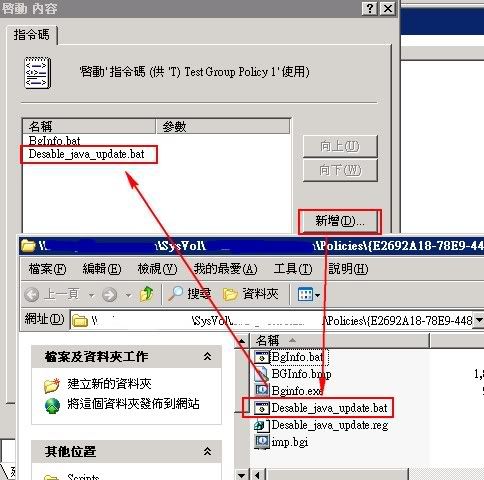
批次檔內容如下(別照抄,這是範例):
<pre class="c" name="code">
regedit /s \\servername\SYSVOL\Policies\{E2692A18-xxxxxxE6}\Machine\Scripts\Startup\Desable_java_update.reg
寫入登入檔,可使用以下指令:
REG
REG 操作 [參數清單]
Operation [ QUERY | ADD | DELETE | COPY |
SAVE | LOAD | UNLOAD | RESTORE |
COMPARE | EXPORT | IMPORT ]
傳回碼: (Except of REG COMPARE)
0 - 成功
1 - 失敗
特定操作類型的說明:
REG Operation /?
範例:
REG QUERY /?
REG ADD /?
REG DELETE /?
REG COPY /?
REG SAVE /?
REG RESTORE /?
REG LOAD /?
REG UNLOAD /?
REG COMPARE /?
REG EXPORT /?
REG IMPORT /?
若是因為權限問題寫不進去,請考慮使用:RunAs 來提升執行REG時的權限。
RUNAS 使用方法:
RUNAS [ [/noprofile | /profile] [/env] [/netonly] ]
/user:<UserName> program
RUNAS [ [/noprofile | /profile] [/env] [/netonly] ]
/smartcard [/user:<UserName>] program
/noprofile 指定使用者的設定檔不該載入。
這會導致應用程式載入速度更快,
但可能引起一些應用程式運作失常。
/profile 指定應該載入使用者的設定檔。
這是預設值。
/env 使用目前的環境,不用使用者設定的環境。
/netonly 如果指定的憑證是供遠端存取時才使用。
/savecred 使用之前由使用者儲存的認證。
此選項在 Windows XP Home Edition 上無法使用
而且會被略過。
/smartcard 當智慧卡提供了認證時使用。
/user <UserName> 格式如下 USER@DOMAIN 或 DOMAIN\USER
program EXE 的命令列。範例如下
範例:
runas /noprofile /user:mymachine\administrator cmd
runas /profile /env /user:mydomain\admin "mmc %windir%\system32\dsa.msc"
runas /env /user:user@domain.microsoft.com "notepad \"my file.txt\""
注意: 只有在提示時,才輸入使用者密碼。
注意: USER@DOMAIN 與 /netonly 不相容。
注意: /profile 與 /netonly 不相容。
==========================================================
以上兩個指令的說明部分來自 windows XP 的 help