
我也有這樣的問題,不過是2003,在看了這篇微軟的解決方案後,試了幾次,應該是解決了
微軟的解法如下圖
1.在outlook的 [工具] 功能表上按一下 [選項],然後按一下 [其他] 索引標籤
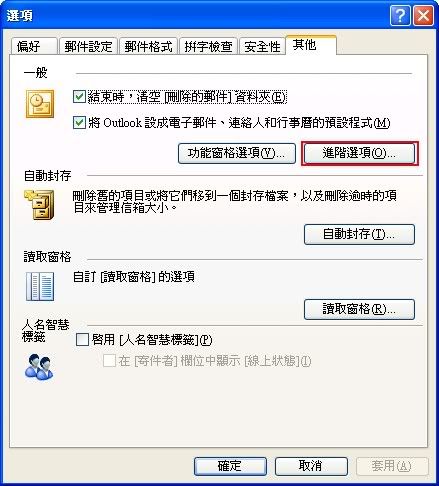
2.按一下 [進階選項],然後再按一下 [COM 增益集]
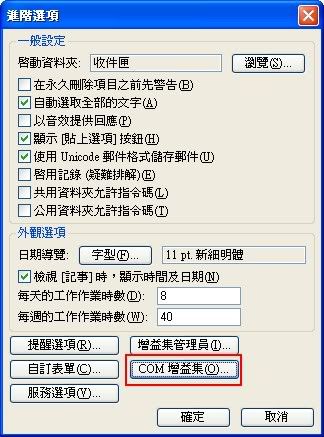
3.然後再按一下以清除一個[增益集] 旁邊的核取方塊。 按一下 [確定]
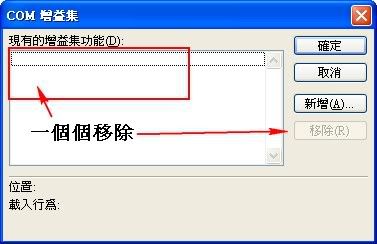
4.關閉Outlook測試看看,如果不行就重複步驟3
以上是微軟的官方說法,但是並沒有解決....
於是我又多改了這邊
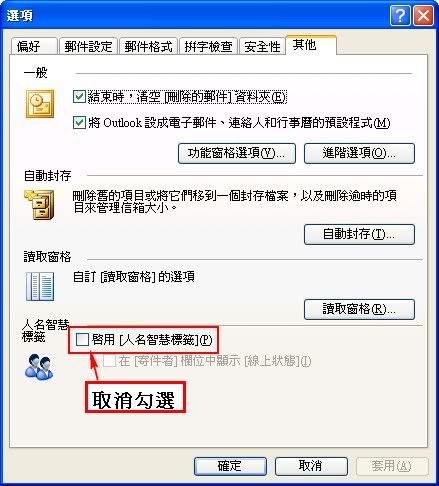
問題就解決了^^
#
Bruce
June 30th, 2008 at 10:36 pm
16
I had the same problem with outlook, and tried disabling various add-ins as suggested by people on this thread.
Eventually, I found that Skype defaults to allowing Outlook Contacts to be viewed automatically. I found that by going to the View menu in Skype, and unchecking the “Show Outlook Contacs” menu item, that the issue was fixed. Thnaks to all the helpfull people that put me on the right track to solve the issue.
很多也是說狐狸大的方法解決的