請問C#,在FORM畫完圖後,將視窗縮小再放大,圖就消失,請問要如何解?
謝謝!
檔案在此:
http://www.2shared.com/file/FGYVhmhb/_online.html
我爬過文,試過一些方法都失敗,有個方法成功了,卻只能畫一次 @@

看到你還到fb問這個問題,所以認真作答好了![]()
大致上就做了上述修改(把繪圖的程式抽成方法,本來是為了預備試不出來用的,跟你原來作法其實一樣):
<pre class="c" name="code">
using System;
using System.Collections.Generic;
using System.ComponentModel;
using System.Data;
using System.Drawing;
using System.Linq;
using System.Text;
using System.Windows.Forms;
namespace EX_010
{
public partial class Form1 : Form
{
Pen p;
Bitmap b;
public Form1()
{
InitializeComponent();
}
private void Form1_Load(object sender, EventArgs e)
{
b = new Bitmap(pictureBox1.Width, pictureBox1.Height);
}
private void line(Graphics g, Pen p, int x1, int y1, int x2, int y2)
{
g.DrawLine(p, x1, y1, x2, y2); // NEW 畫線座標
}
private void XA1_Click(object sender, EventArgs e)
{
int x1 = int.Parse(X1.Text); // X1 畫線座標
int y1 = int.Parse(Y1.Text); // Y1 畫線座標
int x2 = int.Parse(X2.Text); // X2 畫線座標
int y2 = int.Parse(Y2.Text); // X2 畫線座標
line(Graphics.FromImage(b), p, x1, y1, x2, y2);
pictureBox1.Image = b;
}
private void circle(Graphics g, Pen p, int x, int y, int r)
{
g.DrawEllipse(p, x - r, y - r, r * 2, r * 2); //NEW 畫圓座標
}
private void YA1_Click(object sender, EventArgs e)
{
int x = int.Parse(CA.Text); // X 畫圓座標
int y = int.Parse(CB.Text); // Y 畫圓座標
int Radius = int.Parse(RC.Text); //r 座標
circle(Graphics.FromImage(b), p, x, y, Radius);
pictureBox1.Image = b;
}
private void clear(Graphics g)
{
g.Clear(Color.White);
}
private void RS_Click(object sender, EventArgs e)
{
clear(Graphics.FromImage(b));
pictureBox1.Image = b;
}
private void button_Click(object sender, EventArgs e)
{
Application.Exit(); //結束程式
}
private void radioA_CheckedChanged(object sender, EventArgs e)
{
p = new Pen(Color.Red,2); //紅色
}
private void radioB_CheckedChanged(object sender, EventArgs e)
{
p = new Pen(Color.Yellow, 2); //黃色
}
private void radioC_CheckedChanged(object sender, EventArgs e)
{
p = new Pen(Color.Green, 2); //綠色
}
private void Form1_Paint(object sender, PaintEventArgs e)
{
pictureBox1.Image = b;
}
}
}
想了一下,如果是要畫到Form上,那可以從Form1上取得Graphics物件,然後透過它的DrawImage方法把Bitmap畫上去。
謝謝! 但改好後,只能畫一次(線或圓),就不能再畫了,也不能清除,和本文所述一樣!
(奇怪,怎麼貼上程式碼,說我內容太長),但你上面卻可貼?)
我是把pictureBox1.Image 改成:this.BackgroundImage
是喔,我的可以![]()
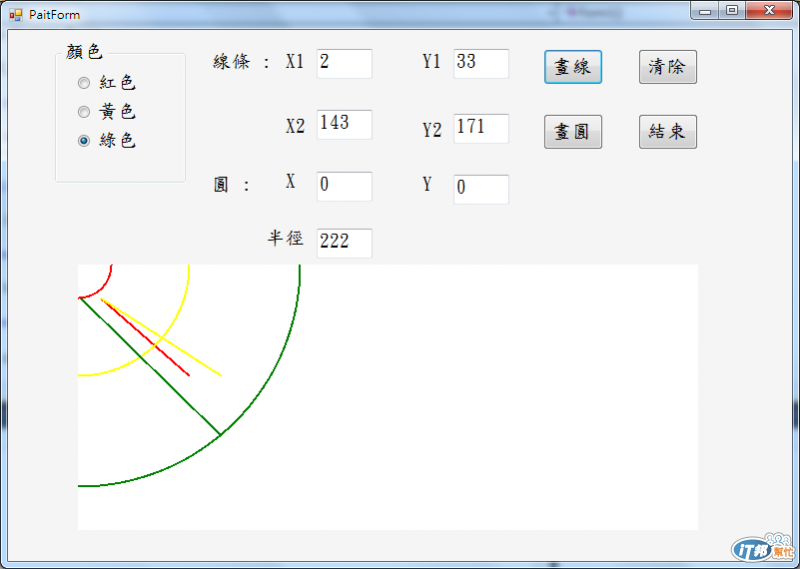
不要用BackgroundImage啦,他會自動tile,而且似乎要在重繪時才有作用。(lifecycle是怎樣我不太確定)你可以改成這兩行:
<pre class="c" name="code">
Graphics g1 = CreateGraphics();
g1.DrawImage(b, 0, 0);
原來你還是有用pictureBox,題目是直接在FORM上畫。
我把所有this.BackgroundImage都改成你的二行程式,可以正常畫圖,也可以清除,但,還是回到老問題...將視窗縮小再放大,圖就消失!
你有處理Form1_Paint嗎?另外,我把PictureBox拿掉,改用上述兩行程式,可以正常運作阿。畫在form上面並沒有問題,只是沒貼圖給你而已。
<pre class="c" name="code">
private void Form1_Paint(object sender, PaintEventArgs e)
{
//有處理嗎?
}
另外,不知道你有沒有仔細看我改的程式。繪圖的部分是作用在哪個元件?所以之後要怎樣做才能維持繪圖內容的顯示?後續的動作,差別只是把繪圖內容更新到哪個元件上而已,用不用PictureBox並不是關鍵。即使使用PictureBox,重繪沒處理,一樣會被清空的。
有啊,Form1_Paint內就只有你那二行程式啊!
我重PO最後的程式好了...
http://www.2shared.com/file/P_ISXAMR/_online.html
很抱歉,我對繪圖原理不熟,讓您費心了
除了clear會有問題之外,看起來OK耶?這樣有點怪,不過我要晚上回去才能測試...
...你要用VisualStudio的屬性視窗加入Paint事件啦,Form1是一個partial class,有些事情不是在這裡發生的,你沒用VisualStudio來加入事件handler,事情不會自己發生。
打開設計檢視,用滑鼠右鍵點選Form1,然號選擇「屬性」,接下來點一下「閃電」icon切換到事件,然後點兩下Paint加入事件處理handler。
有興趣研究的話,可以看一下Form1.Designer.cs...看看是否有把事件加進去:
<pre class="c" name="code">
this.Paint += new System.Windows.Forms.PaintEventHandler(this.Form1_Paint);
這是VisualStudio幫你做的事情...實際上,事件處理的方法是這樣bind上去的,並不是自己定義就會動。
可以了,感恩!
上面那一行指令太深了,看不懂,以前好像聽老師提過,是叫指派嗎?