
DFL的技術參考文件相當的少,沒用過的話很多基本設定可能也設不起來.
剛好手邊有台之前買來測試的DFL-260E,不太好設,試了2小時才抓到訣竅.
我用這個例子的設定供您參考,
假設要另一個wan ip-172.24.28.200,做NAT對應到內部web server-192.168.10.3
1.要先設定wan端隊另一個wan ip-172.24.28.200的arp reply.
在web管理介面,到Network > Interface and VPN > APR/Neighbor Discovery
加上另一個wan ip,
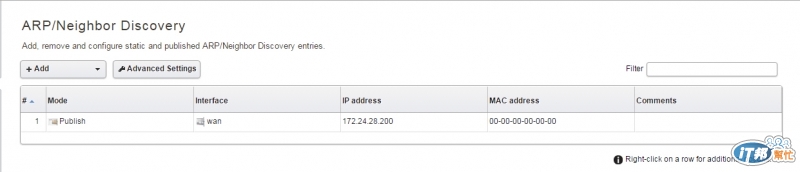
2.建立一條NAT規則和防火牆規則
在web管理介面,到Policies > Main IP Rules,
先新增一條SAT rule,在SAT規則後面再新增一條allow access的rule.
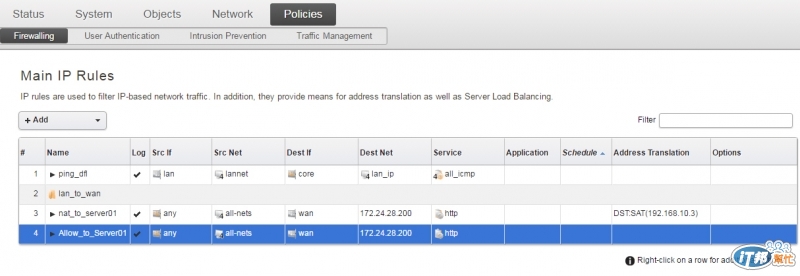
Web Interface
First create a SAT rule:
參考自原廠技術文件