無法變更網域?變更按鈕被灰階!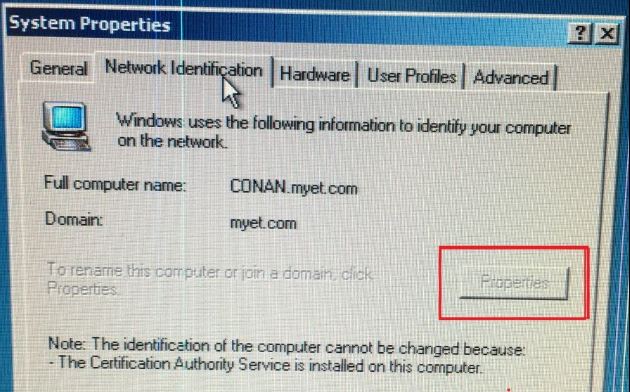

通訊協定裡應該有少東西.....
看一下......網卡通訊協定的設定......Clients for Microsoft Networks 有可能缺這個.....
To Unjoin / Change Computer Name:
On CA Server Navigate to Server Manager
Click Manage option located at top right corner of Server Manager , select Remove Roles and Features
Select CA Server from Server Pool and on Server Roles window, Uncheck Active Directory Certificate Service and click Remove Features
Restart the CA Server and administrators now will be able to Rename and Unjoin activities.
回應二樓是正解,因為伺服器已經安裝了 CA 服務,所以要照二樓四個步驟調整,才能變更