昨天應觀眾要求
要設定 VPN 連線
照著這篇 Windows VPN 設定的做法,設定完成並成功連線
接著
照著這篇Mac OS X VPN 設定,設定完成但連線失敗
錯誤訊息如下圖
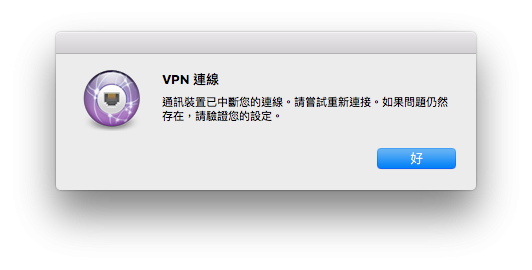
歡迎指教及任何意見
![]()

還沒5:30
不要用VPN XD
這個才是正解....
Intrusion Detection and Prevention (IDP) 一般vs IPS Firewall 都是指Firewall功能
同位置如果Windows VPN ok 那麼就是調整
Dial-In PPP Authentication
pap/chap/ms-chap/ms-chapv2
or pap only
Dial-In PPP Encryption(MPPE)
Optional MPPE
Require MPPE 40/128 bit
only 128 bit
謝謝門神大回覆
就我去找 Mac OS X 裡的設定
沒找到可以選擇 pap/chap/ms-chap/ms-chapv2 的地方
也沒看到 MPPE
只有看到 40/128 bits 加密 或 128 bits only 加密
![]()
調整看看 不然就是調整VPN Server端了
還有盡量不要在VPN Server的Lan 端 TEST
也不要和VPN Server同區段IP TEST
謝謝門神大回覆
我(VPN client)和公司(VPN Server)確定不在 Lan or 同區段IP
因為
我只知道 VPN Server IP,我連公司實際地點在那裡都不知道
![]()
不要用Mac....
![]()