網路連線都沒問題,可以用google.com.tw
連google.com就會出現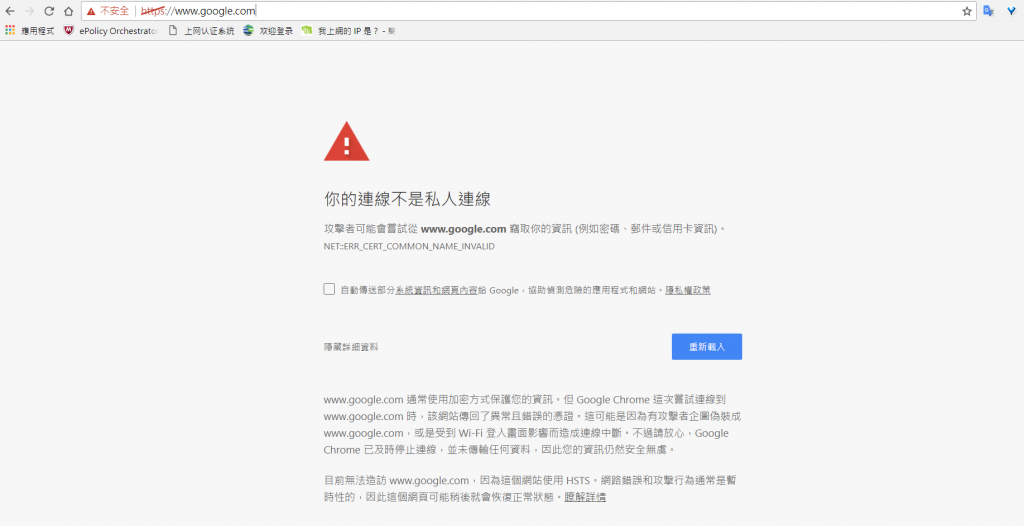
電腦重灌後也是相同問題,請問這要怎麼解決呢?
WIN10 沒裝防毒,CHROME,EDGE,火狐都一樣無法使用GOOGLE.COM
只能GOOGLE.COM.TW 時間應該沒問題。
中間有1台防火牆,1台DGS-1210,1台小烏龜 問題會出在這邊嗎?
補充:開美國VPN GOOGLE.COM 翻譯、MAIL那些都可正常使用
開香港VPN 就一樣只能用google.com.tw
剛測試直接連小烏龜可以用google.com!!這樣是否可以判斷非電腦設定的問題了?

你確定一下你的電腦時間是否正確?
您的網頁錯誤訊息有關鍵字: 「NET::ERR_CERT_COMMON_NAME_INVALID」
Chrome解法,參考香腸炒魷魚網站:
https://sofree.cc/err_cert_common_name_invalid-hsts/
另一種解法是匯入憑證: (這個是8.1直升10發生的問題)
https://answers.microsoft.com/zh-hant/windows/forum/windows_10-networking/%E5%BE%9E81%E7%9B%B4%E5%8D%8710%E5%BE%8C/cb97ecd3-2b66-49cb-9883-fcb0ad20ede3
你要到系統管理工具裡面的"憑證",把一個憑證匯入Firefox就可以解決HSTS問題
解決方法:
系統搜尋"憑證",開啟管理系統憑證
進入"受信任的根憑證授權單位"裡面的"憑證"
在"憑證"資料夾中找到"Microsoft Family Safety"這個憑證後將他匯出
匯出完成後開啟Firefox
進入Firefox中的 "選項>進階>憑證>檢視憑證清單",選擇 "匯入" 把你剛剛匯出的"Microsoft Family Safety"這個憑證的檔案匯進去就OK了
解決方法來自:https://support.microsoft.com/en-us/kb/2965142
Firefox感覺刪掉歷史紀錄就行了,但他手動刪就沒那麼方便了....
https://www.thesslstore.com/blog/clear-hsts-settings-chrome-firefox/
How to Delete HSTS Settings in Firefox:
We will cover two different methods for deleting HSTS settings in Firefox. The first method should work in most cases – but we also included a manual option if needed.
Close all open tabs in Firefox.
Open the full History window with the keyboard shortcut Ctrl + Shift + H (Cmd + Shift + H on Mac). You must use this window or the sidebar for the below options to be available.
Find the site you want to delete the HSTS settings for – you can search for the site at the upper right if needed.
Right-click the site from the list of items and click Forget About This Site.This should clear the HSTS settings (and other cache data) for that domain.
Restart Firefox and visit the site. You should now be able to visit the site over HTTP/broken HTTPS.If these instructions did not work, you can try the following manual method: