mac os x 加入網域後,登出本機帳號後,開機畫面沒有other 可以選,下圖是網路上抓的示意用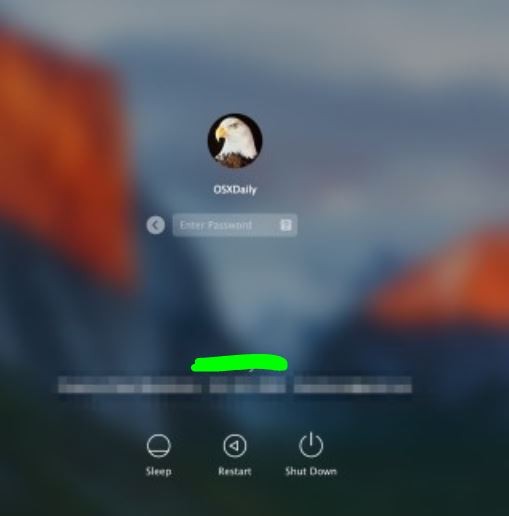
後來退出網域在加入一次 還是一樣 也試過重開機
其它mac os 加入domain 後,都至少會出現下圖中的other 選項可以選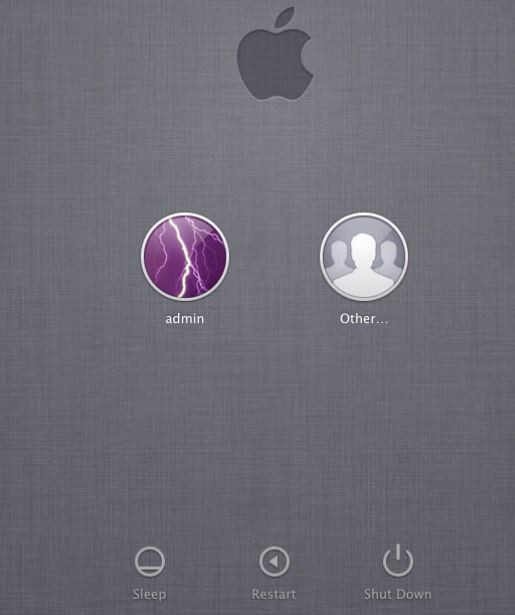
請問有人知道該什麼設定嗎??
謝謝
------------解決方法1-------------------------------
後來解決方法是如下連截
只是設定相反而已
http://osxadmin.blogspot.tw/2007/03/hide-other-users-in-login-window.html
------------解決方法2-------------------------------
以及後來遇到另外一台解決方法1 行不通 就用下圖中的list of users 選項就出現了other user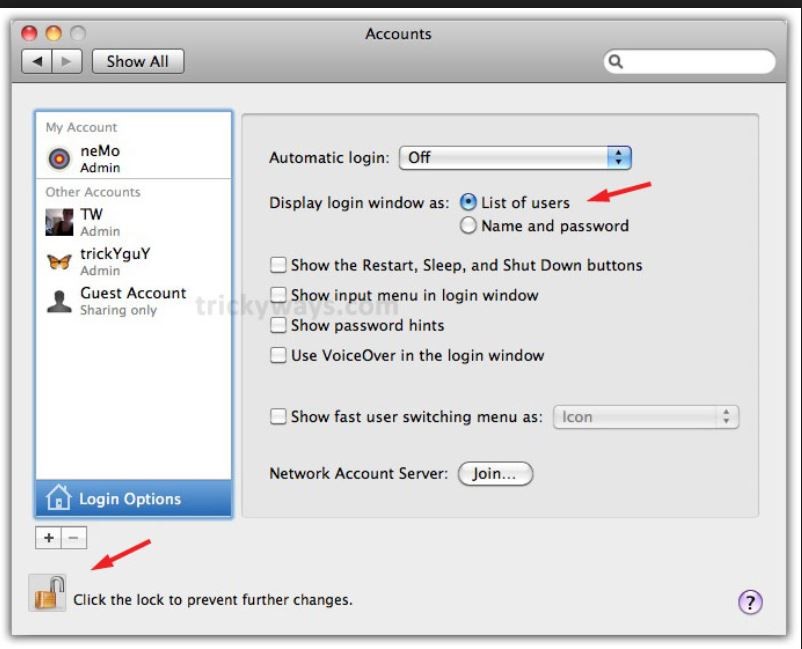

當 DNS 被改變或是無法接入 DNS 時,Mac 就會自動判別以 local user 的方式登入電腦。
當然 Other 的選項也會不見了!