配置步骤:
安装 Ubuntu 18.04 系统
编辑 lightdm.conf 文件;(新版操作系统的路径和文件名已经更改:/usr/share/lightdm/lightdm.conf.d/50-ubuntu.conf)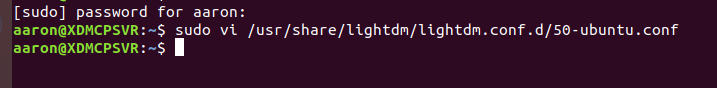
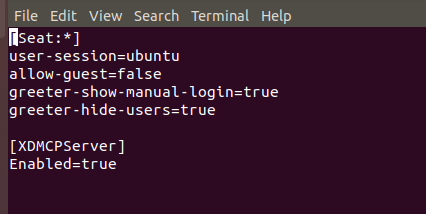
关闭防火墙 sudo ufw disable
检查防火墙端口: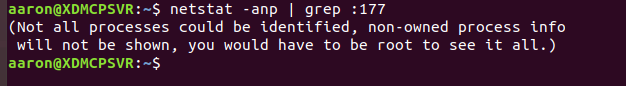
在远程计算机上登录时报错:Connection could not be started
重启 lightdm 失败: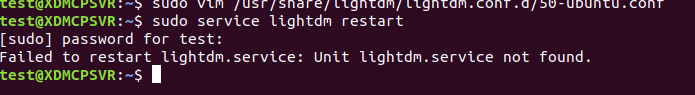

netstat -anp|grep :177
下這個指令沒有資料,表示服務沒有啟動。
照你的步驟測試,好像是enabled=true,開頭的E用大寫好像不行。
ubuntu 17.10開始把預設display manager改為gdm3了所以設定lightdm沒有效果
先cat /etc/X11/default-display-manager
確認系統用那個display manager
如果是gdm3參考下列設定方式
https://askubuntu.com/questions/1034057/configuring-and-using-xdmcp-with-gdm3-on-ubuntu-18-04