公司買了幾部新款筆電HP EliteBook x360 1030 G3,安裝了企業版的Windows 10卻發現,當你用延伸螢幕(測試了三部不同廠牌的螢幕,解析度1920x1080)來顯示Excel時會有黑色區塊,不只Excel或Word。
發現的症狀:
1.較低的解析度螢幕沒有問題,但只要是1920x1080以上就有問題。
2.原廠出來附的Windows10家用版可以顯示正常。
3.當你使用延伸螢幕時,送出列印時也會告訴你記憶體不足。我們猜測HP對家用版顯示卡的驅動程式有優化,而對企業版的驅動並沒有,而使用了DRAM的記憶體,沒有去用顯卡去處理才會出現記憶體不足現象。
報修過HP維修服務,HP說不是家用版要我們自行去找Intel下載企業版的更新驅動程式
詢問過Intel維修服務,Intel說要問HP硬體。兩者互推,真不知道如何解決!!
有沒有誰可以知道這是什麼問題呢?請大家看一下留個言。感謝您~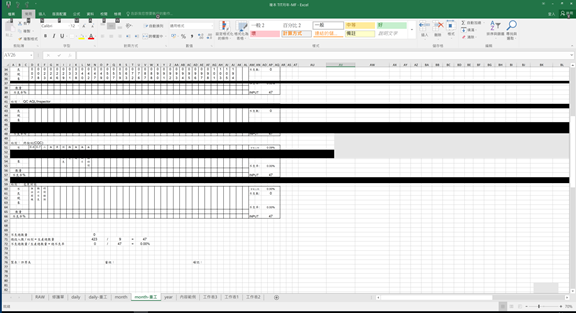
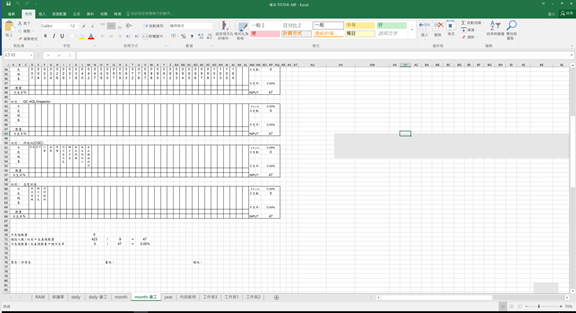
用HP SSU掃描出來的規格、驅動
Scan Info:
Version:"2.5.0.15"
Date:"12/19/2018"
Time:"00:00:11.9231402"
Computer:
BaseBoard Manufacturer:"HP"
BIOS Mode:"UEFI"
BIOS Version/Date:"HP Q90 Ver. 01.04.04 , 10/23/2018 12:00 上午"
CD or DVD:"Not Available"
Embedded Controller Version:"20.51"
Platform Role:"Mobile"
Processor:"Intel(R) Core(TM) i5-8350U CPU @ 1.70GHz , GenuineIntel"
Secure Boot State:"On"
SMBIOS Version:"3.1"
Sound Card:"HP Thunderbolt Dock Audio Headset"
Sound Card:"Conexant ISST Audio"
Sound Card:"Intel(R) Display Audio"
System Manufacturer:"HP"
System Model:"HP EliteBook x360 1030 G3"
System SKU:"2ZV65AV"
System Type:"x64-based PC"
- "Display"
Intel ® Graphics Driver Version:"1.7.54.0"
- "Intel(R) UHD Graphics 620"
Adapter Compatibility:"Intel Corporation"
Adapter DAC Type:"Internal"
Adapter RAM:"1.00 GB"
Availability:"Running or Full Power"
Bits Per Pixel:"32"
- "Caption":"Intel(R) UHD Graphics 620"
Link:"http://www.intel.com/content/www/us/en/search.html?keyword=UHD+Graphics+620"
CoInstallers:"C:\Windows\System32\DriverStore\FileRepository\igdlh64.inf_amd64_712b6a0adbaabc0a\igxpco64.dll, CoDeviceInstall"
Color Table Entries:"4294967296"
Dedicated Video Memory:"Not Available"
Driver:"igdkmd64.sys"
Driver Date:"08/15/2018 08:00 上午"
Driver Path:"C:\Windows\system32\DriverStore\FileRepository\igdlh64.inf_amd64_712b6a0adbaabc0a\igdkmd64.sys"
Driver Provider:"Intel Corporation"
Driver Version:"24.20.100.6286"
INF:"oem20.inf"
INF Section:"iKBLD_w10_DS"
Install Date:"Not Available"
Installed Drivers:"C:\Windows\System32\DriverStore\FileRepository\igdlh64.inf_amd64_712b6a0adbaabc0a\igdumdim64.dll,C:\Windows\System32\DriverStore\FileRepository\igdlh64.inf_amd64_712b6a0adbaabc0a\igd10iumd64.dll,C:\Windows\System32\DriverStore\FileRepository\igdlh64.inf_amd64_712b6a0adbaabc0a\igd10iumd64.dll,C:\Windows\System32\DriverStore\FileRepository\igdlh64.inf_amd64_712b6a0adbaabc0a\igd12umd64.dll"
Last Error Code:"Not Available"
Last Error Code Description:"Not Available"
Last Reset:"Not Available"
Location:"PCI bus 0, device 2, function 0"
Manufacturer:"Intel Corporation"
Microsoft DirectX* Version:"DirectX 12"
Monochrome:"No"
Number of Colors:"4294967296"
Number of Video Pages:"Not Available"
PNP Device ID:"PCI\VEN_8086&DEV_5917&SUBSYS_8438103C&REV_07\3&11583659&0&10"
Power Management Capabilities:"Not Available"
Power Management Supported:"Not Available"
Refresh Rate - Current:"60 Hz"
Refresh Rate - Maximum:"60 Hz"
Refresh Rate - Minimum:"60 Hz"
Resolution:"3840 X 2160"
Scan Mode:"Noninterlaced"
Service Name:"igfx"
Status:"OK"
Video Architecture:"VGA"
Video Memory:"Unknown"
Video Processor:"Intel(R) UHD Graphics Family"
- "Memory"
Physical Memory (Available):"5.38 GB"
Physical Memory (Installed):"8 GB"
Physical Memory (Total):"7.82 GB"
- "ChannelA0"
Capacity:"4 GB"
Channel:"Bottom-OnBoard 1"
Configured Clock Speed:"2133 MHz"
Configured Voltage:"1200 millivolts"
Data Width:"64 bits"
Form Factor:"Unknown"
Interleave Position:"Noninterleaved"
Manufacturer:"Hynix/Hyundai"
Maximum Voltage:"Not Available"
Memory Type:"Unknown"
Minimum Voltage:"Not Available"
Part Number:"H9CCNNNBJTALAR-NVD"
Serial Number:"00000000"
Status:"Not Available"
Type:"Not Available"
- "ChannelB0"
Capacity:"4 GB"
Channel:"Bottom-OnBoard 2"
Configured Clock Speed:"2133 MHz"
Configured Voltage:"1200 millivolts"
Data Width:"64 bits"
Form Factor:"Unknown"
Interleave Position:"First position"
Manufacturer:"Hynix/Hyundai"
Maximum Voltage:"Not Available"
Memory Type:"Unknown"
Minimum Voltage:"Not Available"
Part Number:"H9CCNNNBJTALAR-NVD"
Serial Number:"00000000"
Status:"Not Available"
Type:"Not Available"
- "Motherboard"
Availability:"Running or Full Power"
BIOS:"Q90 Ver. 01.04.04, HPQOEM - 0"
Caption:"Motherboard"
Chipset:"Not Available"
Date:"10/23/2018 08:00 上午"
Install Date:"Not Available"
Last Error Code:"Not Available"
Last Error Code Description:"Not Available"
Manufacturer:"HP"
Model:"Not Available"
Part Number:"Not Available"
PNP Device ID:"Not Available"
Power Management Capabilities:"Not Available"
Power Management Supported:"Not Available"
Product:"8438"
Serial Number:"PHPNU048JBK0AS"
Status:"OK"
Version:"KBC Version 14.33.00"
- "Networking"
Intel ® Network Connections Install Options:"Not Available"
Intel ® Network Connections Version:"Not Available"
Intel ® PROSet/Wireless Software Version:"20.80.1.2060"
- "Bluetooth Device (Personal Area Network)"
Availability:"Running or Full Power"
Caption:"Bluetooth Device (Personal Area Network)"
CoInstallers:"Not Available"
Default IP Gateway:"Not Available"
DHCP Enabled:"Yes"
DHCP Lease Expires:"Not Available"
DHCP Lease Obtained:"Not Available"
DHCP Server:"Not Available"
Driver:"bthpan.sys"
Driver Date:"06/21/2006 12:00 上午"
Driver Path:"C:\Windows\system32\drivers\bthpan.sys"
Driver Provider:"Microsoft"
Driver Version:"10.0.16299.402"
Index:"0012"
INF:"bthpan.inf"
INF Section:"BthPan.Install"
Install Date:"Not Available"
Installed:"Yes"
IP Address:"Not Available"
IP Subnet:"Not Available"
Last Error Code:"Not Available"
Last Error Code Description:"Not Available"
Last Reset:"12/18/2018 03:43 下午"
Location:"Not Available"
MAC Address:"DC:8B:28:12:AC:FE"
Manufacturer:"Microsoft"
Media Type:
Net Connection ID:"Bluetooth Network Connection"
NetCfgInstanceId:"{5F5FCCAB-A936-44D9-B02B-6625D8E20939}"
Number of VLANs:"0"
PNP Device ID:"BTH\MS_BTHPAN\6&1B60FE60&0&3"
Port:"Not Available"
Power Management (Low Power):"Not Available"
Power Management (Wake On LAN):"Not Available"
Power Management (Wake on Magic Packet):"Not Available"
Power Management Capabilities:"Not Available"
Power Management Supported:"No"
Product Type:"Bluetooth Device (Personal Area Network)"
Service Name:"BthPan"
Status:"Enabled"
Team Name:"Not in a team"
Temperature:
Type:"Ethernet 802.3"
- "Service Bindings"
Client for Microsoft Networks:
File and Printer Sharing for Microsoft Networks:
Internet Protocol Version 4 (TCP/IPv4):
Internet Protocol Version 6 (TCP/IPv6):
Link-Layer Topology Discovery Mapper I/O Driver:
Link-Layer Topology Discovery Responder:
Microsoft LLDP Protocol Driver:
- "Intel(R) Dual Band Wireless-AC 8265"
Access Point:
Authentication:
Availability:"Running or Full Power"
- "Caption":"Intel(R) Dual Band Wireless-AC 8265"
Link:"http://www.intel.com/content/www/us/en/search.html?keyword=Dual+Band+Wireless+AC+8265"
Channel:
Cipher:
CoInstallers:"Not Available"
Connection Mode:
Default IP Gateway:"Not Available"
DHCP Enabled:"Yes"
DHCP Lease Expires:"Not Available"
DHCP Lease Obtained:"Not Available"
DHCP Server:"Not Available"
Driver:"Netwtw06.sys"
Driver Date:"10/22/2018 12:00 上午"
Driver Path:"C:\Windows\system32\drivers\Netwtw06.sys"
Driver Provider:"Intel"
Driver Version:"20.70.4.2"
Index:"0001"
INF:"oem22.inf"
INF Section:"Install_MPCIEX_GENSD1_8265_AC_2x2_HMC_WINT_64_AC"
Install Date:"Not Available"
Installed:"Yes"
IP Address:"Not Available"
IP Subnet:"Not Available"
Last Error Code:"Not Available"
Last Error Code Description:"Not Available"
Last Reset:"12/18/2018 03:43 下午"
Location:"PCI bus 108, device 0, function 0"
MAC Address:"DC:8B:28:12:AC:FA"
Manufacturer:"Intel Corporation"
Media Type:
Net Connection ID:"Wi-Fi"
NetCfgInstanceId:"{E56250C7-F802-4C21-885E-C25B72DDF5D1}"
Network Name:"Wi-Fi"
Network Type:
Number of VLANs:"0"
PNP Device ID:"PCI\VEN_8086&DEV_24FD&SUBSYS_80108086&REV_78\DC8B28FFFF12ACFA00"
Port:"Not Available"
Power Management (Low Power):"Not Available"
Power Management (Wake On LAN):"Not Available"
Power Management (Wake on Magic Packet):"Active: Yes, EnableWakeOnMagicPacketOnly: No"
Power Management Capabilities:"Not Available"
Power Management Supported:"No"
Product Type:"Intel(R) Dual Band Wireless-AC 8265"
Profile:
Radio Type:
Receive Rate:
Service Name:"Netwtw06"
Signal Strength:
State:"disconnected"
Status:"Enabled"
Team Name:"Not in a team"
Temperature:
Transmit Rate:
Type:"Ethernet 802.3"
- "Service Bindings"
Client for Microsoft Networks:
File and Printer Sharing for Microsoft Networks:
Internet Protocol Version 4 (TCP/IPv4):
Internet Protocol Version 6 (TCP/IPv6):
Link-Layer Topology Discovery Mapper I/O Driver:
Link-Layer Topology Discovery Responder:
Microsoft LLDP Protocol Driver:
QoS Packet Scheduler:
- "Settings"
*DeviceSleepOnDisconnect:Sleep on WoWLAN Disconnect:"Disabled (0)"
*PacketCoalescing:Packet Coalescing:"Enabled (1)"
*PMARPOffload:ARP offload for WoWLAN:"Enabled (1)"
*PMNSOffload:NS offload for WoWLAN:"Enabled (1)"
*PMWiFiRekeyOffload:GTK rekeying for WoWLAN:"Enabled (1)"
*WakeOnMagicPacket:Wake on Magic Packet:"Enabled (1)"
*WakeOnPattern:Wake on Pattern Match:"Enabled (1)"
ChannelWidth24:Channel Width for 2.4GHz:"Auto (1)"
ChannelWidth52:Channel Width for 5GHz:"Auto (1)"
CtsToItself:Mixed Mode Protection:"RTS/CTS Enabled (0)"
FatChannelIntolerant:Fat Channel Intolerant:"Disabled (0)"
IbssTxPower:Transmit Power:"5. Highest (100)"
IEEE11nMode:802.11n/ac Wireless Mode:"802.11ac (2)"
MIMOPowerSaveMode:MIMO Power Save Mode:"Auto SMPS (0)"
RoamAggressiveness:Roaming Aggressiveness:"3. Medium (2)"
RoamingPreferredBandType:Preferred Band:"1. No Preference (0)"
ThroughputBoosterEnabled:Throughput Booster:"Disabled (0)"
uAPSDSupport:U-APSD support:"Disabled (0)"
WirelessMode:802.11a/b/g Wireless Mode:"6. Dual Band 802.11a/b/g (34)"
- "Realtek USB GbE Family Controller #2"
Availability:"Running or Full Power"
Caption:"Realtek USB GbE Family Controller #2"
CoInstallers:"Not Available"
Default IP Gateway:"172.24.11.1"
DHCP Enabled:"Yes"
DHCP Lease Expires:"12/27/2018 10:42 上午"
DHCP Lease Obtained:"12/19/2018 10:42 上午"
DHCP Server:"172.24.10.151"
Driver:"rtux64w10.sys"
Driver Date:"09/19/2015 12:00 上午"
Driver Path:"C:\Windows\system32\drivers\rtux64w10.sys"
Driver Provider:"Microsoft"
Driver Version:"10.5.919.2015"
Index:"0016"
INF:"rtux64w10.inf"
INF Section:"RTL8153_S5WOL.ndi.NT"
Install Date:"Not Available"
Installed:"Yes"
IP Address:"172.24.11.168;fe80::f03e:48ab:bd78:fc2"
IP Subnet:"255.255.255.0;64"
Last Error Code:"Not Available"
Last Error Code Description:"Not Available"
Last Reset:"12/18/2018 03:43 下午"
Location:"Port_#0003.Hub_#0005"
MAC Address:"84:A9:3E:26:DE:CC"
Manufacturer:"Realtek"
Media Type:
Net Connection ID:"Ethernet 3"
NetCfgInstanceId:"{4668408B-4706-4B16-BC49-A222A5E366D8}"
Number of VLANs:"0"
PNP Device ID:"USB\VID_0BDA&PID_8153\000001000000"
Port:"Not Available"
Power Management (Low Power):"Not Available"
Power Management (Wake On LAN):"Not Available"
Power Management (Wake on Magic Packet):"Active: Yes, EnableWakeOnMagicPacketOnly: No"
Power Management Capabilities:"Not Available"
Power Management Supported:"No"
Product Type:"Realtek USB GbE Family Controller"
Service Name:"rtux64w10"
Status:"Enabled"
Team Name:"Not in a team"
Temperature:
Type:"Ethernet 802.3"
- "Service Bindings"
Client for Microsoft Networks:
File and Printer Sharing for Microsoft Networks:
Internet Protocol Version 4 (TCP/IPv4):
Internet Protocol Version 6 (TCP/IPv6):
Link-Layer Topology Discovery Mapper I/O Driver:
Link-Layer Topology Discovery Responder:
Microsoft LLDP Protocol Driver:
QoS Packet Scheduler:
- "Settings"
*FlowControl:Flow Control:"Rx & Tx Enabled (3)"
*IPChecksumOffloadIPv4:IPv4 Checksum Offload:"Rx & Tx Enabled (3)"
*JumboPacket:Jumbo Frame:"Disabled (1514)"
*LsoV2IPv4:Large Send Offload v2 (IPv4):"Enabled (1)"
*LsoV2IPv6:Large Send Offload v2 (IPv6):"Enabled (1)"
*PMARPOffload:ARP Offload:"Enabled (1)"
*PMNSOffload:NS Offload:"Enabled (1)"
*PriorityVLANTag:Priority & VLAN:"Enabled (1)"
*SpeedDuplex:Speed & Duplex:"Auto Negotiation (0)"
*TCPChecksumOffloadIPv4:TCP Checksum Offload (IPv4):"Rx & Tx Enabled (3)"
*TCPChecksumOffloadIPv6:TCP Checksum Offload (IPv6):"Rx & Tx Enabled (3)"
*UDPChecksumOffloadIPv4:UDP Checksum Offload (IPv4):"Rx & Tx Enabled (3)"
*UDPChecksumOffloadIPv6:UDP Checksum Offload (IPv6):"Rx & Tx Enabled (3)"
*WakeOnMagicPacket:Wake on Magic Packet:"Enabled (1)"
*WakeOnPattern:Wake on pattern match:"Enabled (1)"
WakeOnLinkChange:Wake on link change:"Enabled (1)"
WolShutdownLinkSpeed:WOL & Shutdown Link Speed:"10 Mbps First (0)"
- "Operating System"
.Net Framework Version:"2.0,3.0,3.5,4.0,4.7"
Boot Device:"\Device\HarddiskVolume1"
Internet Browser:"Internet Explorer,11.846"
Locale:"Taiwan"
OS Manufacturer:"Microsoft Corporation"
OS Name:"Microsoft Windows 10 Enterprise"
Other OS Description:"Not Available"
Page File:"C:\pagefile.sys"
Page File Space:"1.88 GB"
Physical Memory (Available):"5.38 GB"
Physical Memory (Installed):"8 GB"
Physical Memory (Total):"7.82 GB"
System Directory:"C:\Windows\system32"
Version:"10.0.16299 Build 16299"
Virtual Memory (Available):"6.91 GB"
Virtual Memory (Total):"9.69 GB"
Windows Directory:"C:\Windows"
- "Installed Updates"
KB2468871:"Microsoft .NET Framework 4 Client Profile [Not Available]"
KB2468871:"Microsoft .NET Framework 4 Extended [Not Available]"
KB2468871v2:"Microsoft .NET Framework 4 Client Profile [Not Available]"
KB2468871v2:"Microsoft .NET Framework 4 Extended [Not Available]"
KB2478063:"Microsoft .NET Framework 4 Extended [Not Available]"
KB2478063:"Microsoft .NET Framework 4 Client Profile [Not Available]"
KB2533523:"Microsoft .NET Framework 4 Client Profile [Not Available]"
KB2533523:"Microsoft .NET Framework 4 Extended [Not Available]"
KB2544514:"Microsoft .NET Framework 4 Client Profile [Not Available]"
KB2544514:"Microsoft .NET Framework 4 Extended [Not Available]"
KB2600211:"Microsoft .NET Framework 4 Client Profile [Not Available]"
KB2600211:"Microsoft .NET Framework 4 Extended [Not Available]"
KB2600217:"Microsoft .NET Framework 4 Client Profile [Not Available]"
KB2600217:"Microsoft .NET Framework 4 Extended [Not Available]"
KB4058043:"Update [12/10/2018]"
KB4090007:"Update [12/13/2018]"
KB4295110:"Update [12/10/2018]"
KB4462930:"Update [12/10/2018]"
KB4465661:"Security Update [12/10/2018]"
KB4471329:"Security Update [12/12/2018]"
KB4471331:"Security Update [12/10/2018]"
KB4477136:"Security Update [12/12/2018]"
- "Processor"
- "Intel(R) Core(TM) i5-8350U CPU @ 1.70GHz"
Architecture:"x64"
ATPO:"Not Available"
Availability:"Running or Full Power"
Caption:"Intel64 Family 6 Model 142 Stepping 10"
- "Chipset Name":"Intel(R) Core(TM) i5-8350U CPU @ 1.70GHz"
Link:"http://www.intel.com/content/www/us/en/search.html?keyword=Core+i5+8350U+CPU+"
CPU Speed:"1.70 GHz"
Current Voltage:"8. volts"
Driver:"Not Available"
Driver Date:"04/21/2009 12:00 上午"
Driver Path:"C:\Windows\system32\drivers\intelppm.sys"
Driver Provider:"Microsoft"
Driver Version:"10.0.16299.371"
Ext. Family:"Not Available"
Family:"Not Available"
FPO:"Not Available"
INF:"cpu.inf"
INF Section:"IntelPPM_Inst.NT"
Install Date:"Not Available"
Last Error Code:"Not Available"
Level 1 Cache:"4 x 256 KB"
Level 2 Cache:"4 x 1024 KB"
Level 3 Cache:"6 MB"
Load:"2%"
Manufacturer:"GenuineIntel"
Model:"142"
Name:"Intel(R) Core(TM) i5-8350U CPU @ 1.70GHz"
Number of Cores:"4"
Number of Cores Enabled:"4"
Number of Logical Processors:"8"
Part Number:"To Be Filled By O.E.M."
Power Management Capabilities:"Not Available"
Power Management Supported:"No"
Processor ID:"BFEBFBFF000806EA"
Revision:"Not Available"
Serial Number:"To Be Filled By O.E.M."
Service Name:"intelppm"
Status:"OK"
Stepping:"10"
Version:"Not Available"
- "Storage"
- "SK hynix BC501 HFM256GDJTNG-8310A"
Capablities:"Random Access, Supports Writing"
Caption:"SK hynix BC501 HFM256GDJTNG-8310A"
Cylinder - Total:"31130"
Description:"Disk drive"
Driver:"Not Available"
Driver Date:"06/21/2006 12:00 上午"
Driver Version:"10.0.16299.371"
Error Code:"Device is working properly"
Firmware Revision:"80000C00"
Heads - Total:"255"
Index:"0"
INF:"disk.inf"
Install Date:"Not Available"
Interface Type:"SCSI"
Manufacturer:"(Standard disk drives)"
Model:"SK hynix BC501 HFM256GDJTNG-8310A"
Name:"\.\PHYSICALDRIVE0"
Partitions:"3"
Physical Sector Size:"512"
PNP Device ID:"SCSI\DISK&VEN_NVME&PROD_SK_HYNIX_BC501_H\000000"
Policies:"Read Retention Priority=EqualPriority, Write Retention Priority=EqualPriority, Scalar Prefetch=Not Available, Block Prefetch=Not Available"
SCSI Bus:"0"
SCSI LUN:"0"
SCSI Port:"0"
Sectors - Per Track:"63"
Sectors - Total:"500103450"
Serial Number:"ACE4_2E81_7045_735B."
Size:"238.47 GB"
Size – Available:"205.36 GB"
Status:"OK"
Tracks - Per Cylinder:"255"
Tracks - Total:"7938150"
- "C:"
Availability:"Not Available"
Caption:"C:"
Compression Method:"Not Compressed"
Description:"Local Fixed Disk"
File System:"NTFS"
Name:"Not Available"
Serial Number:"8A423C27"
Size:"237.08 GB"
Size – Available:"205.36 GB"
Status:"Not Available"
Volume Dirty:"No"
...#SSU#...

其實我也很想知道這個問題。
我自已本身也很容易碰到類似的情況。
不過一般我做一下調整解析度後,就又可以正常。
網路上有說了,似乎是intel的問題。但我也沒查到怎麼處理。
驅動程式能更新的都更新了。
但就是有時就會出現黑塊。(被延伸的那台才會)
但只要調一下解析度就會正常
好像弄錯原PO問題,不是接投影機?
不然就測HDMI/VGA這兩個孔,看哪個正常
不過即然是品牌電腦,保固內可以問HP客服,
看是驅動還是BIOS韌體問題
直接拿一顆電腦螢幕外接延伸看看
測一下你的HDMI線品質好不好
我們公司有顆投影機,HDMI接下來時大概有10公尺(可能是2條HDMI轉接)
當解析度調高到1920x1080畫面就會怪怪的
調成1024x768就正常,後來是發現HDMI線轉接品質差的關係