各位大大好!
最近剛把WSUS裝起來
WSUS Server是2012R2,Client端則是win7 pro 64位元
然後GPO設定Windows Update更新指向http://192.168.0.119:8530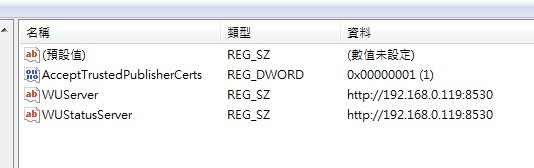
ping 192.168.0.119可以通
但是nslookup http://192.168.0.119:8530 會找不到
目前遇到一個問題我在WSUS上雖然看的到該電腦,但是一直顯示尚未報告
有在Client端上執行wuauclt /detectnow和wuauclt /reportnow還是沒用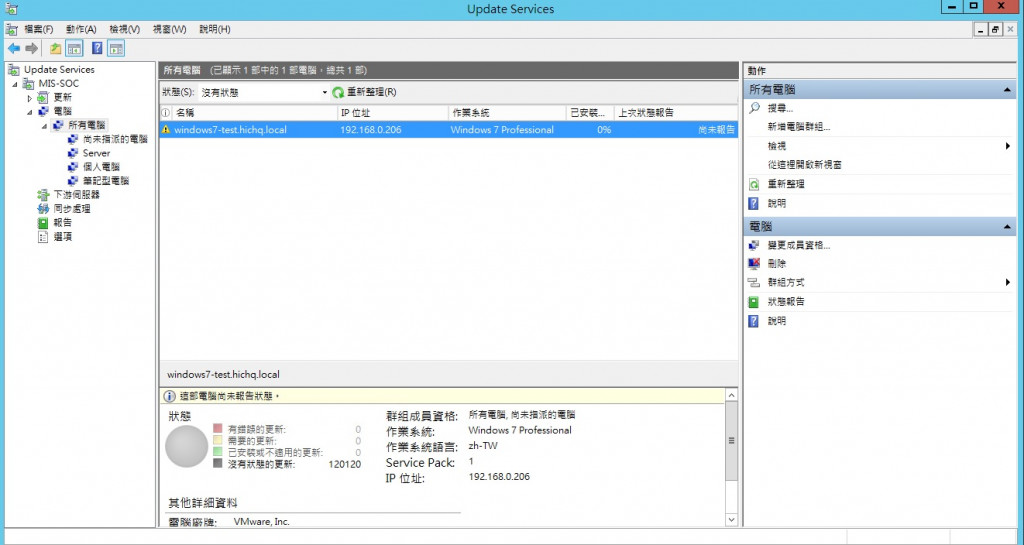
然後我去Clinet端執行WSUS Client Diagnostic Tool想要找出錯誤
但是出現以下錯誤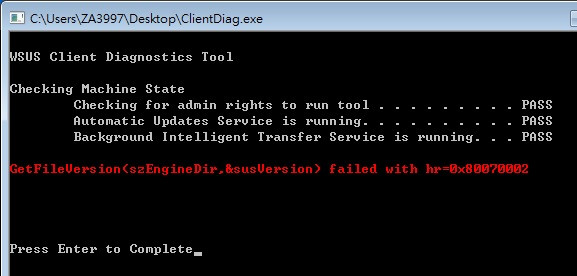
如果有需要WindowsUpdat.log 我再丟上來
請各位前輩協助,感謝!!

去Clinet的WindowsUpdate檢查更新
再去看WindowsUpdate.log 基本上他裡面應該就有再跟你設定的WSUS Server找更新
只是還WSUS還沒收到報告
我前陣子也是一直遇到這個問題 多檢查幾次更新就正常了...
我的狀況是診斷工具顯示錯誤是跟你一樣 但是WSUS Server端看的到報告