建了一個DHCP SERVER (WINDOWS SERVER 2016), 在安裝後進行下面認可設定: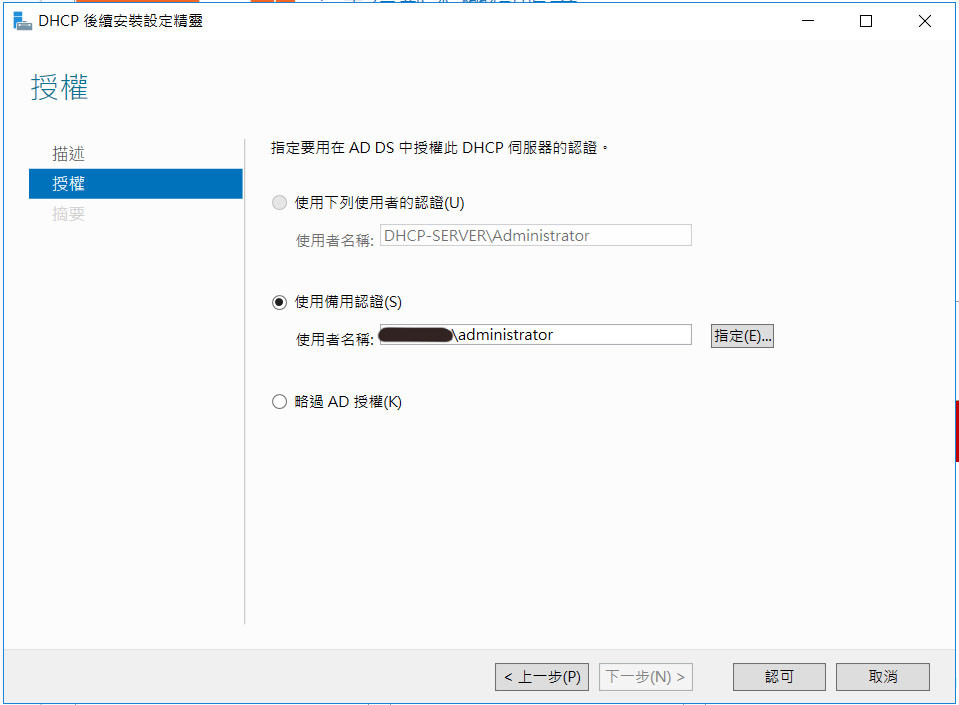
但按認可後出現下列錯誤(已肯定DOMAIN ADMIN PASSWORD沒有錯誤):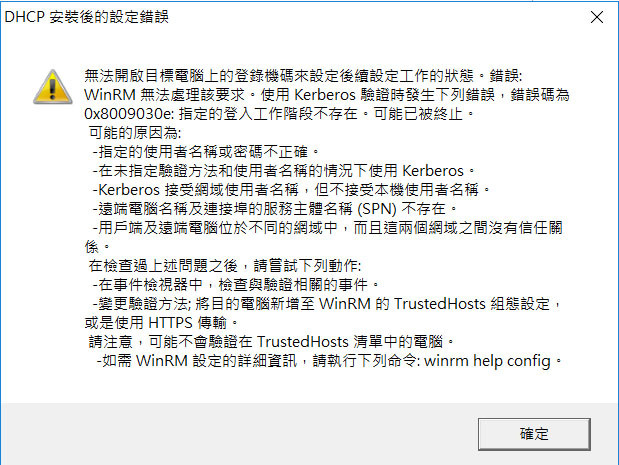
是否因為備用認証而錯誤? 但設已好租用IP領域, 並已正常分配IP, 但每次重啟, "旗"(通知)都會出現通知要求設定DHCP。如下圖: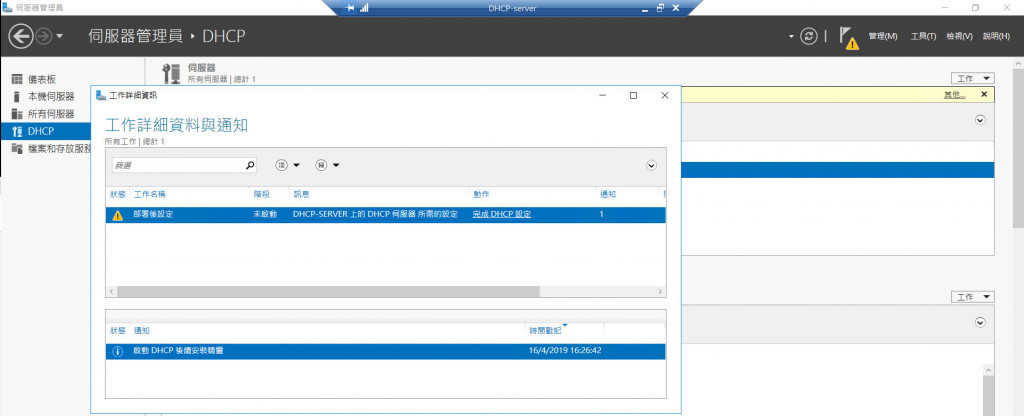
想請教一下如何解決?
謝謝!

你的kerberos驗證有問題,你應該從這裡下手找問題,如果一直不行的話你試試其他驗證方法吧,至少先把問題區分出來,再針對性去解決
我幫你找了解決方法,你可以參考下面
Solution
FIX:The trusted hosts that need to be added are the virtual file server names, not the node names. In addition, the FQDN name must be used including the full DNS domain name. Here’s an example PowerShell command to add trusted hosts VS1, VS2 and the cluster network name:
winrm set winrm/config/client '@{TrustedHosts="VS1.contoso.com,VS2.contoso.com,my2012cluster.contoso.com"}'
This has to be done on each cluster server.
This procedure is documented in the following Microsoft Technet article: