各位前輩好,小弟今天遇到一個找不到解決方法的問題,特上來請教各位前輩。
Response.AddHeader "Content-Disposition","attachment;filename=銷售明細表.xls"
Response.ContentType="application/vnd.ms-excel"
使用如上程式碼加上HTML Tag,可以匯出Excel檔,只是會跳出如下錯誤訊息,但還是可以正常開啟Excel資料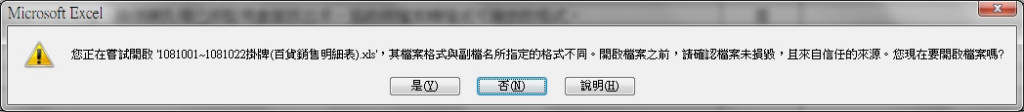
然而手邊有個匯出xlsx檔的範列,如下:
set xlApp = Server.CreateObject("Excel.Application")
....
....
location = Server.MapPath ("/autosendxls/xls/銷售明細表.xlsx")
xlApp.ActiveWorkbook.Saveas location '儲存檔案
但是變成要指定存檔路徑,而不是另存新檔,請問我這樣的問題該如何解決呢?謝謝!

你幹嘛副檔名不一致? 是想在Server端轉檔嗎?
你這邊用(副檔名 .xls)
Response.AddHeader "Content-Disposition","attachment;filename=銷售明細表.xls"
可是開的卻是(副檔名 .xlsx)
location = Server.MapPath ("/autosendxls/xls/銷售明細表.xlsx")
至於SaveAs 的參數可以看官網
https://docs.microsoft.com/zh-tw/office/vba/api/excel.workbook.saveas
如果你真的要轉檔的話(.xlsx 轉 .xls ?),FileFormat那個參數記得傳你要的
報告player大,不是要在Server端轉檔,兩段都是匯出Excel的語法喔!
此段語法是匯出舊版97~2003的格式
Response.AddHeader "Content-Disposition","attachment;filename=銷售明細表.xls"
Response.ContentType="application/vnd.ms-excel"
這個作法一直都有在使用,但是有缺點,有時候直接開啟會打不開且出現錯誤,要下載儲存檔案才可以打開,
可以打開後又會先出現警告訊息,才可以打開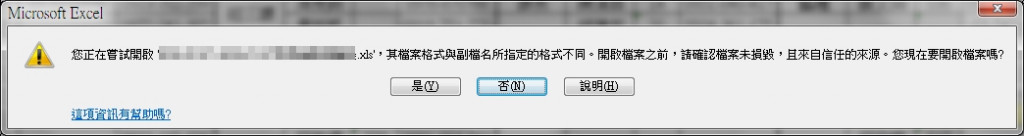
才會改成
set xlApp = Server.CreateObject("Excel.Application")
....
....
location = Server.MapPath ("/autosendxls/xls/銷售明細表.xlsx")
xlApp.ActiveWorkbook.Saveas location '儲存檔案
這樣可以直接匯出Excel 2007檔(.xlsx),打開不會有問題,而且檔案還比較小,缺點不是另存新檔,而且會在Server上留存檔案,後續才會衍生我請教您的Session_OnEnd刪除使用者暫存資料夾的問題。
記得先輸出 ContentType
這是告訴瀏覽器要收哪種檔案
這是 .xls 用的
Response.ContentType="application/vnd.ms-excel"
Response.AddHeader "Content-Disposition","attachment;filename=銷售明細表.xls"
這是 .xlsx 用的
Response.ContentType="application/vnd.openxmlformats-officedocument.spreadsheetml.sheet"
Response.AddHeader "Content-Disposition","attachment;filename=銷售明細表.xlsx"
因為你是用ASP
而不是用ASP.NET
不然可以去接OpenXML SDK
開啟 .xlsx 檔後直接輸出
不必另外存暫存檔
之前.xlsx用的語法有用過,今天再度測試一次,還是失敗,比.xls更慘,連內容都看不到,錯誤訊息如下: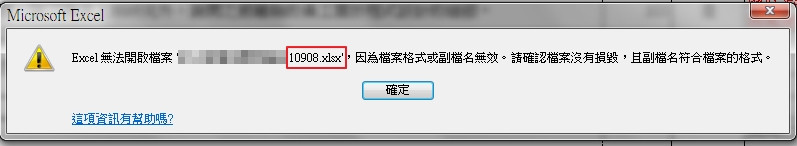
這個或許就是各位前輩建議我用.NET的原因吧,甚PHP也都可以採用直接輸出檔案的方式了,但是但是現階段的我還沒能力改阿~ 殘念!![]()
你用 regedit 看看
HKEY_CLASSES_ROOT\.xlsx
裡面是否有 Content Type 的機碼?
因為我不知道你電腦裡的Excel是哪一版的?
我這邊的Excel 2019確定有application/vnd.openxmlformats-officedocument.spreadsheetml.sheet 這個
有的,我電腦是安裝Office 2010
那怪了? 怎麼會無法開啟 .xlsx檔呢?
你可以把那個檔案複製一份
把附檔名改成 .zip
再用能開zip檔的工具開看看嗎? (例如WinZIP, WinRar, 7-zip)
.xlsx 是基於 zip 基礎下的一堆xml檔案
報告,也是不行,出現檔案已經毀損。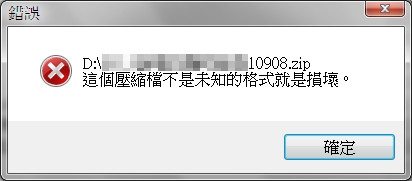
那你的檔案根本不是存成 xlsx 的吧?
看你要用Excel 打開重新存過嗎?
(另存新檔時要自己選一下檔案格式)
有阿,另存的時候,預設就是Excel工作表了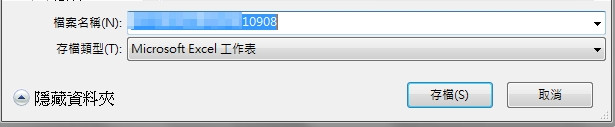
https://www.office.com/launch/excel?ui=zh-TW&rs=TW&auth=1
你用MS官方的Web Excel開啟你的 xlsx 檔看看
有沒有錯誤訊息?
原本用 zip的工具去開,開不起來的話,就應該是存檔格式有問題了
一樣無法打開,會有錯誤訊息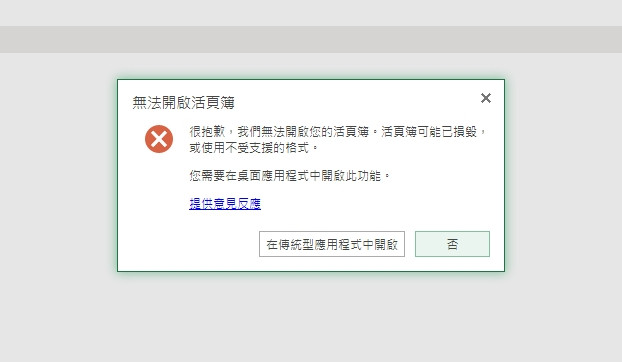
那目前來說,ASP+Excel匯出的解決方法,看起來使用excel.appliction是最佳方法,還是感謝palyer大跟我討論了這麼久,就感心捏! ![]()