影像大小:512x100,灰階自左到右分別為0~255,並儲存影像檔案。
我的程式:
import numpy as np
import cv2
img = np.zeros([100,512],dtype="uint8")
for i in range(0,256):
img[:,:] += i
cv2.imshow("Example",img)
cv2.imwrite("color.bmp",img)
cv2.waitKey(0)
cv2.destroyAllWindows()
結果: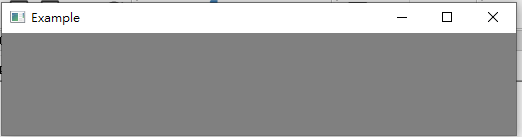
請問需要怎麼修改才會正確?

import numpy as np
import cv2
row = np.array([(i/2, i/2, i/2) for i in range(512)], dtype="uint8")
img = np.repeat(np.array([row], dtype="uint8"), 100, axis=0)
cv2.imwrite('color_img.jpg', img)
cv2.imshow("image", img)
cv2.waitKey()
大概就這樣吧,不知道幹嘛要寫迴圈。
另外看你的code害我搞不清楚圖片的表示方式...
時間都花在查基礎知識上。