各位大大好
小弟網域為example.com
DNS設定 (Nameserver: cloudflare)
| Type | Name | Content | TTL | Status |
|---|
| A | @ | 152.67.x.x | Auto | DNS Only |
| A | @ | 152.67.x.y | Auto | DNS Only |
| A | www | 152.67.x.x | Auto | DNS Only |
| A | www | 152.67.x.y | Auto | DNS Only |
結果有部分(一台)電腦
nslookup結果
> example.com
Server: 1.1.1.1
Address: 1.1.1.1#53
Non-authoritative answer:
Name: example.com
Address: 172.67.208.150
Name: example.com
Address: 104.27.135.71
Name: example.com
Address: 104.27.134.71
但Chrome DevTools 的 Network紀錄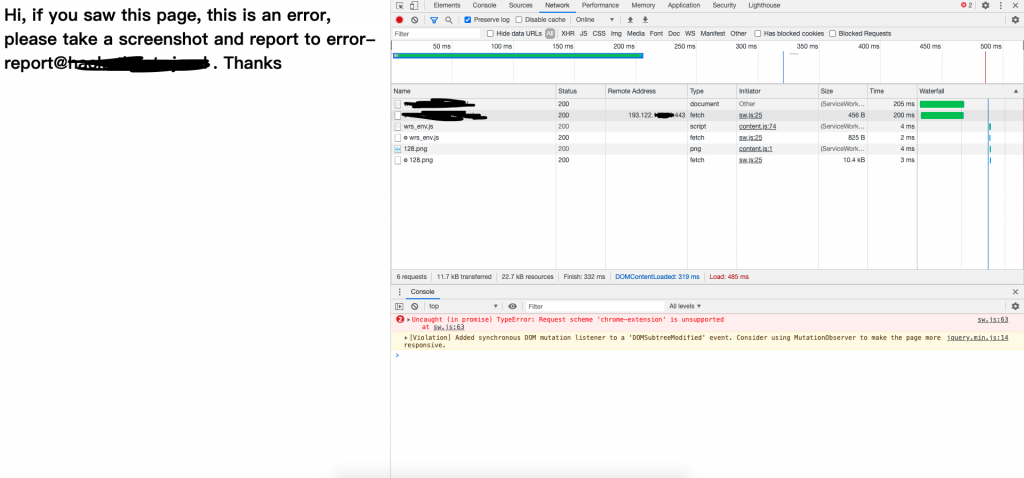
卻連線到193.122.x.x
導致無法正常使用
請問哪邊可能出問題了呢

你的狀態是 Proxied
會開啟cdn的模式。
在瀏覽器上看到不屬於你設定的ip,是很正常的事。
如果要確定的話。請將狀態開啟 dns only。
先確定原因吧。
已調整為DNS only
DNS設定 (Nameserver: cloudflare)
| Type | Name | Content | TTL | Status |
|---|
| A | @ | 152.67.x.x | Auto | DNS only |
| A | @ | 152.67.x.y | Auto | DNS only |
| A | www | 152.67.x.x | Auto | DNS only |
| A | www | 152.67.x.y | Auto | DNS only |
nslookup結果
> example.com
Server: 1.1.1.1
Address: 1.1.1.1#53
Non-authoritative answer:
Name: example.com
Address: 152.67.x.x
Name: example.com
Address: 152.67.x.y
Chrome Devtools 'Network'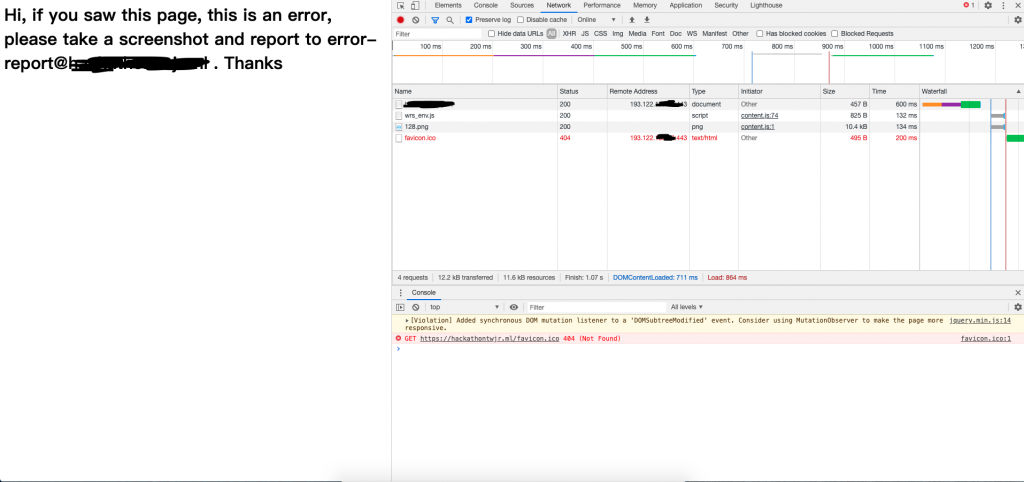
哇......跟我的問題跟favicon.ico無關啊......
ipconfig /flushdns
清除 DNS Cache 試看看