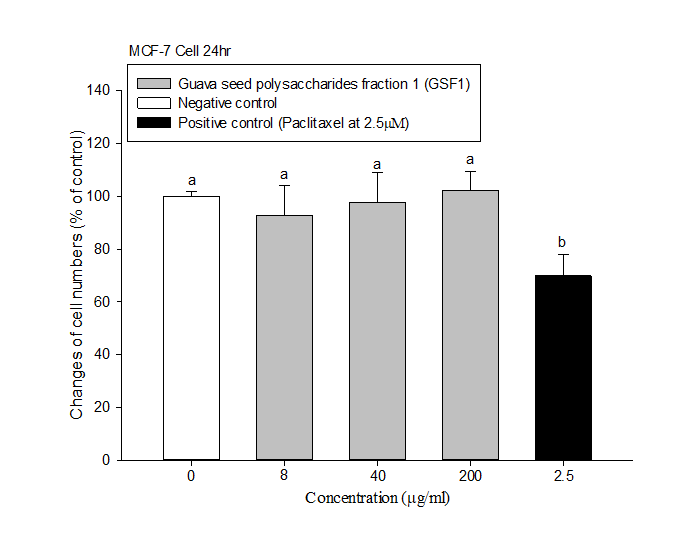
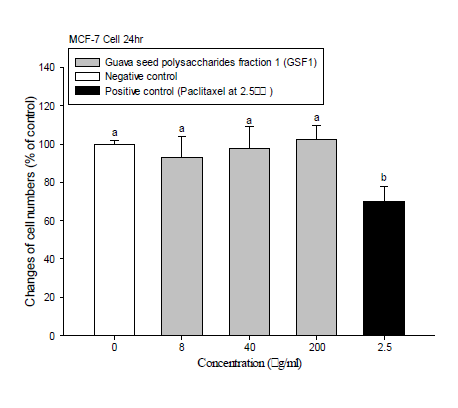
圖檔是用Sigmaplot12.0去編輯
裡面有一個特殊字型 uM (word裡的是阿法符號的那種u)
但只要轉檔成Pdf 就變成口口 (無法顯示)
另存新檔成選Pdf也無法匯出
但只要選另存新檔下面的Adobe pdf卻可以
Office裝2019 2016 2013都不能顯示 acrobat 也重裝更到最新
網路上的方法試過了 ...
我找到方法解決囉~
1.首先全選更改字體 (但其實都是圖片 只有少量的字體會變更而已)
2.檔案>列印>PDF>就會幫你轉成PDF了
注意!如果沒更改字體直接列印PDF會出現LOG檔而不會有PDF哦!
謝謝大家幫忙~~

如果是說轉檔後產生的檔有字型問題,那就試試看用其他軟體,
我用PDF CREATOR,沒聽使用者有轉出文字亂碼的問題。
那如果你說的是開啟PDF或列印有字型問題,那試試看其他閱讀PDF的軟體(Chrome.edge...)
我遇過是列印有字型問題,後來載個adobe reader的字型更新和直接用Chrome.edge就可以解決。
The unique sounds in Sprunki Incredibox inspire players to create music that’s fun, quirky, and often completely original.
BeatViz AI: The ultimate, all-in-one AI Music Video Generator. Turn your ideas into full tracks and professional-grade music videos instantly. Create high-quality, synchronized music and visuals from simple text prompts, no complex skills or expensive studio equipment needed.
Crossy Road offers a variety of characters, each with their own style and abilities.
PaperMinecraft is a 2D Minecraft Online Game. Welcome and play this paper minecraft game at paperminecraft.net .
If special fonts aren't displaying properly when converting a Word document to a PDF, it could be due to the fonts not being embedded in the PDF during the conversion process. Here’s how to solve it:
Embed Fonts in Word:
Use PDF Export Options:
Install Missing Fonts:
Try a Different PDF Converter:
By embedding fonts, you ensure that the document will look the same when viewed on any device, regardless of whether the viewer has the same fonts installed. - https://91clubmodapk.org/
As a long-time Pokemon fan, I've been looking for a good way to practice TCG strategies on the go. Recently found Pokemon TCG Pocket and it's been amazing for learning the game mechanics.
Great post! experience the magic of Destiny Matrix and find your own destiny by numerology.
Pet to Human helped me cope after losing my beloved dog of 14 years. Seeing his loyal and protective nature in human form gave me a new way to honor his memory.
My workout app development wouldn't have been possible without BPM Finder. Users can now get perfectly timed playlists for any exercise routine.
Sprunked Game | Enjoy the Sprunki Incredibox Game Online
Amazing article! Dive into the immersive world of kcd2 and discover medieval Bohemia's rich history.
I used Ghiblify on photos of my rural hometown, and the results captured that magical connection between community and nature that defines Ghibli films. My Instagram followers couldn't believe the transformation!
nano banana
Transform your ideas into stunning artwork with ImageFX, the professional AI image generator. Create high-quality digital art, illustrations, and photo-realistic images in seconds with our advanced AI technology.
The horizontal merging feature on Merge JPG works perfectly for my layout needs.