
要遠端連線到別人電腦,防火牆規則是要開輸出,不是輸入
去防火牆規則檢查一下輸出有沒有開
會設定的話,只要新增連入規則,開啟所有來源的3389的連接埠即可
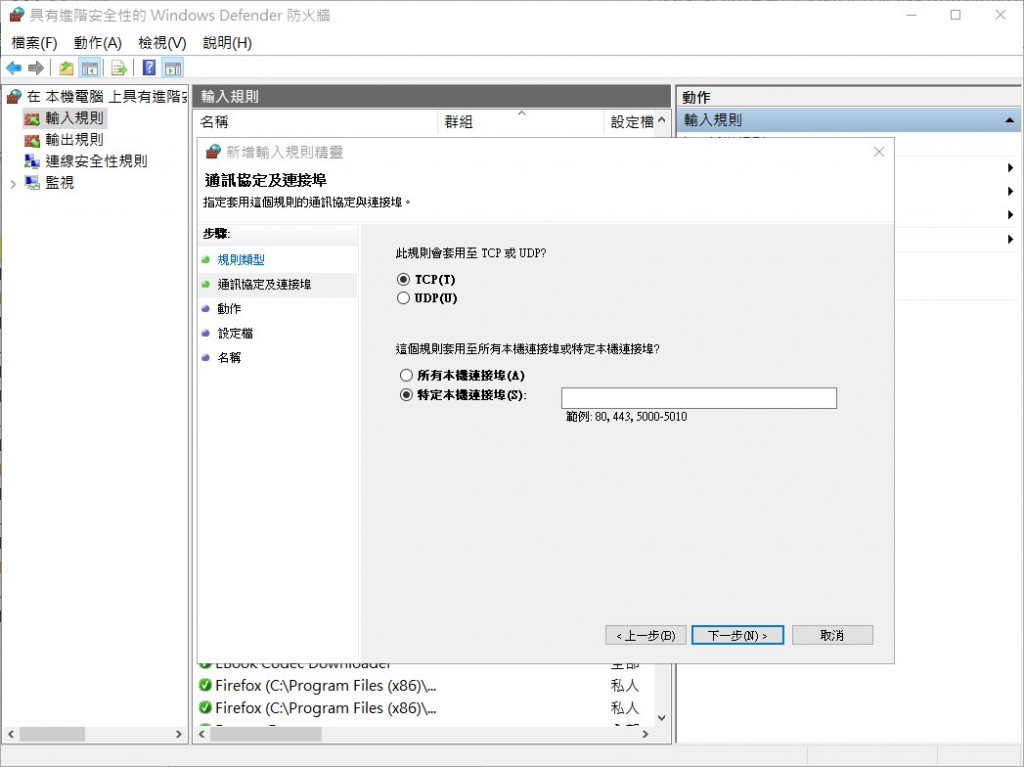
雷大也說了,開3389視同自殺........不過還好,你可以在WIN10裡加一個可以連入遠端的用戶帳戶,你按WIN鍵+PAUSE→遠端設定→選取使用者
這3389就不是人人能開了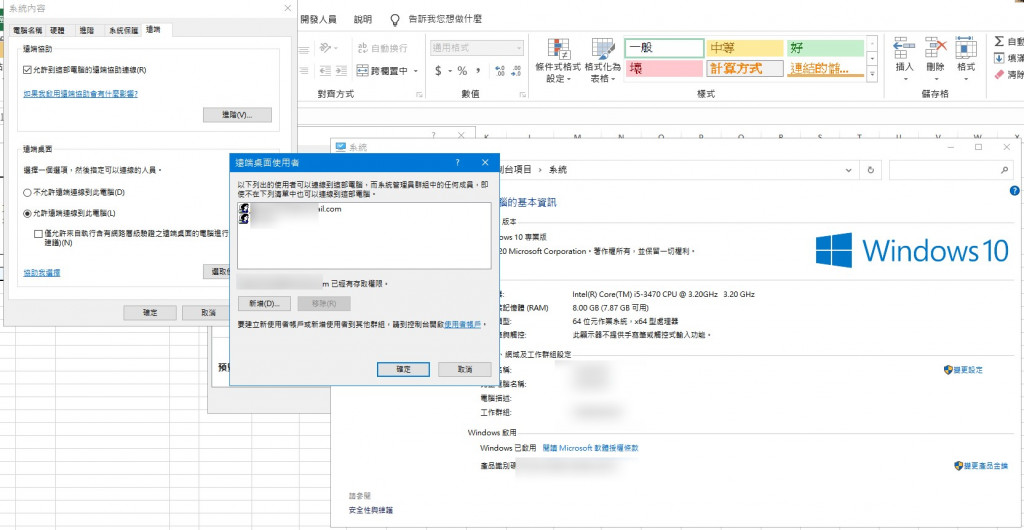
PS: 或建議你用其他可穿透防火牆的遠端控制,TV死要錢我不用,ANYDESK大陸人做的有人不敢用,那還有VNC也有可穿透防火牆的版本,倒可以試試看
japhenchen
駭客可無視登入者限制直接繞過,這是我親眼所見有人在我面前把公司的公用電腦綁走了,我也有限制登入者身分。
這套仿TV功能的推薦給您,超棒!
https://sun.aweray.com/awesun/tc?gclid=EAIaIQobChMI0veUwvmM6gIVCRdgCh269wnUEAAYASAAEgLIYvD_BwE
插個題外話:RDP用3389等同於自殺
請編輯一個Reg檔內容如下,執行完畢後請重啟電腦
連線時請在Hostname或IP後面加上:9487<=看自己改什麼Port
"PortNumber"=dword:00000D3D <=將0D3D改掉(16進位的3389)
防火牆新增一條輸入的規則,允許自己改的Port可連入
進位換算:https://dec.0123456789.tw/
Windows Registry Editor Version 5.00
[HKEY_LOCAL_MACHINE\SYSTEM\CurrentControlSet\Control\Terminal Server\WinStations\RDP-Tcp]
"AudioEnumeratorDll"="rdpendp.dll"
"Callback"=dword:00000000
"CallbackNumber"=""
"CdClass"=dword:00000000
"CdDLL"=""
"CdFlag"=dword:00000000
"CdName"=""
"CfgDll"="RDPCFGEX.DLL"
"ColorDepth"=dword:00000005
"Comment"=""
"Domain"=""
"DrawGdiplusSupportLevel"=dword:00000001
"fAllowSecProtocolNegotiation"=dword:00000001
"fAutoClientDrives"=dword:00000001
"fAutoClientLpts"=dword:00000001
"fDisableAudioCapture"=dword:00000000
"fDisableCam"=dword:00000000
"fDisableCcm"=dword:00000000
"fDisableCdm"=dword:00000000
"fDisableClip"=dword:00000000
"fDisableCpm"=dword:00000000
"fDisableEncryption"=dword:00000001
"fDisableExe"=dword:00000000
"fDisableLPT"=dword:00000000
"fEnableWinStation"=dword:00000001
"fForceClientLptDef"=dword:00000001
"fHomeDirectoryMapRoot"=dword:00000000
"fInheritAutoClient"=dword:00000001
"fInheritAutoLogon"=dword:00000001
"fInheritCallback"=dword:00000000
"fInheritCallbackNumber"=dword:00000001
"fInheritColorDepth"=dword:00000000
"fInheritInitialProgram"=dword:00000001
"fInheritMaxDisconnectionTime"=dword:00000001
"fInheritMaxIdleTime"=dword:00000001
"fInheritMaxSessionTime"=dword:00000001
"fInheritReconnectSame"=dword:00000001
"fInheritResetBroken"=dword:00000001
"fInheritSecurity"=dword:00000000
"fInheritShadow"=dword:00000001
"fLogonDisabled"=dword:00000000
"fPromptForPassword"=dword:00000000
"fReconnectSame"=dword:00000000
"fResetBroken"=dword:00000000
"fUseDefaultGina"=dword:00000000
"InitialProgram"=""
"InputBufferLength"=dword:00000800
"InteractiveDelay"=dword:00000032
"KeepAliveTimeout"=dword:00000000
"KeyboardLayout"=dword:00000000
"LanAdapter"=dword:00000000
"LoadableProtocol_Object"="{5828227c-20cf-4408-b73f-73ab70b8849f}"
"MaxConnectionTime"=dword:00000000
"MaxDisconnectionTime"=dword:00000000
"MaxIdleTime"=dword:00000000
"MaxInstanceCount"=dword:ffffffff
"MinEncryptionLevel"=dword:00000002
"NWLogonServer"=""
"OutBufCount"=dword:00000006
"OutBufDelay"=dword:00000064
"OutBufLength"=dword:00000212
"Password"=""
"PdClass"=dword:00000002
"PdClass1"=dword:0000000b
"PdDLL"="tdtcp"
"PdDLL1"="tssecsrv"
"PdFlag"=dword:0000004e
"PdFlag1"=dword:00000000
"PdName"="tcp"
"PdName1"="tssecsrv"
"PortNumber"=dword:00000D3D
"SecurityLayer"=dword:00000000
"SelectNetworkDetect"=dword:00000001
"SelectTransport"=dword:00000002
"Shadow"=dword:00000001
"UserAuthentication"=dword:00000000
"Username"=""
"WdFlag"=dword:00000036
"WdName"="Microsoft RDP 8.0"
"WdPrefix"="RDP"
"WFProfilePath"=""
"WorkDirectory"=""
[HKEY_LOCAL_MACHINE\SYSTEM\CurrentControlSet\Control\Terminal Server\WinStations\RDP-Tcp\TSMMRemotingAllowedApps]
"ehshell.exe"=dword:00000002
[HKEY_LOCAL_MACHINE\SYSTEM\CurrentControlSet\Control\Terminal Server\WinStations\RDP-Tcp\VideoRemotingWindowNames]
"AGFullScreenWinClass"="*"
"EVRVideoHandler"="*"
"MacromediaFlashPlayerActiveX"="*"
"MicrosoftSilverlight"="*"
"ShockwaveFlashFullScreen"="*"
最後提醒您:檢查是否有Everyone讀寫權限的共用資料夾可以讓這台電腦訪問,有的話請修改以免被入侵時檔案全被加密。
可以取代TxxxVxxxxx的遠端軟體:https://sun.aweray.com/awesun/tc?gclid=EAIaIQobChMI0veUwvmM6gIVCRdgCh269wnUEAAYASAAEgLIYvD_BwE
不知道微軟搞了甚麼鬼,遠端跟分享印表機都掛,所有設定無用。
後來我只好做系統還原,現在又可以連了...
另外請問雷伊大大,AweSun 可以多台終端連一台主機嗎?
trex0002006
因為微軟禁用了SMB1.0協定,請到控制台程式和功能=>開啟或關閉Windows功能,將SMB1.0勾選即可
可用IPBAN解決