各位大神好,這個問題一直困擾我很久,網路上爬文也找不到解決辦法,因此來這邊詢問,還請各位幫幫忙,謝謝。
環境:
OS: ubuntu-20.04.1-live-server-amd64
機器為VirtualBox,總共有2張網卡,enp0s3對內 (Host-Only),enp0s8對外 (NAT),下圖是目前network interface的資訊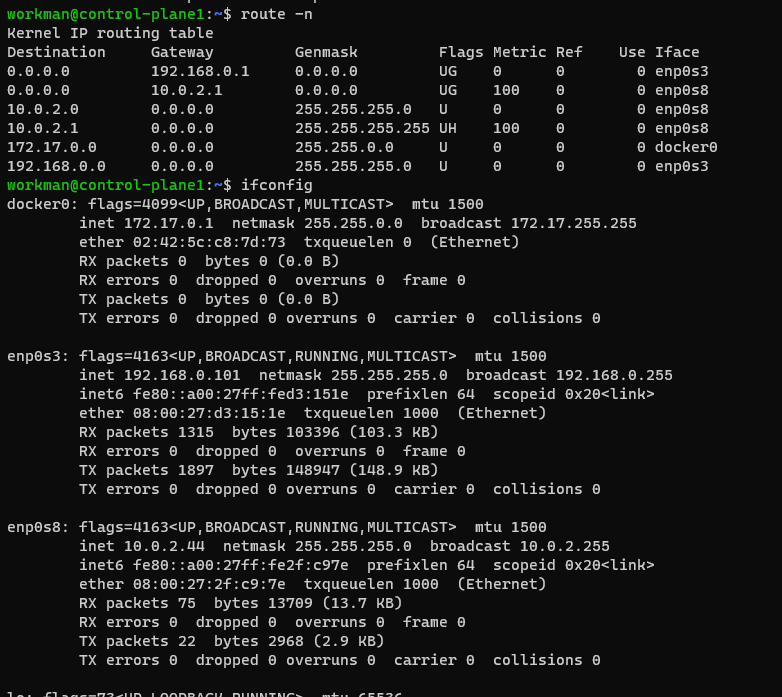
問題發生在開機時,不管我網卡的順序如何變化,Default Gateway總是將192.168.0.1排在最上面,但我需要的是10.0.2.1,因為192.168.0.1無法連上internet,目前總是人工下指令 sudo route del default gw 192.168.0.1
請問有方法可以讓我開機時,網卡都啟用時,強制不將192.168.0.1設為Default Gateway嗎?

1.先搞清楚你需不需要兩個gateway
2.依你現在的環境,調整10.0.2.1 的metric 高於192.168.0即可.請自行搜尋如何調整metric,
你應該會有進一步了解對於作業系統route的設定.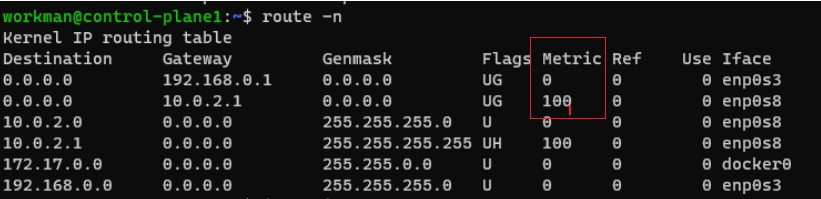
這裡有詳細的說明
https://netplan.io/examples/