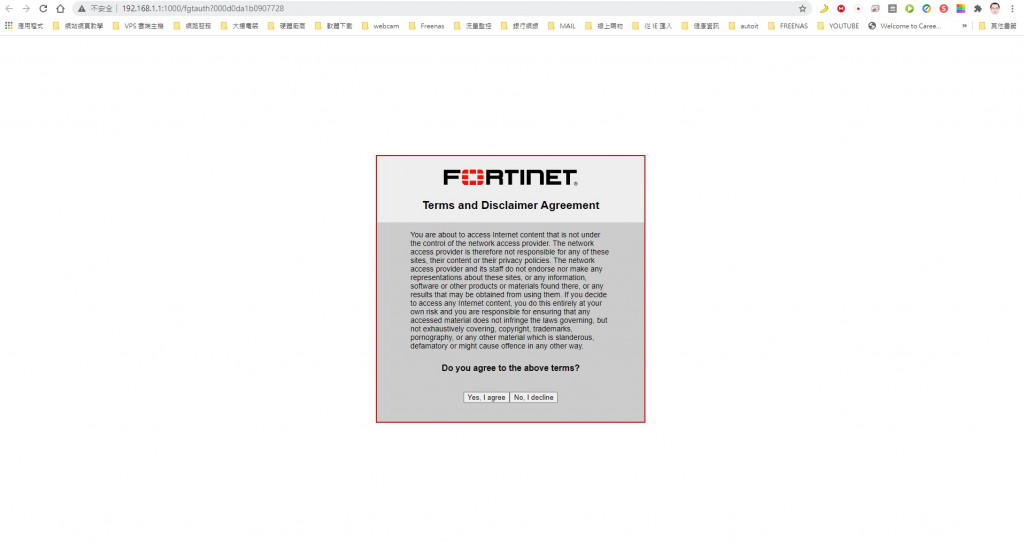
公司最近更換fortig 81E防火牆,fortig防火牆設定過後,一切正常,最近我收到了fortigate免責聲明,現在都要接受該聲明才能訪問對外網頁,我應該怎麼做才能禁用免責聲明可以直接獲取網站。

你司在POLICY上用了 fortigate policy disclaimer
https://kb.fortinet.com/kb/documentLink.do?externalID=FD32955
config firewall policy
edit X
set disclaimer disable
end
防火牆設定過後,一切正常,最近我收到了fortigate免責聲明
根據上面的回覆
請仔細檢查在政策中是不是多勾選以下選項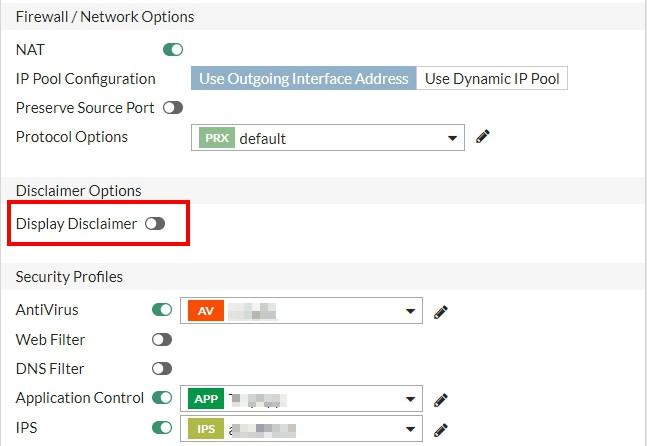
提醒一下,設備(機器)不會突然自己改變政策
一定是自己做了什麼設定,檢查一下嘍!