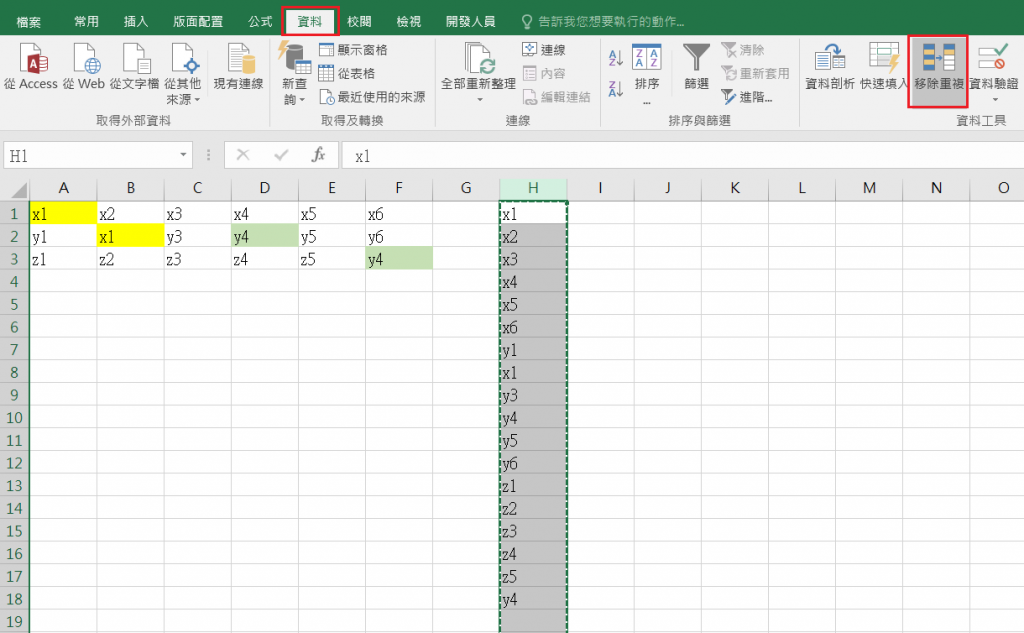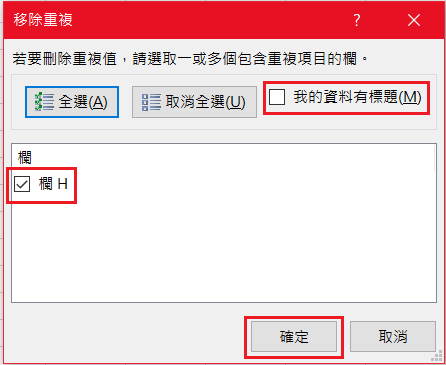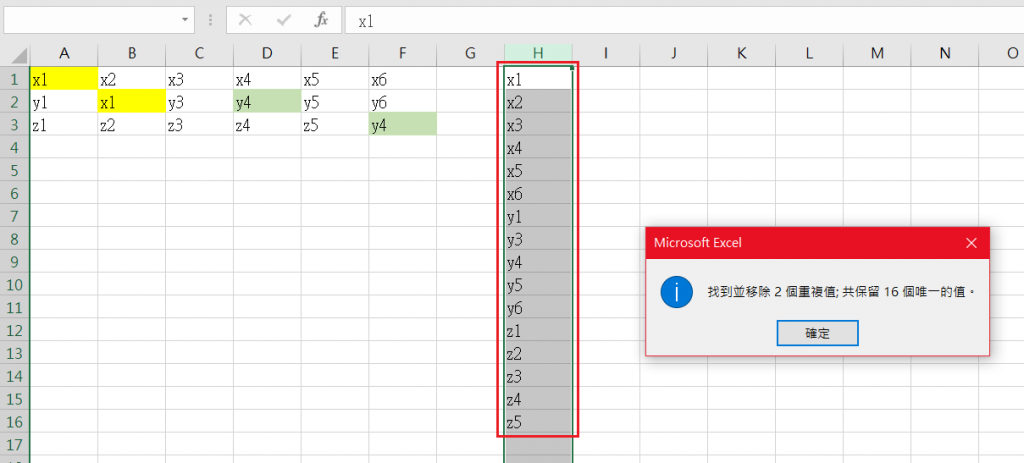Sub test()
Set d = CreateObject("Scripting.Dictionary")
For Each Rng In [a1].CurrentRegion
d(Rng.Value) = d(Rng.Value) + 1
Next
k = d.keys
[h1].Resize(UBound(k) + 1, 1) = Application.Transpose(k)
End Sub
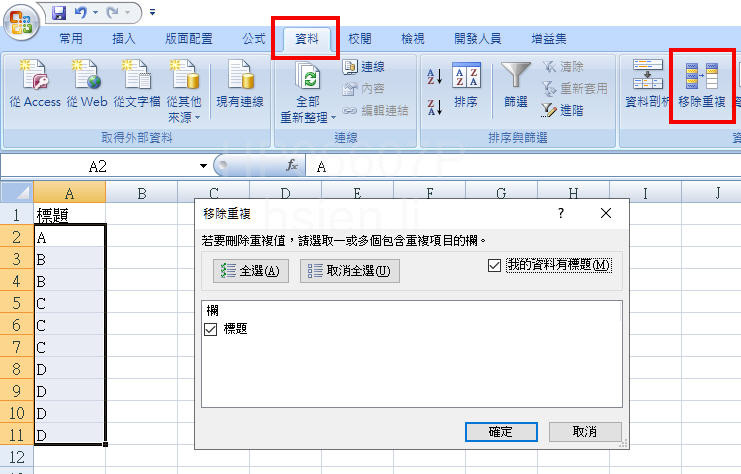
Excel內建有移除重複
可以勾選要判定重複的欄位
1.將 A1 儲存格塞到 H1,6 表示有 6 個欄位,公式如下 :
H1 = INDIRECT(CHAR(65+MOD(ROW()-1,6)) & INT((ROW()-1)/6)+1)
2.複製 H1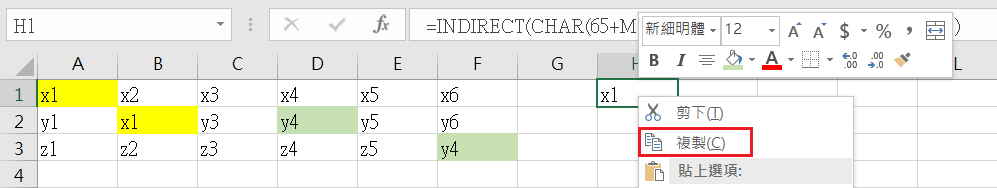
H18 表示總共有 18 個儲存格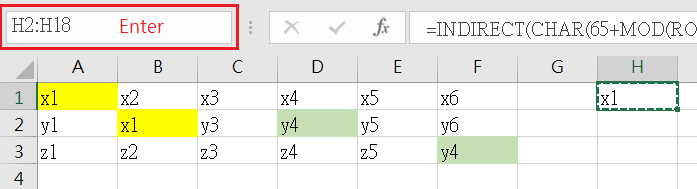
貼上時選【公式】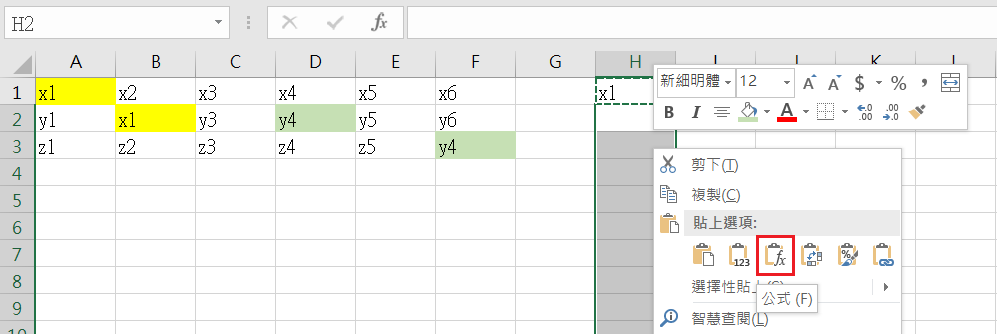
結果如下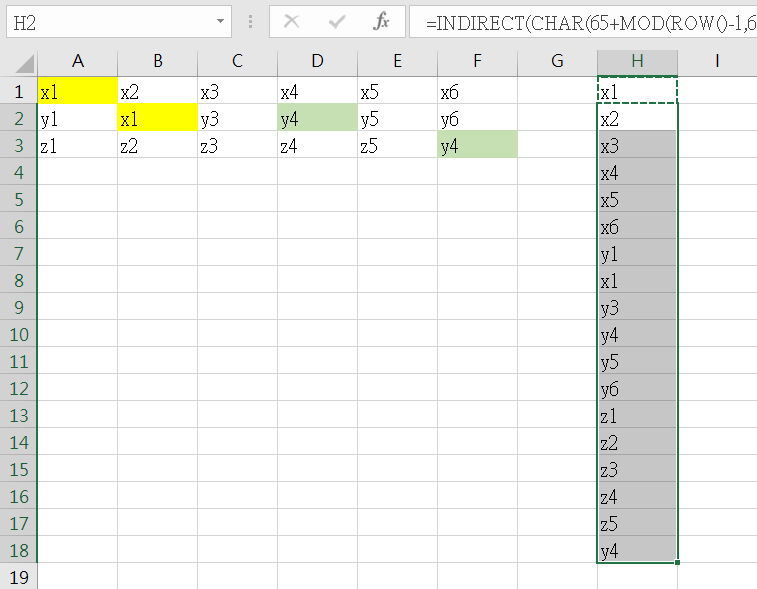
3.選 H 欄整欄複製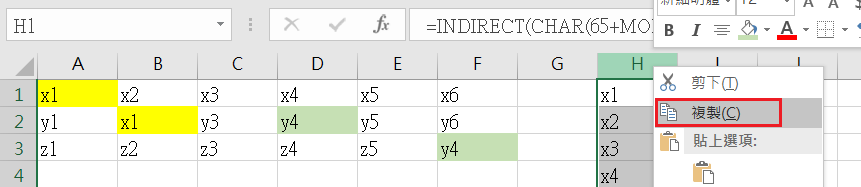
4.直接貼在 H 欄, 貼上時選【值】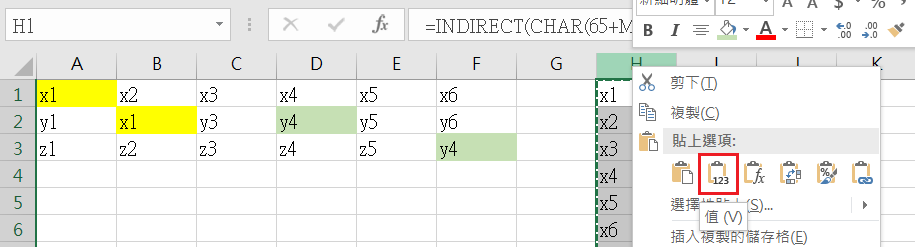
5.選 H 欄位去除重複