小弟使用的環境是Windows Home,在前幾天小弟安裝完wsl後,直接在Powershell視窗中輸入wsl,可以正常直接登入到Ubuntu系統,但在昨天小弟決定重置Ubuntu系統並重新創建使用者後,如果在Powershell輸入wsl卻使終於無法直接登入到Ubuntu系統內,但如果是點選開始應用程式中的Ubuntu卻是可以登入的,想請問該如何解決這個問題
P.S. 已經試過重開機或者整個重新移除Ubuntu 在安裝
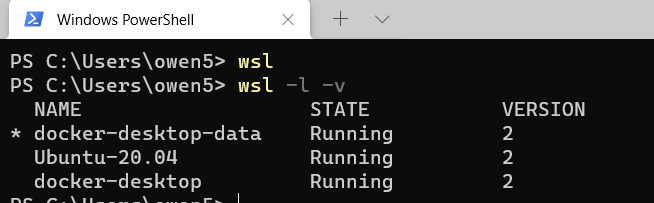
下圖是從開始應用程式那邊執行Ubuntu的畫面,正常應該在Powershell中輸入wsl就可以進入到下面的Ubuntu系統資料夾中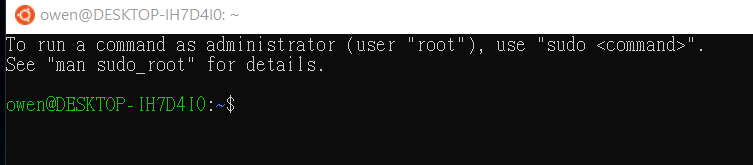

應該是reset的時候讓default distor跑掉了吧
可以參考官方文件
https://docs.microsoft.com/zh-tw/windows/wsl/wsl-config