您好如下圖:
出現 80040e10 ODBC EXCEL DRIVER
最後 .Open 時卡住
這有辦法解嗎?
謝謝!
---->目前發現,是原有XLS內有設定小計
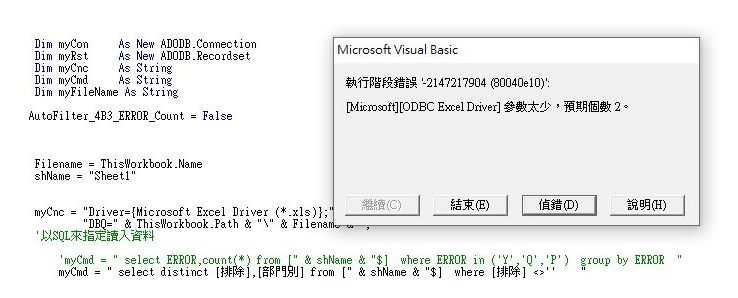
Sub A_Click()
' ActiveSheet.UsedRange.AdvancedFilter _
Action:=xlFilterCopy, Unique:=True, _
CopyToRange:=ActiveSheet.Range("H1")
Dim myCon As New ADODB.Connection
Dim myRst As New ADODB.Recordset
Dim myCnc As String
Dim myCmd As String
Dim myFileName As String
AutoFilter_4B3_ERROR_Count = False
Filename = ThisWorkbook.Name
shName = "Sheet1"
myCnc = "Driver={Microsoft Excel Driver (*.xls)};" & _
"DBQ=" & ThisWorkbook.Path & "\" & Filename & ";"
'以SQL來指定讀入資料
'myCmd = " select ERROR,count(*) from [" & shName & "$] where ERROR in ('Y','Q','P') group by ERROR "
myCmd = " select distinct [排除],[部門別] from [" & shName & "$B2:C100] where [排除] <>'' "
'Debug.Print myCmd
myCon.Open "Provider=MSDASQL;" & myCnc
With myRst
.ActiveConnection = myCon
.Source = myCmd
.CursorType = adOpenStatic '必須用adOpenStatic 才能得到RCount
.Open
End With
Debug.Print myRst.RecordCount '有幾筆
End Sub
