沒有映像檔,是虛擬機,網路無法連外網
登錄檔的UserWUServer 已改為0,Windows updateu也以重啟,設定群組原則設定也已經試過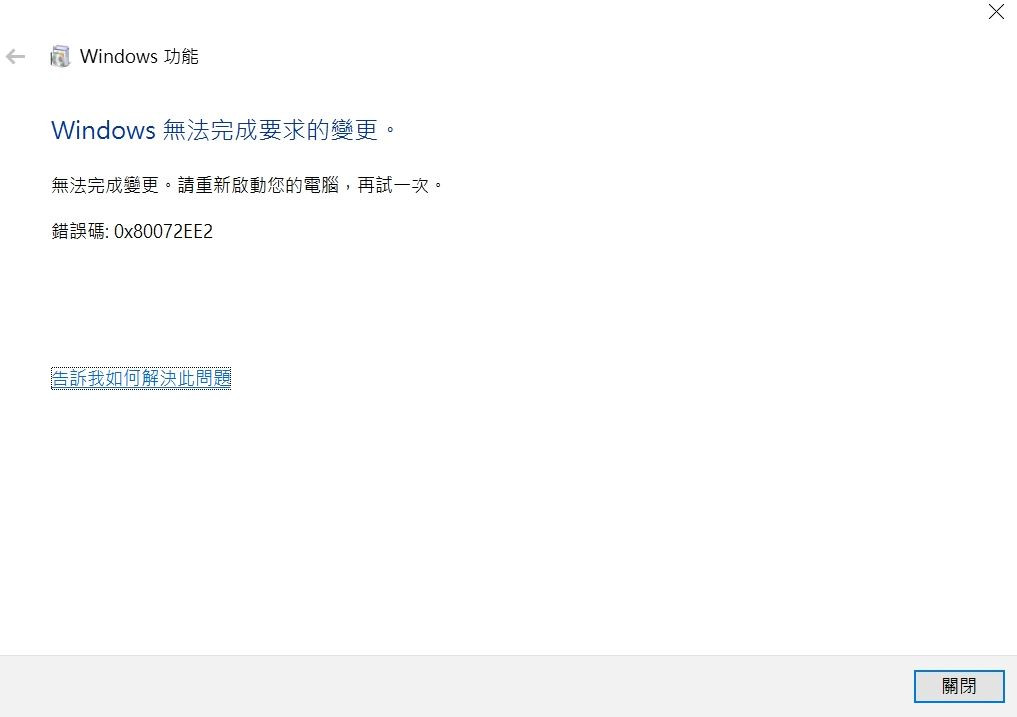
後來使用dism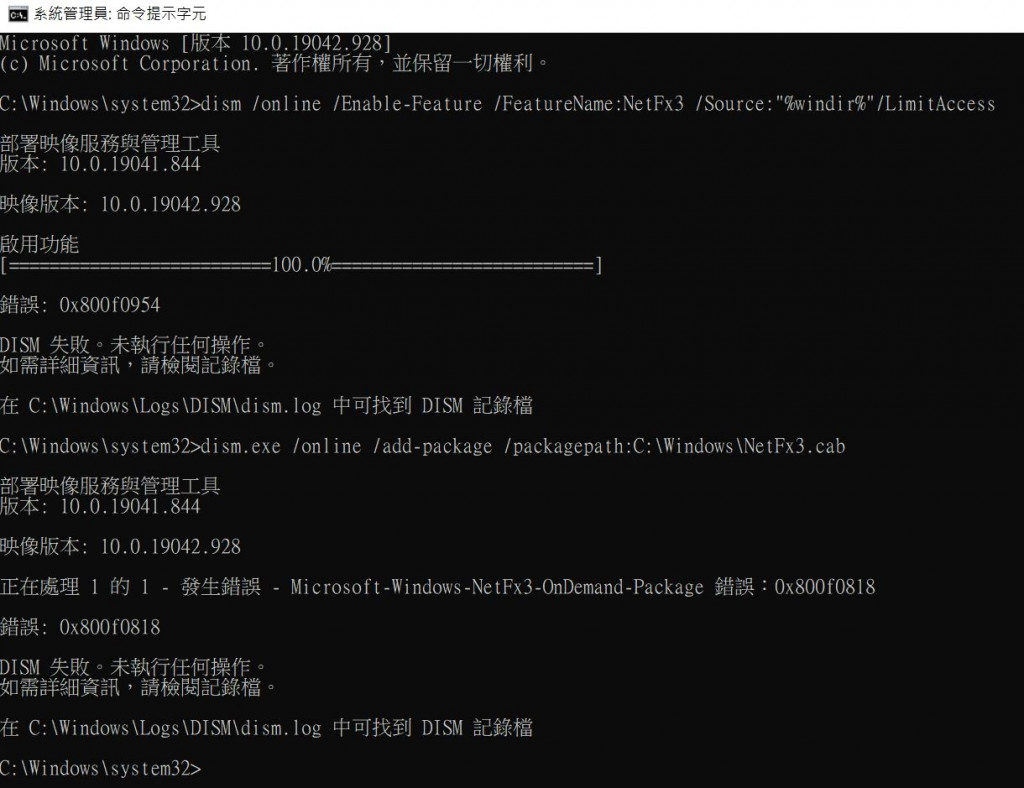
還是錯誤,請問現在還能怎辦

Enable feature需要網路連線
所以先天條件就沒過了
https://docs.microsoft.com/zh-tw/dotnet/framework/install/dotnet-35-windows
下載離線安裝檔丟進去執行
https://answers.microsoft.com/en-us/insider/forum/all/how-to-install-net-framework-35-without-internet/b8fc8186-5e69-4a1f-806a-58d437862e82
下方Jaber AL Nahian的回覆
有一個離線安裝工具和搭配的command,試試看?
Win10不是用離線3.5安裝包啦!.........在開始→設定→應用程式→【程式與功能】裡面啦!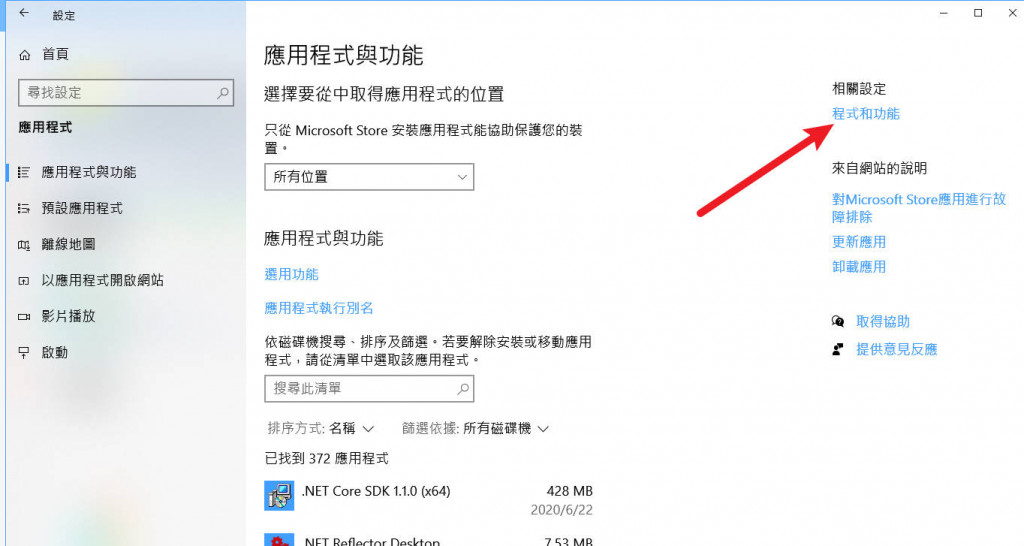

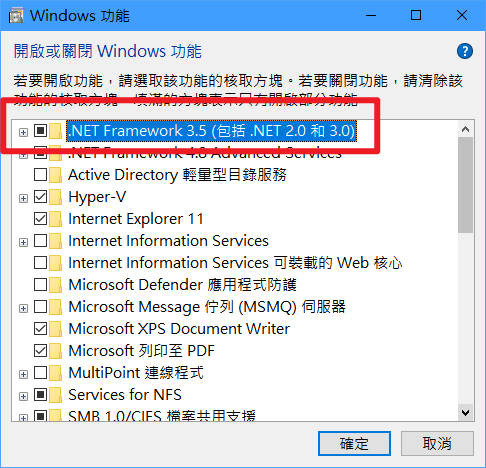
好像是 不論是否為離線安裝 都需要對外連網
DISM /Online /Enable-Feature /FeatureName:NetFx3 /All /LimitAccess /Source:"D:\IT_service\NET Framework\sxs"
路徑自己改,離線檔案自己抓一下,這是我以前用過的一段時間的,確定可行