今天小孩不小心把電腦上的設定刪除了,
任何地方都打不開設定!
有人可以幫幫我嗎?
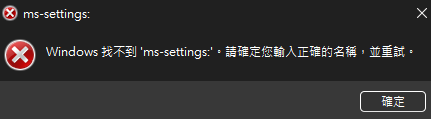
(當我試著開啟時,他就跳出這樣的訊息)
(第二次修改文章)

請問您是哪種作業系統,聽起來比較像是捷徑被移掉?

以下如果是真的很嚴重了才做的動作,以Windows 10為例:
Win10設定選單打不開可以參考以下PowerShell方式嘗試修復
https://www.796t.com/article.php?id=30439
Win10系統設定打不開
https://zanyouxi.com/zh-tw/action/33961.html
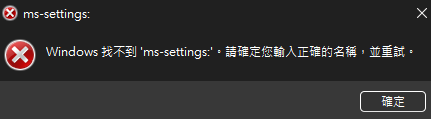
還是一樣沒有改變!!
請您先用方法一的方式試試,如果不行就需要用到方法二了!
https://blog.csdn.net/Jayson_Man/article/details/103400907
Step 1) Re-register Re-register Settings app
Windows key+X then select Windows Powershell (Admin)
copy and paste the commands below one at a time then press Enter. Please ignore the red errors and let the process complete.
Get-AppXPackage -AllUsers -Name windows.immersivecontrolpanel | Foreach {Add-AppxPackage -DisableDevelopmentMode -Register “$($_.InstallLocation)\AppXManifest.xml” -Verbose}
Get-AppxPackage Microsoft.Windows.ShellExperienceHost | foreach {Add-AppxPackage -register "$($_.InstallLocation)\appxmanifest.xml" -DisableDevelopmentMode}
Get-AppXPackage | Foreach {Add-AppxPackage -DisableDevelopmentMode -Register "$($_.InstallLocation)\AppXManifest.xml"}
Step 2) Add Password to your Account
Windows key + R
cmd
Ctrl + Shift + Enter to open command prompt as an administrator
net user USER_NAME PASSWORD /add
control.exe /name Microsoft.UserAccounts