想請教各位先進
目前我依照下面教學製作公司用的Win10_21H2映像檔
https://realercheng.wordpress.com/2016/07/20/%E4%BD%BF%E7%94%A8copyprofile%E7%9A%84%E6%96%B9%E6%B3%95%E5%AE%9E%E7%8E%B0win10%E5%BA%94%E7%94%A8%E5%92%8C%E5%BC%80%E5%A7%8B%E8%8F%9C%E5%8D%95%E5%B8%83%E5%B1%80%E7%9A%84%E8%B0%83%E6%95%B4/
在執行Sysprep前已使用Powershell(管理者)執行 以下指令 刪除不要的APPs
Get-AppxPackage -allusers XXXXXX | Remove-AppxPackage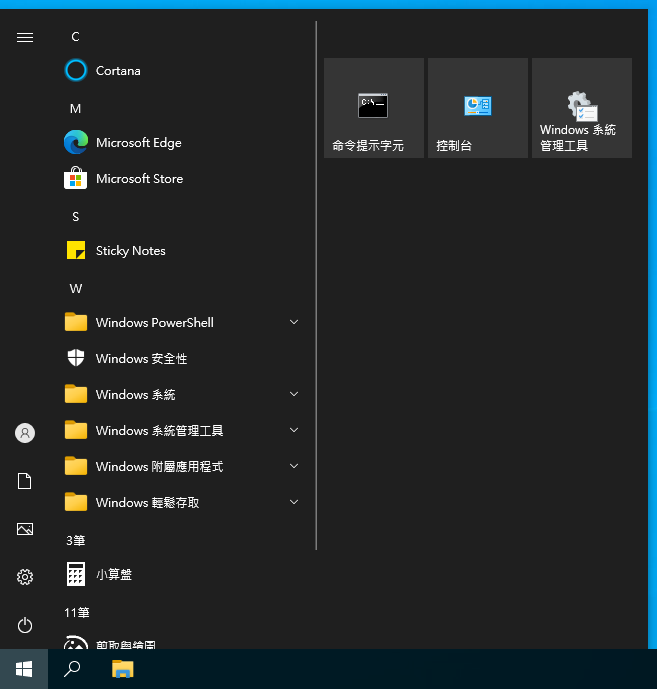
但發現映像檔倒回去新主機上還是會安裝預設的APPs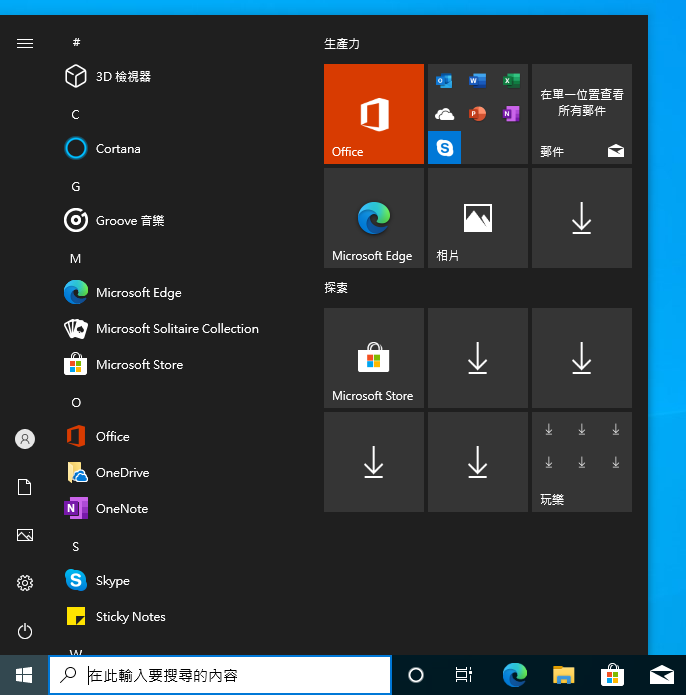
請問應該如何製作 才可以把預設APP移除?

你需要針對已建立的ISO檔來作業
http://woshub.com/remove-built-apps-features-editions-install-wim-image/
ready-made PowerShell script from the TechNet Gallery
這個連結過去是空的,大概微軟拿掉了
所以只能土法煉鋼一個一個刪除Build-in Apps