您好:
我使用免安裝版VS CODE放在 C:\x_soft\VSCode
免安裝版 Git 放在 C:\x_soft\PortableGit\bin
我在workspace setting設定
參考( https://241931348f64b1d1.wordpress.com/2016/07/22/how-to-use-portable-visual-studio-code-and-git/ )
"http.proxy": "http://192.168.1.1:80",
// Path to the git executable
//"git.path": "C:\\Data\\GitPortable\\App\\Git\\Bin\\git.exe"
"git.path": "C:\\x_soft\\PortableGit\\bin\\git.exe"
但是重開VS CODE
他會顯示
Unable to initialize Git; AggregateError(2) Error: Unable to find git Error: Unable to find git
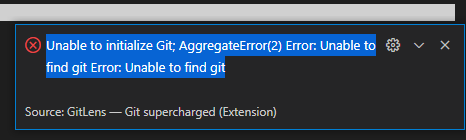
請問,這該如何解決?
謝謝!
