大家好,我是剛接觸影像辨識的小白大學生,目前正在嘗試用esp32 cam截取的影像進行影像辨識,有找到一個確定可以跑的程式碼,但是在筆電上的vscode運行時,跳出的視窗都是沒有回應的,想請問該如何解決這個問題?以下是我找到的程式碼:
import cv2
import matplotlib.pyplot as plt
import cvlib as cv
import urllib.request
import numpy as np
from cvlib.object_detection import draw_bbox
import concurrent.futures
url='esp32 cam的ip'
im=None
def run1():
cv2.namedWindow("live transmission", cv2.WINDOW_AUTOSIZE)
while True:
img_resp=urllib.request.urlopen(url)
imgnp=np.array(bytearray(img_resp.read()),dtype=np.uint8)
im = cv2.imdecode(imgnp,-1)
cv2.imshow('live transmission',im)
key=cv2.waitKey(5)
if key==ord('q'):
break
cv2.destroyAllWindows()
def run2():
cv2.namedWindow("detection", cv2.WINDOW_AUTOSIZE)
while True:
img_resp=urllib.request.urlopen(url)
imgnp=np.array(bytearray(img_resp.read()),dtype=np.uint8)
im = cv2.imdecode(imgnp,-1)
bbox, label, conf = cv.detect_common_objects(im)
im = draw_bbox(im, bbox, label, conf)
cv2.imshow('detection',im)
key=cv2.waitKey(5)
if key==ord('q'):
break
cv2.destroyAllWindows()
if name == 'main':
print("started")
with concurrent.futures.ProcessPoolExecutor() as executer:
f1= executer.submit(run1)
f2= executer.submit(run2)
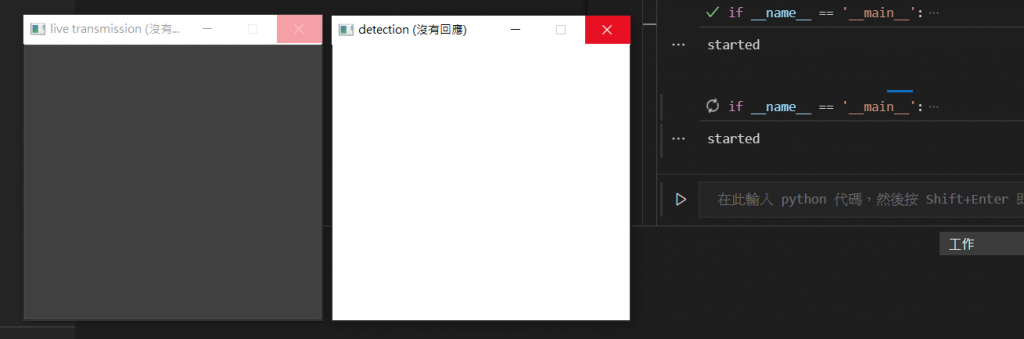

先學著怎麼用程式碼區塊包住你的程式碼,讓大家容易看...像這樣:
import cv2
import matplotlib.pyplot as plt
import cvlib as cv
import urllib.request
import numpy as np
from cvlib.object_detection import draw_bbox
import concurrent.futures
url='esp32 cam的ip'
im=None
# 即時影像
def run1():
cv2.namedWindow("live transmission", cv2.WINDOW_AUTOSIZE)
while True:
img_resp=urllib.request.urlopen(url)
imgnp=np.array(bytearray(img_resp.read()),dtype=np.uint8)
im = cv2.imdecode(imgnp,-1)
cv2.imshow('live transmission',im)
key=cv2.waitKey(5)
if key==ord('q'):
break
cv2.destroyAllWindows()
# 物件偵測
def run2():
cv2.namedWindow("detection", cv2.WINDOW_AUTOSIZE)
while True:
img_resp=urllib.request.urlopen(url)
imgnp=np.array(bytearray(img_resp.read()),dtype=np.uint8)
im = cv2.imdecode(imgnp,-1)
bbox, label, conf = cv.detect_common_objects(im)
im = draw_bbox(im, bbox, label, conf)
cv2.imshow('detection',im)
key=cv2.waitKey(5)
if key==ord('q'):
break
cv2.destroyAllWindows()
if name == 'main':
print("started")
with concurrent.futures.ProcessPoolExecutor() as executer:
f1= executer.submit(run1)
f2= executer.submit(run2)
然後比較容易找到人幫你。