已經在GCP試用版上佈署redash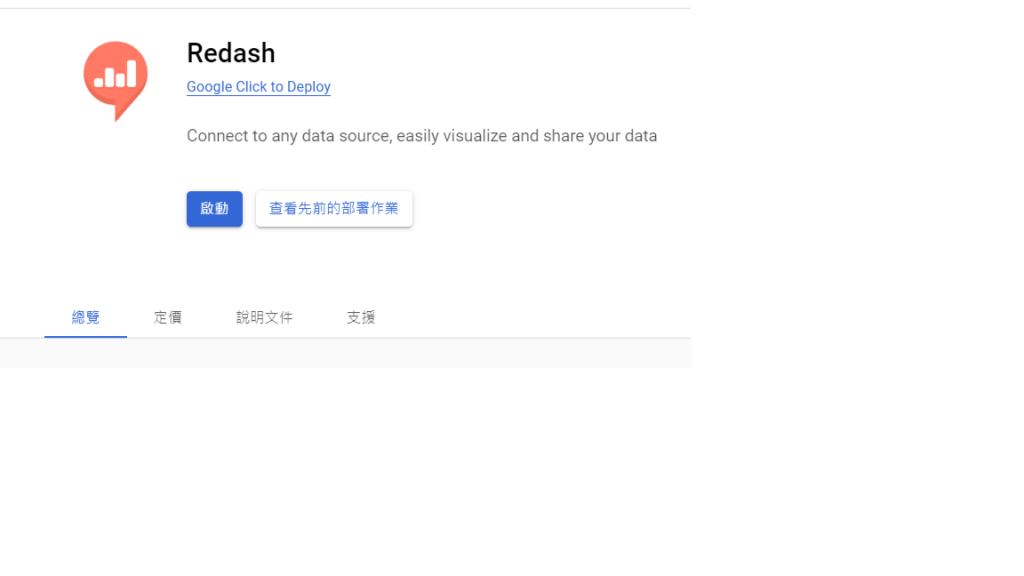
執行下面這指令
$ wget https://github.com/getredash/setup/blob/master/setup.sh
跑出這個
HTTP request sent, awaiting response... 200 OK
Length: unspecified [text/html]
Saving to: ‘setup.sh’
setup.sh [ <=> ] 168.36K --.-KB/s in 0.02s
2022-11-06 13:58:51 (7.30 MB/s) - ‘setup.sh’ saved [172405]
然後輸入$ sudo bash setup.sh後
跑出setup.sh: line 8: syntax error near unexpected token newline' setup.sh: line 8: '
請問是哪個步驟出問題了嗎?
搞了整天都沒辦法成功安裝redash好焦躁啊![]()
