每年年底需要將使用者的 Outlook2019 手動統一作封存,
如下圖為例: 手動設定將 2014年12月31日以前的EMAIL作封存
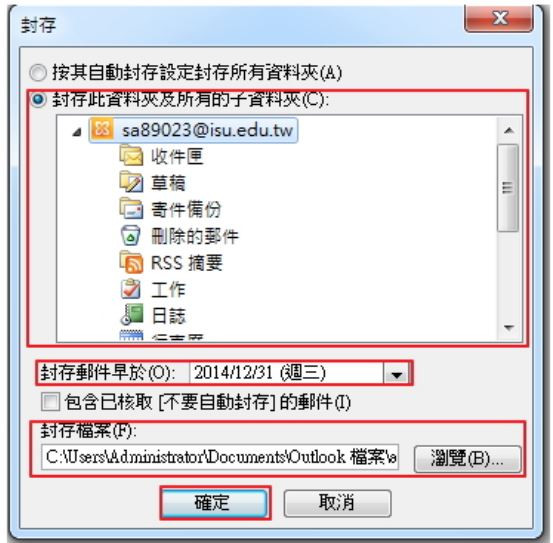
但是結果總會有些信不乖乖的跑到固定的地方
網路上爬文一下,如下圖,有加過旗標的MAIL ,修改的日期就不是收到郵件的日期。
試過以下添加 Archive lgnore Last Modified Time 機碼,也沒有解決漏信問題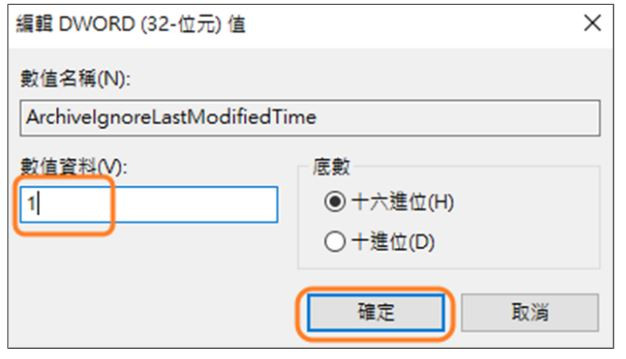
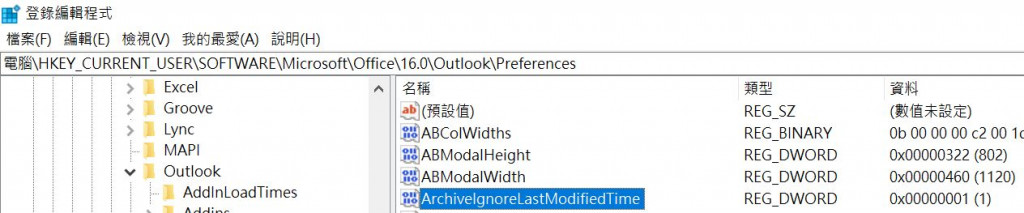
請問有大神解決此問題嗎?
感謝

抱歉~以上犯了兩個低級的問題!
(1). 機碼 Archive lgnore Last Modified Time 中的 lgnore 是小寫的L,不是 i,正確應該是:ArchiveignoreLastModifiedTime
(2). 機碼設定好後, Outlook 需要重啟!
當初機碼是網路爬文複製下來的! 後來用文字比對才找出問題!!