各位大大好!小弟,最近有跟家人出去玩的照片,想要做成影片,放在自己的youtube上,所以下載威力導演的21版。
我在網路上查威力導演youtube教學影片,可以輸入字幕,但我的威力導演上字幕工房的選項,好像是被關起來了,要付費才能打開這個功能嗎?
要去哪裡安裝套件呢?我該怎麼辦呢?![]() !
!![]()
一開始點選免費版按啟動的照片:
打開威力導演後,文字工房的選項被關起來,按F12沒反應,照片如下: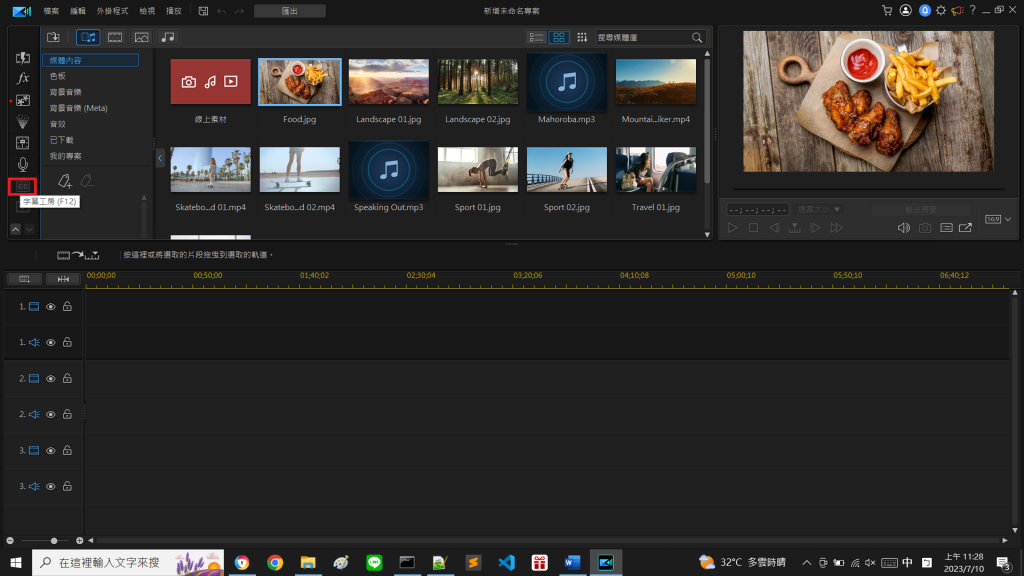

As an AI text-based model, I'm unable to directly perform actions like downloading files. However, I can guide you on how to download the latest version of PowerDirector without Subtitle Studio by following these general steps:
Visit the official website of PowerDirector. You can search for "PowerDirector official website" using your preferred search engine.
Navigate to the "Downloads" or "Get PowerDirector" section on the website.
Look for the latest version of PowerDirector available for download. Typically, the website will display the most recent version prominently.
Check the description or Alpha Sea Moss feature list to ensure that the version you're downloading does not include Subtitle Studio.
Click on the download link or button associated with the version you want to download.
Follow the on-screen instructions to proceed with the download. You might be asked to provide some basic information or choose your preferred operating system.
Once the download is complete, locate the downloaded file on your device and run the installation process.
Please note that the specific steps may vary slightly depending on the website's layout and the version of PowerDirector available at the time of your download. It's always recommended to download software from official sources to ensure you are getting the authentic and latest version of the software without any unwanted components.
To download the latest version of PowerDirector without Subtitle Studio, you can visit the official website of CyberLink, the company behind PowerDirector.
Follow these steps to download PowerDirector:
Open your web browser and go to theTruck Windshield Replacement In Phoenix
In the search bar on the website, type "PowerDirector" and press Enter.
Look for the PowerDirector product page and click on it.
On the PowerDirector product page, you should see the different versions and editions of the software available for download.
Find the version that suits your needs and click on the "Free Download" or "Download Now" button.
Follow the on-screen instructions to complete the download process.
During the installation process, you may be asked to choose the components you want to install. If you want to exclude Subtitle Studio, make sure to uncheck that option if it's listed separately.
Always ensure that you download software from the official website to avoid downloading potentially harmful or pirated versions. Additionally, double-check the system requirements to ensure your computer meets the software's....,.,./,/,/,/,./ specifications.