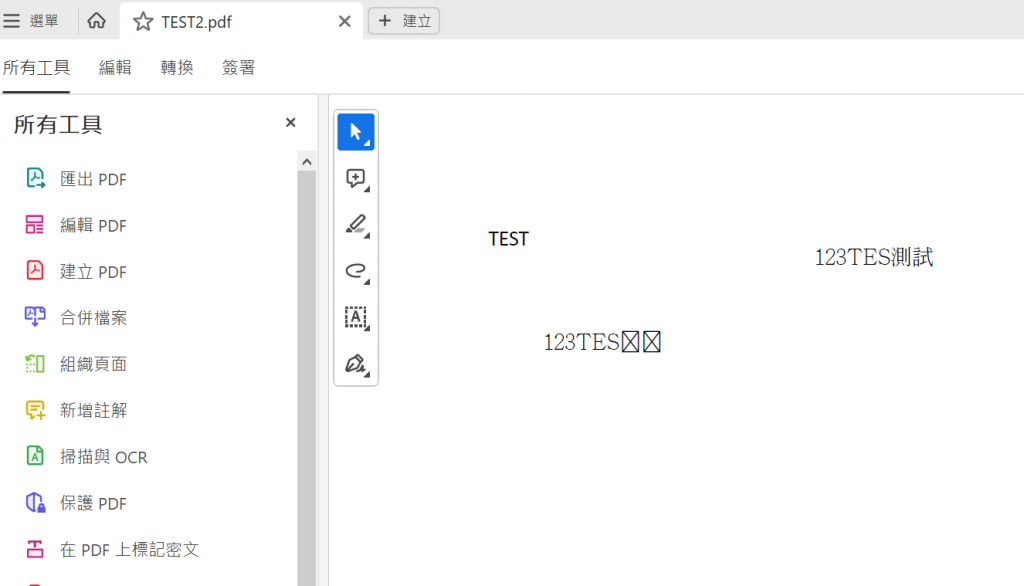存檔時另存新檔,用不同檔名就可以顯示中文!!!!
如果不行,我是有先把Reader更新/修復過,然後另存就會出現中文了!(在控制台→新增移除程式那邊修復,軟體會重新安裝和更新到最新版)
補充下,可以用Libreoffice Draw去修改PDF檔,那是Free的軟體!
https://zh-tw.libreoffice.org/discover/draw/
READER填寫文字的測試如下:
版本資訊: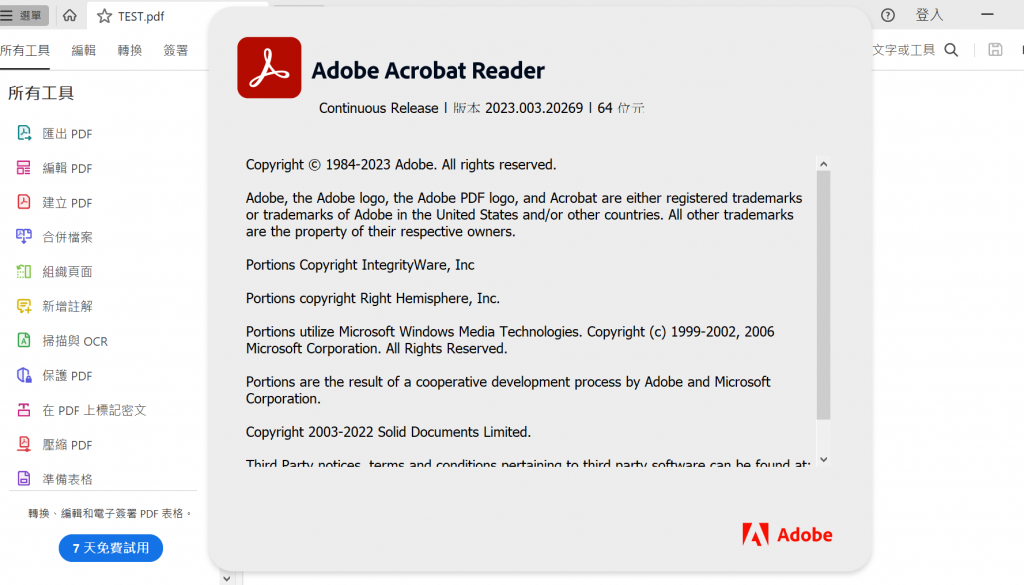
填寫表格並直接存回原檔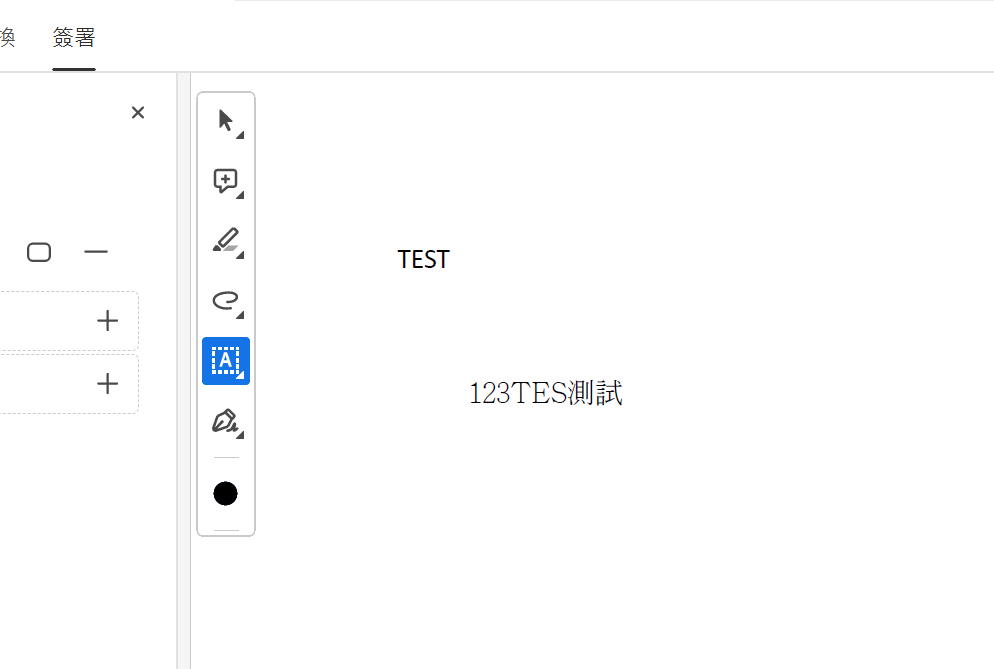
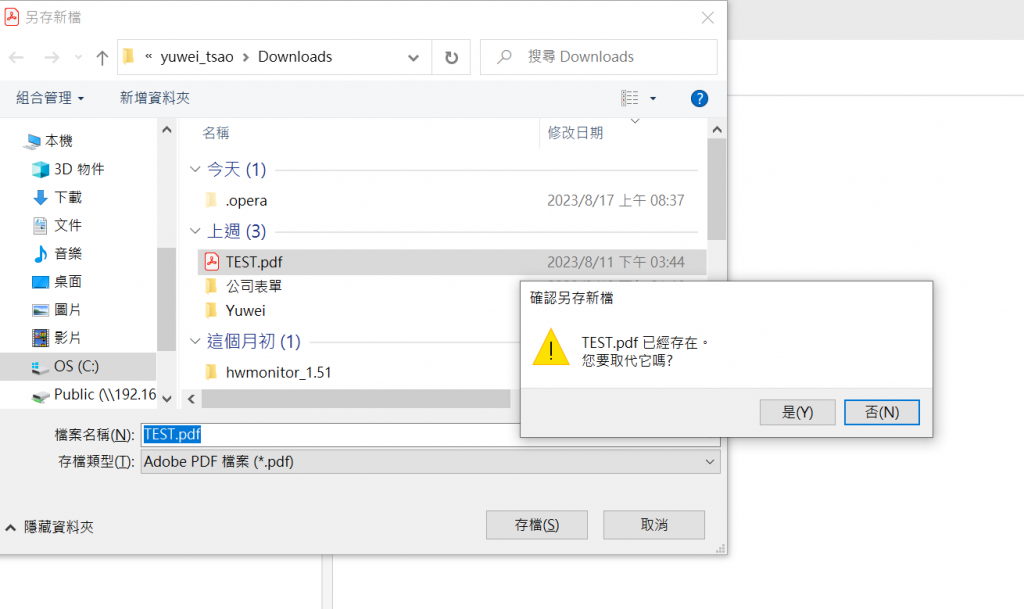
關掉編輯的檔案再開啟原檔就會出現亂碼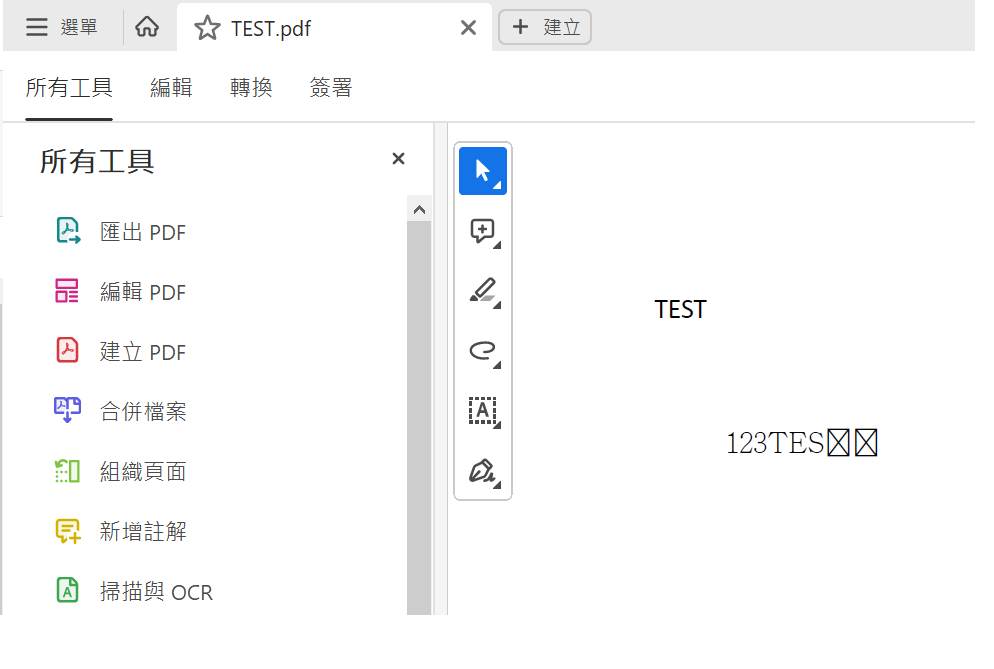
新增一行字(123Tes測試)並另存新檔(改檔名加個2)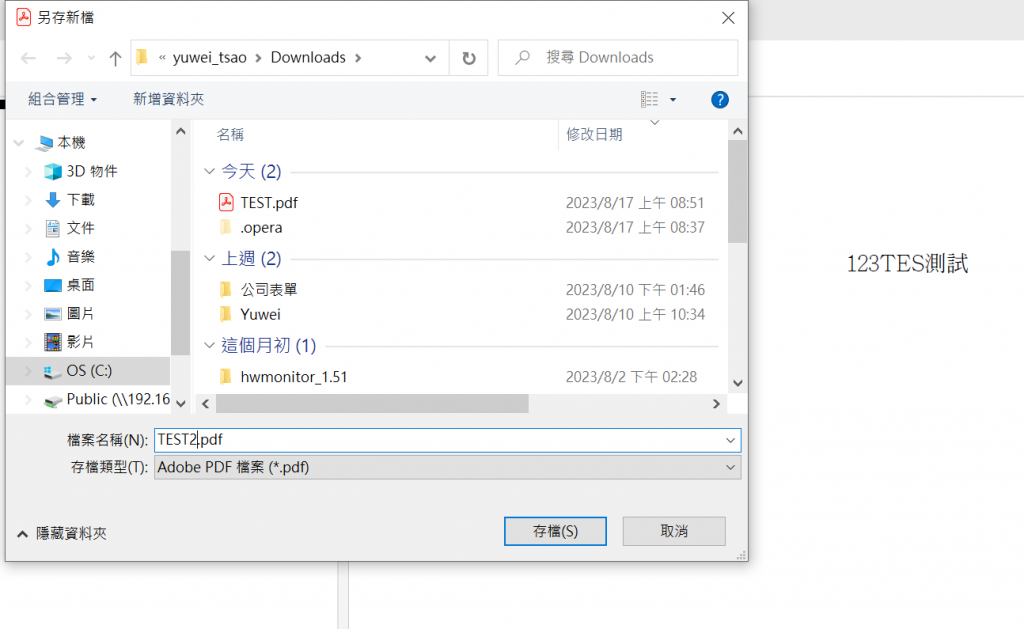
再打開就正常: