
https://glpi-agent.readthedocs.io/en/latest/index.html
Agent有自己的獨立文件網站
安裝時要代參數,最重要的參數是指定主機位置
中控台不需要再加入什麼了嗎!?
url 我給他整串網址但還是沒辦法加入
https://glpi-agent.readthedocs.io/en/latest/configuration.html
有一個Caution在講URL要怎麼填
請先確認安裝好的 GLPI 網頁網址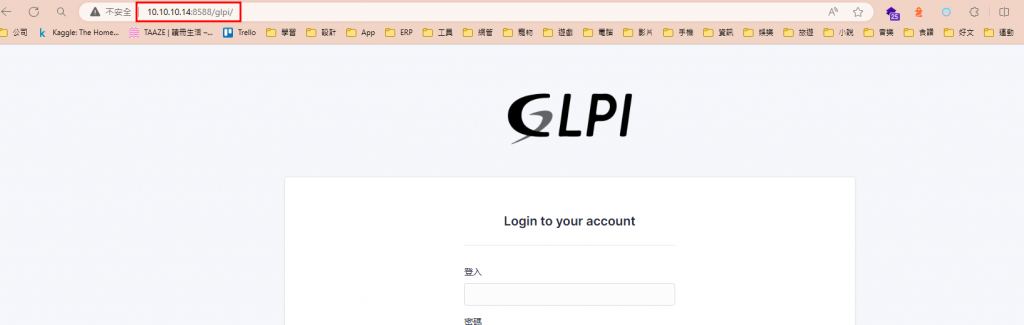
下載 ORCA 以便修改AGENT安裝參數
https://www.technipages.com/downloads/OrcaMSI.zip
打開ORCA 並選擇 GLPI-Agent 安裝包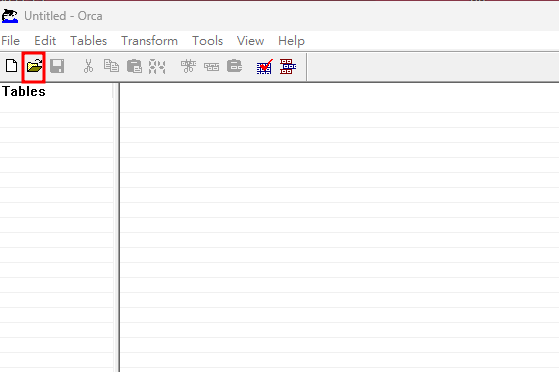
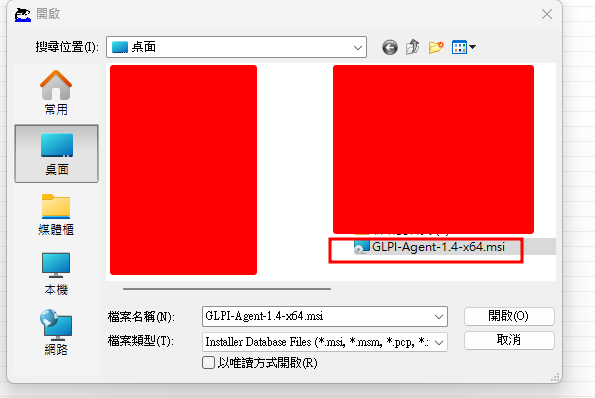
我們要先把防火牆參數給設定為1,這樣是把他加到例外清單不會被防火牆封鎖
先找到左側 Properity的位址,然後在右側右鍵添加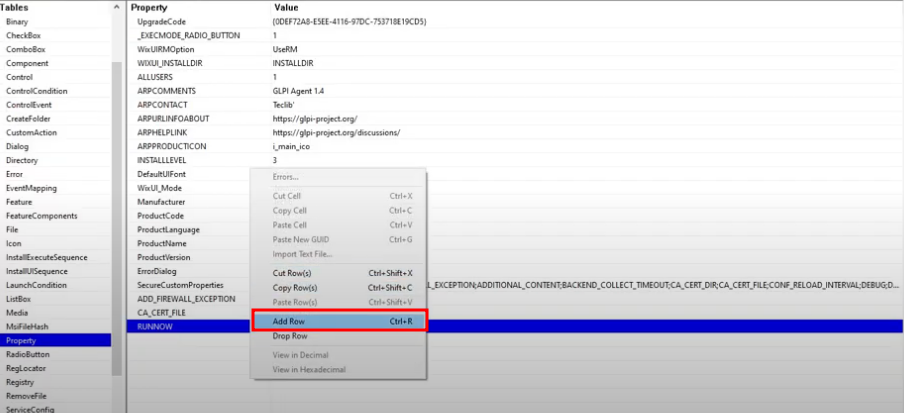
ADD_FIREWALL_EXCEPTION=1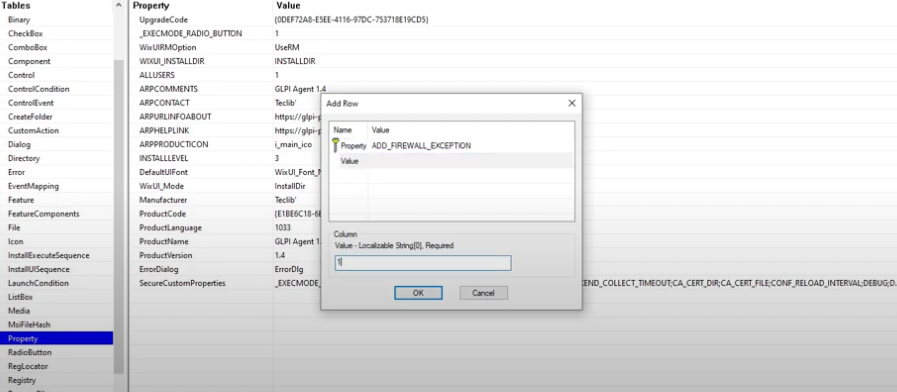
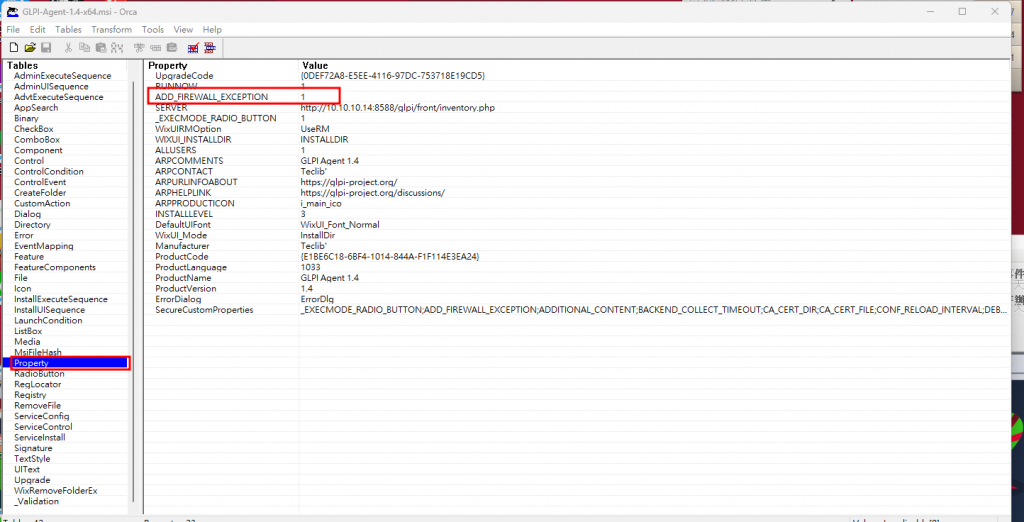
然後添加server和 IP也是一樣的步驟 addrow 然後填 server 和 IP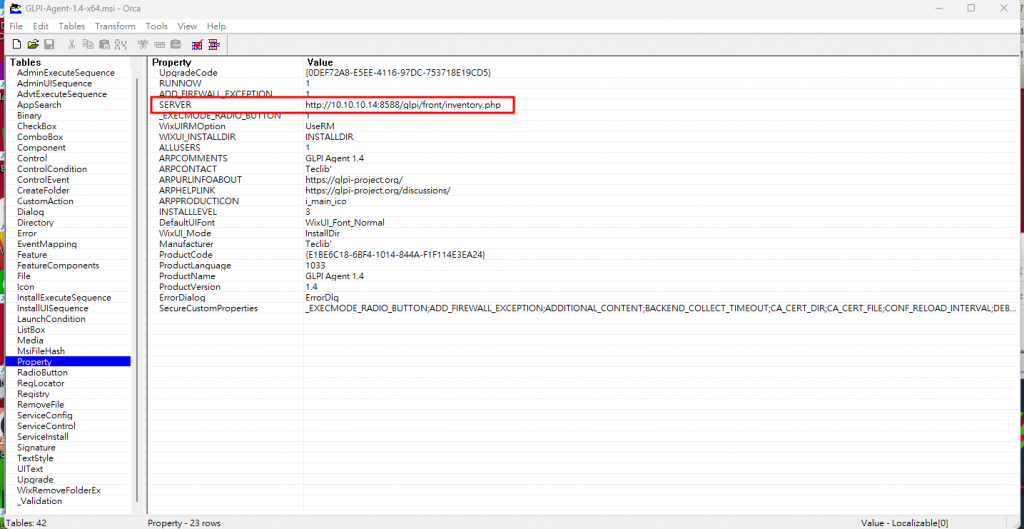
然後左上角按save存檔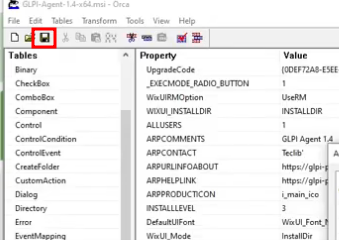
然後安裝包在安裝的時候就會自動填入你之前設定好的IP,不用再手敲囉~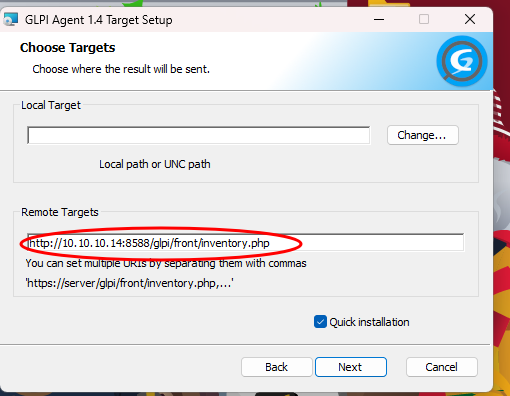
正常來講安裝完過幾分鐘,GLPI頁面上應該就會自動有你安裝的設備資訊了~
請問我的ip後面沒有port是正確的嗎?
我安裝完成後依樣沒有跳出來,還是說外掛的地方也要安裝他自己的agent?
我將最後改成inventory.php,會跳出inventory disable
那你要填的就是這個IP
http://192.168.56.101/glpi/front/inventory.php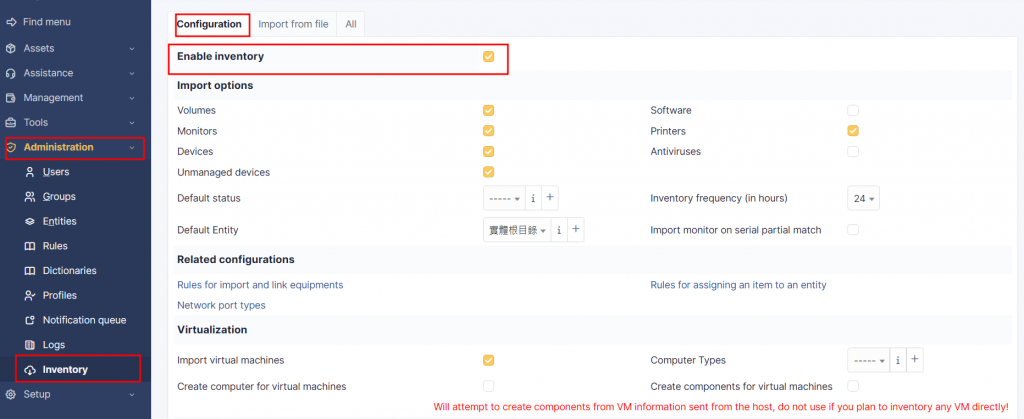
這裡確認一下有沒有啟用~~
很玄的是 我 http://192.168.56.101/glpi/front/inventory.php
輸入這個ip後 顯示這個網頁無法正常運作
沒錯喔 這是不顯示的~
你只要確定行政下面的財產目錄 那有開者 應該就可以了
ok 感謝
那後來有成功了嗎?
我還在嘗試
http://192.168.56.101/glpi/front/inventory.php 網址輸入這個
沒有進入到我的glpi中,但是工作管理員裡面確實有glpi agent在執行
防火牆先關掉看看,也有可能是防火牆問題~~
ip確定是這個嗎~ 還是會改 還有防毒會不會也有影響
你主機IP 是設定死的還是浮動IP ?
通常你應該要設定固定IP~
防毒的話要看你是裝什麼防毒軟體~~
我現在有一台成功帶入資料了,但是用另一台用同一個安裝檔,卻沒有帶入
好喔 那應該算成功了~![]()
不好意思 但是另外一台使用相同的檔案為何沒有帶入 哈哈哈~
你可能要自己研究拉~
看看另一台沒帶入的電腦看能不能連到 GLPI 的網站
你可以在找另外一台電腦試試 多測試就知道哪裡有問題