請教,因特殊原因,需要修改management port 換到另一個vss switch1 (原為switch0) 上
但在esxi上的 switch1 上新增 vmkernel 後,原本一切正常, 但標籤名稱打錯了, 忘了能不能修改, 新增一個標籤在esxi 本機上的switch1 將 vmkernel 切換到新標籤後, 管理ip 網路就斷了... = ="
因為也沒遇過這種問題, 想請教在不影響vm 運作的情況下, 透過idrac 連esxi 在第二張圖能
怎麼修復呢?
configure managemnt network 換了ip 按確定沒啥作用,
restart management network 看字面意思, 應該只是重啓 management network , 應該不會影響vm 對吧? 只是想double check , 也想確認重啓有用嗎?
或是有其它建議, 再麻煩大家了, 謝謝

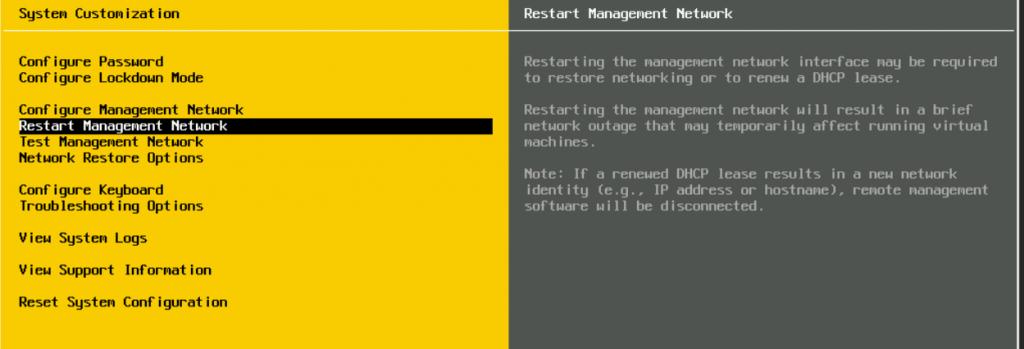
------------2024/07/03 問題已解決--------
後續待補充處理方式給有需要的人參考
遇到此問題,我的處理方式如下
透過IDARC 登入Console , 輸入完帳密後
在Troubleshooting Options 開啓shell , ssh(也可以開起來備用)
接著按ALT + F1 登入Shell
執行 esxcli network ip interface list 查看介面清單
設定介面IP
esxcli network ip interface ipv4 set -i vmk0 -I -N <netmask> -t static
esxcli network ip route ipv4 add -n 0.0.0.0/0 -g
再輸入以下指令檢查設定是否正確
esxcli network ip interface list
esxcli network ip route ipv4 list
我是新建新的標籤在vswitch1
esxcli network vswitch standard portgroup add -v vSwitch1 -p Management_Network2
新建 VMkernel 設定ip & netmaskesxcli network ip interface ipv4 set -i vmk2 -I <ip> -N <netmask> -t static
gateway 前面已設定了,就不用再設, 但要注意,如果gateway 介面不對,如原本是vmk1 要記得變更為vmk2
另外要記得設定VLAN IDesxcli network vswitch standard portgroup set -p Management_Network -v (VLAN ID)
然後就可以透過新設的IP 登入ESXi了。

This demand for Dino Game Offline sustained attention can help sharpen your ability to focus on tasks in your daily life, making it easier to concentrate on work, studies, or other activities that require mental discipline.