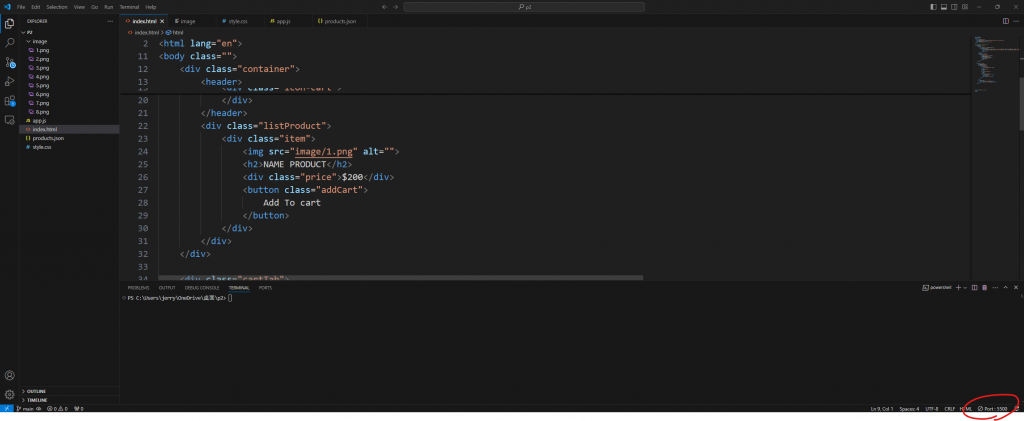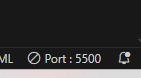各位大家好,我遇到一個很奇怪的小問題,我使用 VS code 的 Live Server,我通常點擊右下方的 Go Live 就會自動跳出一個視窗,並直接打開那個網頁,但某天突然按下後,只會出現
圖片的內容,我每次都需要重新輸入網址 http://127.0.0.1:5500/ 才會跑進頁面,因為使用的機率很頻繁,想知道怎麼樣改過來,我也有重新安裝過 Live Server,但沒有用,想請問各位大家知道是什麼問題嗎? 而且我看別人的都是 localhost: 5500/index.html之類的,為什麼我的不是local host? 是我設定哪邊有調整到? 謝謝