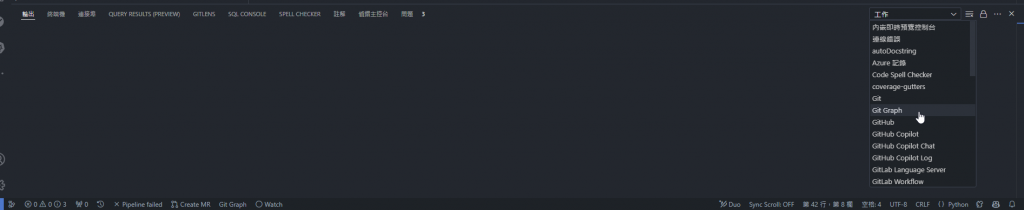如標題 我有試過如應用程式檢查(help: start extension bisect)等方式 他會過大約10秒後會產生一些powershell程式 強制關閉也沒用 vscode也更新過 電腦也重開過 我的終端也都只有用cmd完全沒開powershell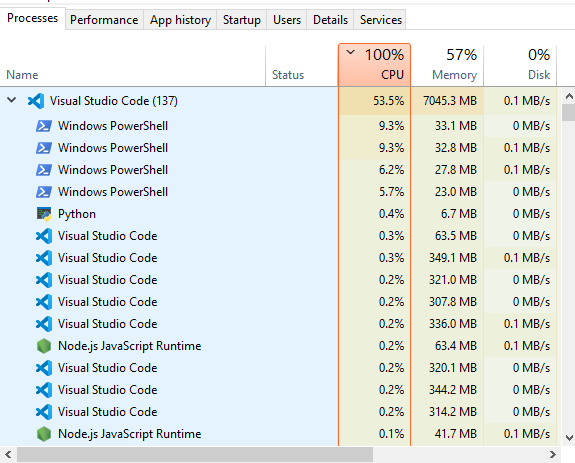
希望有人可以解答為什麼會發生並如何解決
感謝

先關閉所有 vscode 視窗並在空資料夾內重新開啟 vscode,讓 vscode 的工作區域保持空的,再重開機確保所有 vscode 衍生程序消失
開 cmd 或 powershell 下 code --disable-extensions 開啟純 vscode 確認是不是模組的問題。如果是,那就把所有模組停用,然後一個一個打開看是誰的鍋。
也可以按 "ctrl + `" 開起檢視視窗,切換到 "輸出" 頁面後能依模組看個別執行輸出,藉此找到兇手。
你提到的 start extension bisect 也可以協助快速排除。