我想用gitea連線LDAP,但一直出現,遠端主機中斷連線訊息
LDAP Connect error, 10.10.50.5:LDAP Result Code 200 "Network Error": read tcp 192.168.0.196:54190->10.10.50.5:389: wsarecv: An existing connection was forcibly closed by the remote host.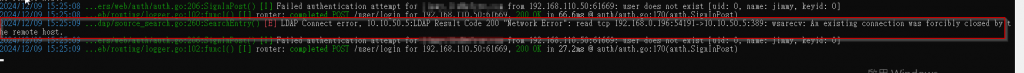
想請問一下我是哪邊有設定錯誤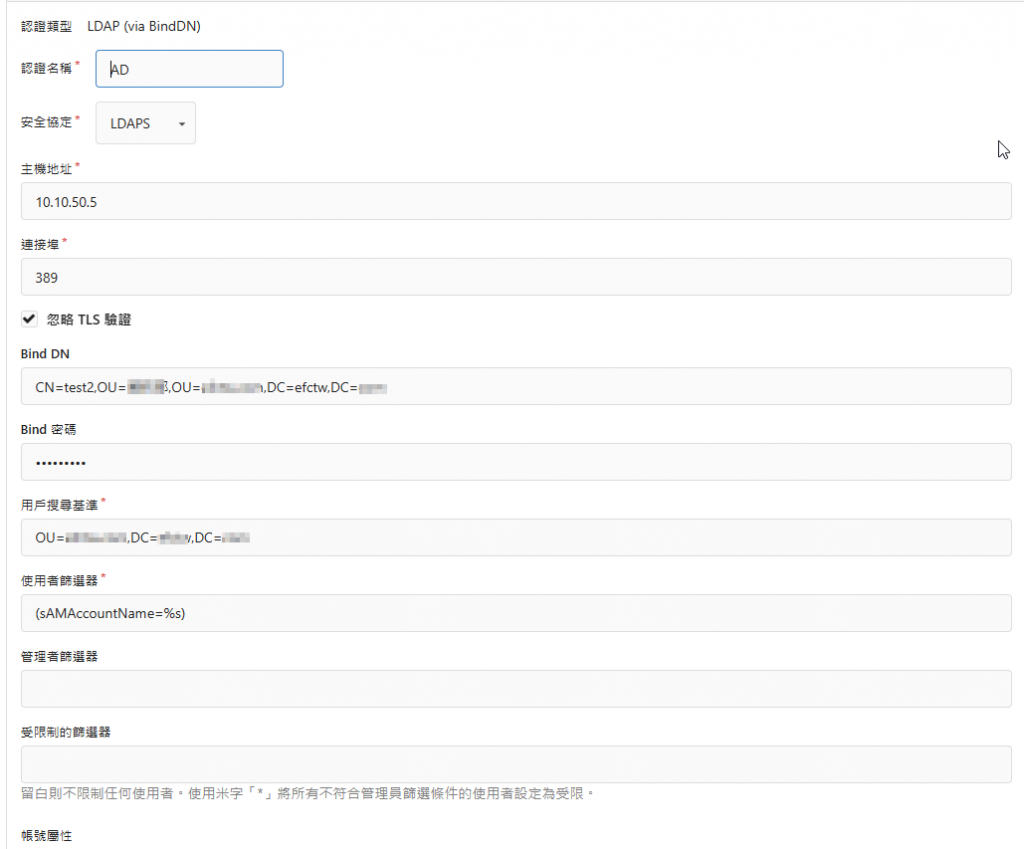
我更改了LDAP設定後出現以下錯誤訊息
Failed authentication attempt for test4@XXXX.com from 192.168.110.50:65249: user does not exist [uid: 0, name: test4, keyid: 0]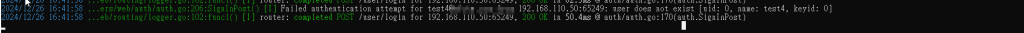
修改了LDAP認證設定如下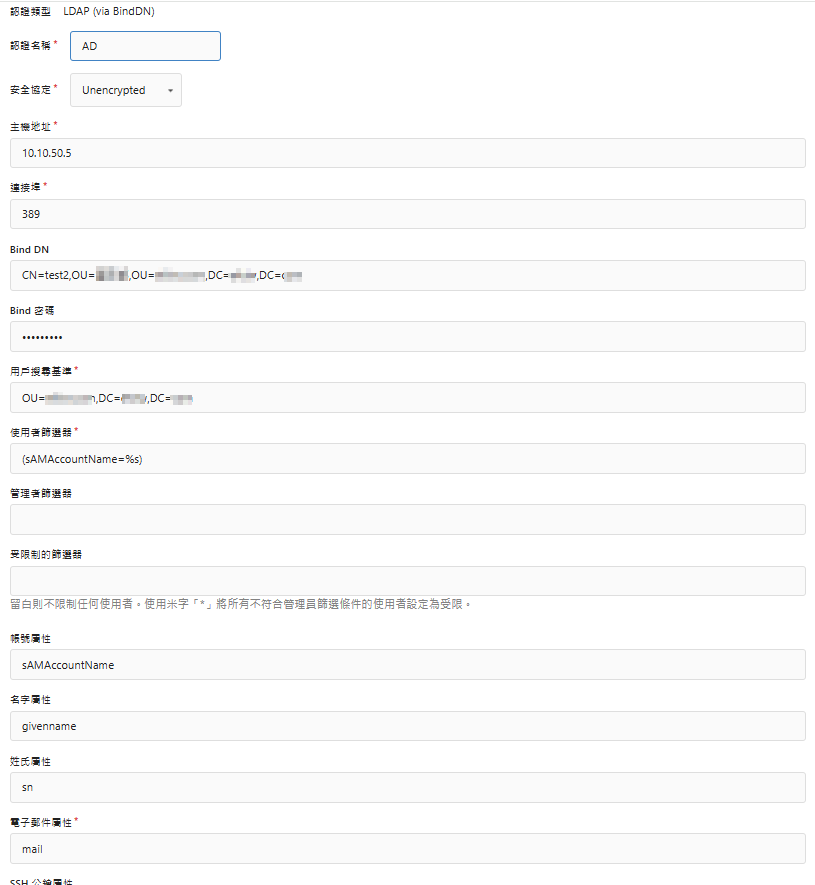

LDAPs port is tcp 636
你的 log 是 389 LDAP port
根本就不對了
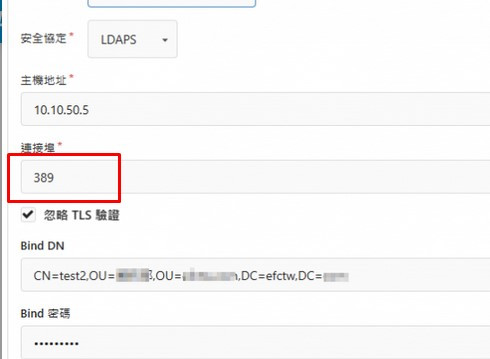
我更改了認證設定出現以下錯誤,想請問大大你知道哪邊有問題嗎
Failed authentication attempt for test4@XXXX.com from 192.168.110.50:65249: user does not exist [uid: 0, name: test4, keyid: 0]
他已經告訴你 Failed authentication
你可以使用工具 LDAP Browser debug
或是 Wireshark sniffer debug