From Day 5, I will start integrate Angular2 into ASP.NET Core MVC website.
I developed some projects with ASP.NET MVC5 and Angular 1.X, and they worked perfectly.
However, Angular2 is a complete architectural solution with angular-cli and we don't really need a MVC website with it to complete the requirements.
Sometimes, or most times, using Angular CLI, RESTful api and DAL will be enough.
So if you DO NOT develope a MVC website, please SKIP this article :)
This article will shows how to integrate ASP.NET Core MVC website with Angular2.
Visual Studio templates
For those who want to quickly create the development template, there are some ASP.NET core +angular 2 templates released.
ASP.NET Core + Angular 2 template for Visual Studio
ASPNET-Core-Angular2-StarterTemplate
Choose ASP.NET Core Web Application (.NET Core) project template and using the EMPTY template.
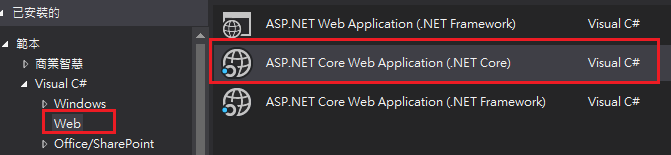

Open project.json, add the following packages in “dependencies”.
"dependencies": {
"Microsoft.NETCore.App": {
"version": "1.0.0",
"type": "platform"
},
"Microsoft.AspNetCore.Diagnostics": "1.0.0",
"Microsoft.AspNetCore.Server.IISIntegration": "1.0.0",
"Microsoft.AspNetCore.Server.Kestrel": "1.0.0",
"Microsoft.Extensions.Logging.Console": "1.0.0",
"Microsoft.AspNetCore.Mvc": "1.0.0",
"Microsoft.AspNetCore.StaticFiles": "1.0.0",
"es6-shim.TypeScript.DefinitelyTyped": "0.8.1"
},

Please see Day03 - [ASP.NET Core] Set Routing
Now we can add the controller, view and master page (_Layout.cshtml) in the project.
Then run it!
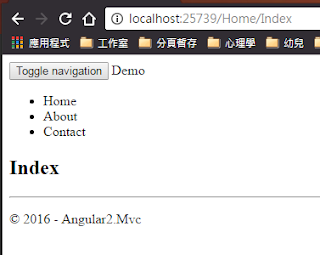
The MVC website is ready, we will install packages for angular2, bootstrap later.
Or intall them with npm
Add bower.json to the root of our project, then add the following packages within it.
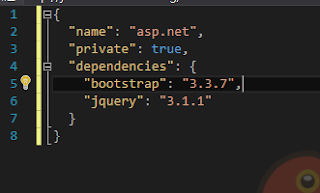
Save bower.json and wait for the packages are installed under the path $/wwwroot/lib/.
Put bootstrap js and css into _Layout.cshtml's <header> in order to style our website.
<head>
<script src="~/lib/bootstrap/dist/js/bootstrap.min.js"></script>
<link href="~/lib/bootstrap/dist/css/bootstrap.css" rel="stylesheet" />
</head>
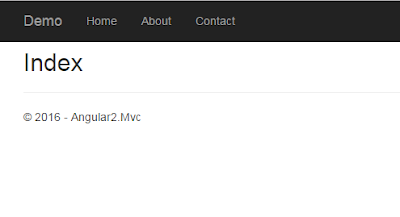
Here is my package.json snapshot for your reference.
{
"version": "1.0.0",
"name": "asp.net",
"private": true,
"Dependencies": {
"systemjs": "0.19.39",
"es6-shim": "^0.33.3",
"rxjs": "5.0.0-rc.1",
"sweetalert2": "5.2.1"
},
"devDependencies": {
"systemjs": "0.19.39",
"es6-shim": "^0.33.3",
"rxjs": "5.0.0-rc.1",
"gulp": "3.8.11",
"gulp-concat": "2.5.2",
"gulp-cssmin": "0.1.7",
"gulp-uglify": "1.2.0",
"rimraf": "2.2.8",
"sweetalert2": "5.2.1",
"typescript": "2.0.3",
"typings": "1.4.0"
},
"dependencies": {
"@angular/common": "^2.1.0",
"@angular/compiler": "^2.1.0",
"@angular/core": "^2.1.0",
"@angular/forms": "^2.1.0",
"@angular/http": "^2.1.0",
"@angular/platform-browser": "^2.1.0",
"@angular/platform-browser-dynamic": "^2.1.0",
"@angular/router": "3.1.0",
"reflect-metadata": "^0.1.8",
"zone.js": "^0.6.25"
}
}
Add a gulp config (gulpfile.js) and create the copy tasks.
"use strict";
var gulp = require('gulp');
var root_path = {
webroot: "./wwwroot/"
}
//library source
root_path.nmSrc = "./node_modules/";
//library destination
root_path.package_lib = root_path.webroot + "lib-npm/"
//rxjs
gulp.task("copy-rxjs", function () {
return gulp.src(root_path.nmSrc + '/rxjs/**/*.js', {
base: root_path.nmSrc + '/rxjs/'
}).pipe(gulp.dest(root_path.package_lib + '/rxjs/'));
});
//reflect-metadata
gulp.task("copy-reflect-metadata", function () {
return gulp.src(root_path.nmSrc + '/reflect-metadata/*.js', {
base: root_path.nmSrc + '/reflect-metadata/'
}).pipe(gulp.dest(root_path.package_lib + '/reflect-metadata/'));
});
//zone.js
gulp.task("copy-zonejs", function () {
return gulp.src(root_path.nmSrc + '/zone.js/dist/**/*.js', {
base: root_path.nmSrc + '/zone.js/dist/'
}).pipe(gulp.dest(root_path.package_lib + '/zone.js/'));
});
//angular2
gulp.task('copy-ng2-common', function () {
return gulp.src(root_path.nmSrc + "/@angular/common/bundles/**/*.js", {
base: root_path.nmSrc + '/@angular/common/bundles/'
}).pipe(gulp.dest(root_path.package_lib + '/angular2/common/'));
});
gulp.task('copy-ng2-compiler', function () {
return gulp.src(root_path.nmSrc + "/@angular/compiler/bundles/**/*.js", {
base: root_path.nmSrc + '/@angular/compiler/bundles/'
}).pipe(gulp.dest(root_path.package_lib + '/angular2/compiler/'));
});
gulp.task('copy-ng2-core', function () {
return gulp.src(root_path.nmSrc + "/@angular/core/bundles/**/*.js", {
base: root_path.nmSrc + '/@angular/core/bundles/'
}).pipe(gulp.dest(root_path.package_lib + '/angular2/core/'));
});
gulp.task('copy-ng2-forms', function () {
return gulp.src(root_path.nmSrc + "/@angular/forms/bundles/**/*.js", {
base: root_path.nmSrc + '/@angular/forms/bundles/'
}).pipe(gulp.dest(root_path.package_lib + '/angular2/forms/'));
});
gulp.task('copy-ng2-http', function () {
return gulp.src(root_path.nmSrc + "/@angular/http/bundles/**/*.js", {
base: root_path.nmSrc + '/@angular/http/bundles/'
}).pipe(gulp.dest(root_path.package_lib + '/angular2/http/'));
});
gulp.task('copy-ng2-router', function () {
return gulp.src(root_path.nmSrc + "/@angular/router/bundles/**/*.js", {
base: root_path.nmSrc + '/@angular/router/bundles/'
}).pipe(gulp.dest(root_path.package_lib + '/angular2/router/'));
});
gulp.task('copy-ng2-platform-browser', function () {
return gulp.src(root_path.nmSrc + "/@angular/platform-browser/bundles/**/*.js", {
base: root_path.nmSrc + '/@angular/platform-browser/bundles/'
}).pipe(gulp.dest(root_path.package_lib + '/angular2/platform-browser/'));
});
gulp.task('copy-ng2-platform-browser-dynamic', function () {
return gulp.src(root_path.nmSrc + "/@angular/platform-browser-dynamic/bundles/**/*.js", {
base: root_path.nmSrc + '/@angular/platform-browser-dynamic/bundles/'
}).pipe(gulp.dest(root_path.package_lib + '/angular2/platform-browser-dynamic/'));
});
//systemjs
gulp.task('copy-systemjs', function () {
return gulp.src(root_path.nmSrc + "/systemjs/dist/**/*.*", {
base: root_path.nmSrc + '/systemjs/dist/'
}).pipe(gulp.dest(root_path.package_lib + '/systemjs'));
});
//ES6
gulp.task('copy-es6-shim', function () {
return gulp.src(root_path.nmSrc + "/es6-shim/es6-sh*", {
base: root_path.nmSrc + '/es6-shim/'
}).pipe(gulp.dest(root_path.package_lib + '/es6-shim'));
});
//sweetalert2
gulp.task('copy-sweetalert2', function () {
return gulp.src(root_path.nmSrc + "/sweetalert2/dist/sweetalert2*", {
base: root_path.nmSrc + '/sweetalert2/dist/'
}).pipe(gulp.dest(root_path.package_lib + '/sweetalert2/'));
});
gulp.task("copy-all", [
"copy-rxjs",
"copy-reflect-metadata",
"copy-zonejs",
"copy-ng2-common",
"copy-ng2-compiler",
"copy-ng2-core",
"copy-ng2-forms",
"copy-ng2-http",
"copy-ng2-router",
"copy-ng2-platform-browser",
"copy-ng2-platform-browser-dynamic",
"copy-systemjs",
"copy-es6-shim",
"copy-sweetalert2"])
Run the following command (or use the task runner in Visual Studio).
gulp copy-all
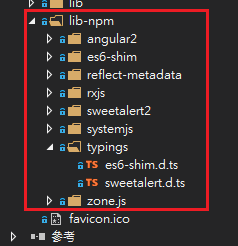
I created an extra folder named "typings" to store the 3rd typing definition files.
In this sample, we will need es6-shim.d.ts and sweetalert.d.ts
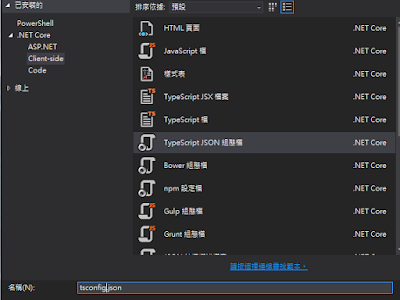
{
"compilerOptions": {
"noImplicitAny": false,
"noEmitOnError": true,
"removeComments": false,
"sourceMap": true,
"target": "es5",
//add this to compile app component
"emitDecoratorMetadata": true,
"experimentalDecorators": true,
"module": "system",
"moduleResolution": "node"
},
"exclude": [ "node_modules", "wwwroot/lib" ]
}
Okay, now we can add the necessary references of the packages on the _Layout.cshtml
Notice that we are going to use anuglar’s router for building SPA.
So we have to set the BASE URL: <base href="/">
<head>
<base href="/">
<script src="~/lib-npm/reflect-metadata/Reflect.js"></script>
<script src="~/lib-npm/zone.js/zone.js"></script>
<script src="~/lib/jquery/dist/jquery.min.js"></script>
<script src="~/lib-npm/es6-shim/es6-shim.js"></script>
<script src="~/lib-npm/systemjs/system.src.js"></script>
<script src="~/lib-npm/sweetalert2/sweetalert2.min.js"></script>
<link href="~/lib-npm/sweetalert2/sweetalert2.min.css" rel="stylesheet" />
<script src="~/lib/bootstrap/dist/js/bootstrap.min.js"></script>
<link href="~/lib/bootstrap/dist/css/bootstrap.css" rel="stylesheet" />
</head>
We are going to use Systemjs to load the dynamic modules: @angular and rxjs.
Create systemjs.config.js in $/wwwroot/app/ or somewhere else.
System.config({
transpiler: 'typescript',
typescriptOptions: { emitDecoratorMetadata: true },
map: {
'rxjs': 'lib-npm/rxjs',
'@angular': 'lib-npm/angular2'
},
packages: {
'rxjs': { main: 'Rx.js' },
'@angular/router': { main: 'router.umd.min.js'},
'@angular/core': { main: 'core.umd.min.js' },
'@angular/common': { main: 'common.umd.min.js' },
'@angular/compiler': { main: 'compiler.umd.min.js' },
'@angular/forms': { main: 'forms.umd.js' },
'@angular/platform-browser': { main: 'platform-browser.umd.min.js' },
'@angular/platform-browser-dynamic': { main: 'platform-browser-dynamic.umd.min.js' }
}
});
Next, we put this js to the _Layout.cshtml.
<head>
<!-- skip ... -->
<script src="~/app/systemjs.config.js"></script>
</head>
PS. If you got any system.js error in the following process, it may be something wrong within this file!
We will create a quick ng2 page sample in this step.
We need to create the 3 files to fire an ng2 application.
app.module.ts : imports necessary modules and declarations.app.component.ts : our directive.main.ts : bootstrapping and target the browser platform.import { Component, OnInit } from '@angular/core';
@Component({
selector: 'core-app',
template: '<h3>Hello world!</h3>'
})
export class AppComponent implements OnInit {
ngOnInit() {
}
}
import { NgModule } from '@angular/core';
import { BrowserModule } from '@angular/platform-browser';
import { AppComponent } from './app.component';
@NgModule({
imports: [BrowserModule],
declarations: [AppComponent],
bootstrap: [AppComponent]
})
export class AppModule { }
import {platformBrowserDynamic} from '@angular/platform-browser-dynamic';
import {AppModule} from './app.module';
import {enableProdMode} from '@angular/core';
//enableProdMode();
platformBrowserDynamic().bootstrapModule(AppModule);
Then update $/Views/Home/Index.cshtml and add the component to it.
Note : Use systemjs: System.import to add the compiled typescript to the HTML.
@{
Layout = "~/Views/Shared/_Layout.cshtml";
}
<h2>Index</h2>
<core-app>
<div>
<p><img src="~/images/gif/ajax-loader.gif" /> Please wait ...</p>
</div>
</core-app>
@section Scripts {
<script>
System.config({
map: {
app: 'app'
},
packages: {
app: {main: 'main.js',defaultExtension: 'js'}
},
});
System.import('app/main').then(null, console.error.bind(console));
</script>
}
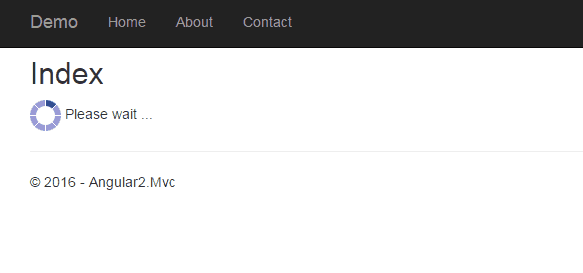
In the next day-sharing, we will start creating the SPA for CRUD.
