小弟根據這篇文章: http://blog.gtwang.org/iot/raspberry-pi-nginx-rtmp-server-live-streaming/ 完成 Nginx 伺服器的架設和串流視訊影像,
然後我又參考了另一篇文章 http://tonyhack.familyds.net/wordpress/?p=4173
,想要設定 Nginx 支援 php ,但不知為何,每次我用瀏覽器連結到 index.php 或其他附檔名為 php 的檔案,都會出現以下畫面:
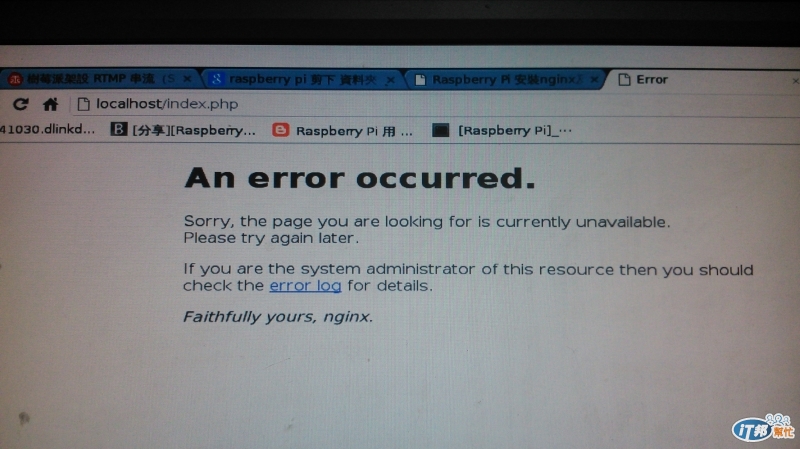
其中我的 index.php 中的程式碼為:
<?php
phpinfo();
?>
我的 nginx.conf 的內容是:
#user nobody;
worker_processes 1
#error_log logs/error.log;
#error_log logs/error.log notice;
#error_log logs/error.log info;
#pid logs/nginx.pid;
events {
worker_connections 1024;
}
http {
include mime.types;
default_type application/octet-stream;
#log_format main '$remote_addr - $remote_user [$time_local] "$request" '
# '$status $body_bytes_sent "$http_referer" '
# '"$http_user_agent" "$http_x_forwarded_for"';
#access_log logs/access.log main;
sendfile on;
#tcp_nopush on;
#keepalive_timeout 0;
keepalive_timeout 65;
#gzip on;
server {
listen 80;
server_name localhost;
location / {
root /var/www;
index index.html index.htm index.php;
}
#error_page 404 /404.html;
# redirect server error pages to the static page /50x.html
error_page 500 502 503 504 /50x.html;
location = /50x.html {
# root html;
}
# pass the PHP scripts to FastCGI server listening on 127.0.0.1:9000
location ~ \.php$ {
fastcgi_split_path_info ^(.+\.php)(/.+)$;
fastcgi_pass unix:/var/run/php5-fpm.sock;
fastcgi_index index.php;
include fastcgi_params;
}
}
}
rtmp {
server {
listen 1935;
ping 30s;
notify_method get;
application rtmp {
live on;
}
}
}
不知是哪個環節出了錯,還請大家指點指點,小弟感激不盡 ! ! !

Windows設定方式可以參考這一篇
Linux設定方式可以參考這份簡報Windows to Fedora
我的 error.log 的內容是:
2015/08/14 11:15:36 [error] 2067#0: *1 open() "/var/www/favicon.ico" failed (2: No such file or directory), client: 36.224.87.207, server: b0241030.dlinkddns.com, request: "GET /favicon.ico HTTP/1.1", host: "b0241030.dlinkddns.com"
2015/08/14 11:16:40 [crit] 2067#0: *1 connect() to unix:/var/run/php5-fpm.sock failed (13: Permission denied) while connecting to upstream, client: 36.224.87.207, server: b0241030.dlinkddns.com, request: "GET /index.php HTTP/1.1", upstream: "fastcgi://unix:/var/run/php5-fpm.sock:", host: "b0241030.dlinkddns.com"
2015/08/14 11:16:41 [error] 2067#0: *1 open() "/var/www/favicon.ico" failed (2: No such file or directory), client: 36.224.87.207, server: b0241030.dlinkddns.com, request: "GET /favicon.ico HTTP/1.1", host: "b0241030.dlinkddns.com"
,但我看不太懂,麻煩您指點指點 !!!
SELinux有關閉嗎??
bill20104提到:
(13: Permission denied) while connecting to upstream
關於這個問題我有查到一個資料可以參考一下
chingfeng提到:
SELinux
(因為回覆一次限 1000字,所以我只能把內容拆成兩個部分來回覆您)
chingfeng 您好,我看了您留下的連結後發現,關閉 SELinux 會有安全上的疑慮,
於是我上網查到了 3 個相關的網站,如下:
我先照著 1號 網站提供的 第 1 個解決方法,結果 reload nginx 、php5-fpm 和 restart nginx、php5-fpm
都沒有問題,但我用瀏覽器連我的 index.php (程式碼為 <?php phpinfo(); ?>),
瀏覽器主視窗卻是一片空白,而且沒有回報錯誤,
於是我又用了 1號 網站提供的 第 2 個解決方法,我使用 ls -ahl /tmp/php5-fpm.sock,得到的結果是:
srw-rw---- 1 www-data www-data ,和 1號 網站 的 srw-rw---- 1 root root不一樣,
然後我照著把 nginx.conf 的 user 改成 nginx,
把 php5-fpm.d/www.conf 改成 :
<pre class="c" name="code">
owner = www-data // 設定檔內原本就有的,不知用途,但似乎有關連
group = www-data // 設定檔內原本就有的,不知用途,但似乎有關連
listen = /tmp/php5-fpm.sock
listen.owner = nginx
listen.group = nginx
但這次 nginx reload 失敗,php5-fpm 也 reload 失敗,
於是我參考了 第 2、第 3 網站中 和 第 1網站 有相關聯的部分,
把 nginx.conf 的 user 改成 www-data,
把 php5-fpm.d/www.conf 改成 :
<pre class="c" name="code">
owner = www-data // 設定檔內原本就有的,不知用途,但似乎有關連
group = www-data // 設定檔內原本就有的,不知用途,但似乎有關連
listen = /tmp/php5-fpm.sock
listen.owner = www-data
listen.group = nginx
結果 reload nginx 、php5-fpm 和 restart nginx、php5-fpm
都沒有問題,但我用瀏覽器連我的 index.php (程式碼為 <?php phpinfo(); ?>),
瀏覽器主視窗是一片空白,而且沒有回報錯誤,和我用 1號 網站的第1個方法結果相同,
於是我又上網查到了一個網站:
http://www.cagataygurturk.com/fix-connect-to-php5-fpm-sock-failed-13-permission-denied-while-connecting-to-upstream-nginx-error/
好像有幫助,但我看不太懂所以不敢照做,
只好再請您幫助小弟解惑了,小弟感激不盡 ! ! !
Sorry,第二個回應的設定檔內容應為:
於是我參考了 第 2、第 3 網站中 和 第 1網站 有相關聯的部分,
把 nginx.conf 的 user 改成 www-data,
把 php5-fpm.d/www.conf 改成 :
<pre class="c" name="code">
owner = www-data // 設定檔內原本就有的,不知用途,但似乎有關連
group = www-data // 設定檔內原本就有的,不知用途,但似乎有關連
listen = /tmp/php5-fpm.sock
listen.owner = www-data
listen.group = www-data
要不要先解除安裝,再重裝一次!
使用這個教學重裝看看
How To Install Linux, nginx, MySQL, PHP (LEMP) stack on Ubuntu 12.04
因為看樣子好像是Ubuntu的指令,不然你可能要等我一下,
我需要開個VM去用Ubuntu裝裝看,
目前我裝過的Nginx&PHP-FPM,
是在CentOS 7 & Fedora,
Ubuntu我要試試看~!
bill20104提到:
關閉 SELinux 會有安全上的疑慮
有些情況是SELinux的問題,除非你會去設定,不然新手通常都是先拿掉
chingfeng 您好,我用的作業系統是 Raspberry pi 上的 Raspbian 作業系統。
看一下這篇
chingfeng你好,
1.我把 nginx.conf nginx.conf 的設定檔的 user 改成我的 raspberry pi 的帳號 pi
#user nobody =====> user pi;
2.然後用 sudo usermod -a -G www-data pi 把帳號 pi 加到 www-data 的群組裡,
3.接下來我把 /etc/php5/fpm/pool.d/www.conf 檔改成:
<pre class="c" name="code">
; Unix user/group of processes
; Note: The user is mandatory. If the group is not set, the default user's group
; will be used.
user = www-data
group = www-data
listen = /var/run/php-fpm.sock
; Set permissions for unix socket, if one is used. In Linux, read/write
; permissions must be set in order to allow connections from a web server. Many
; BSD-derived systems allow connections regardless of permissions.
; Default Values: user and group are set as the running user
; mode is set to 0660
listen.owner = pi
listen.group = pi
;listen.mode = 0660
4.之後我用 sudo service nginx reload
得到: Reloading nginx configuration: nginx.
sudo service nginx restart
得到: Restarting nginx: nginx.
sudo service php5-fpm reload
得到: [ ok ] Reloading PHP5 FastCGI Process Manager: php5-fpm.
sudo service php5-fpm restart
得到: [ ok ] Restarting PHP5 FastCGI Process Manager: php5-fpm.
我打開 nginx 的 error.log 查看錯誤訊息,
只有得到
<pre class="c" name="code">
2015/08/20 11:04:07 [error] 4686#0: *11 open() "/var/www/favicon.ico" failed (2: No such file or directory), client: 36.224.78.27, server: b0241030.dlinkddns.com, request: "GET /favicon.ico HTTP/1.1", host: "b0241030.dlinkddns.com"
2015/08/20 11:04:18 [error] 4686#0: *11 open() "/var/www/favicon.ico" failed (2: No such file or directory), client: 36.224.78.27, server: b0241030.dlinkddns.com, request: "GET /favicon.ico HTTP/1.1", host: "b0241030.dlinkddns.com"
我上網查,發現只是缺了 icon,似乎不是大問題,應該不至於造成 打開 index.php 沒有出現任何東西吧!
7.所以我只好再來請問您,請問遇到這種情形時,該怎麼辦呢 ?
是我有任何步驟做錯了嗎?
請您幫小弟解惑,感激不盡 ! ! !
由於一次回覆限 1000字,所以這次我分成了 以上 3 段 ,
另外: 我的 index.php 的程式碼如下如下:
<pre class="c" name="code">
<?php
phpinfo();
?>
[error] 4686#0
我用這個去查,查到這個網站,可以試試看!
無論如何,還是感謝您的熱心幫忙了,我會全部重頭來過 ! ! !