昨天發生重大危機,只好開始重寫pptx xml轉成目標json檔的剖析器。
簡單地說,現在json檔中每個物件只會有三個屬性:
另外,xml2js調整過設定,子tag的物件陣列,會依照它出現在xml中的順序排列。
剖析檔案關係的部份由於xml結構很簡單,所以修改不大,馬上就測試通過。
複雜一點的是ppt/presentation.xml(簡報)轉出的json。這裡面有幾項關於文字樣式的資訊,放在p:defaultTextStyle底下。裡面有:
這兩個的xml資料型別,都是CT_TextParagraphProperties。而CT_TextParagraphProperties底下有一個子元素,a:defRPr,它的xml資料型別是CT_TextCharacterProperties。這兩個資料型別,在後續的資料處理中會持續使用到。他們各自的作用:
母片、版面配置、投影片中,每個圖形中的文字樣式,都可能會繼承這些預設值或是重新定義,所以只要是使用預設的版面配置圖形(標題、內容等),就必需按照簡報=>母片=>版面配置=>投影片的順序處理一遍資料,才知道某個段落以及其中某幾個文字的呈現方式。
基於後續的需求,乾脆先在做ppt/presentation.xml剖析時先把這部份功能做起來。
基本的parser.js,放在lib目錄中:
module.exports = {
textParagraphPropertiesParser: textParagraphPropertiesParser,
textCharacterPropertiesParser: textCharacterPropertiesParser
};
function textParagraphPropertiesParser(def, obj) {
if('undefined' === typeof def || def === null) {
def = {
/* attributes */
algn: null,
defTabSz: null,
eaLnBrk: null,
fontAlgn: null,
hangingPunct: null,
indent: null,
latinLnBrk: null,
lvl: null,
marL: null,
marR: null,
rtl: null,
/* child elements */
lnSpc: null,
spcBef: null,
spcAft: null,
tabLst: null,
defRPr: null,
extLst: null,
buClr: null,
buSzPts: null,
buFont: null,
buChar: null,
buNone: false
};
}
let attr = ['algn', 'defTabSz', 'eaLnBrk', 'fontAlgn', 'hangingPunct', 'indent', 'latinLnBrk', 'lvl', 'marL', 'marR', 'rtl'];
let chld = ['a:lnSpc', 'a:spcBef', 'a:spcAft', 'a:tabLst', 'a:defRPr', 'a:extLst', 'a:buClr', 'a:buSzPts', 'a:buFont', 'a:buChar'];
let chldParser = {
'a:defRPr': o => textCharacterPropertiesParser(null, o),
'a:spcBef': o => commonChldParser(o, 'a:spcPct'),
'a:spcAft': o => commonChldParser(o, 'a:spcPct'),
'a:buClr': o => commonChldParser(o, 'a:schemeClr'),
'a:buFont': o => o.$.typeface,
'a:buChar': o => o.$.char,
'a:buNone': () => true
};
Object.keys(def).forEach(a => {
if(attr.indexOf(a) > -1) {
if(!!obj && !!obj.$ && !!obj.$[a]) {
def[a] = obj.$[a];
}
}
if(chld.indexOf('a:'+a) > -1) {
if(!!obj && !!obj.$$) {
let t = obj.$$.filter(b => {return b['#name'] === 'a:'+a});
if(!!t && t.length === 1) {
if(!!chldParser[t[0]['#name']]) {
def[a] = chldParser[t[0]['#name']](t[0]);
}
}
}
}
});
return def;
}
function commonChldParser(o, n) {
if(!!o && !!o.$$) {
let t = o.$$.filter(z => z['#name'] === n);
if(!!t && t.length === 1) {
return t[0].$.val;
}
}
return null;
}
function textCharacterPropertiesParser(def, obj) {
if(typeof def === 'undefine' || def === null) {
def = {
/* attributes */
altLang: null,
b: null,
baseline: null,
bmk: null,
cap: null,
dirty: null,
err: null,
i: null,
kern: null,
kumimoji: null,
lang: null,
noProof: null,
normalizeH: null,
smtClean: null,
spc: null,
strike: null,
sz: null,
u: null,
/* child elements */
ln: null,
solidFill: null,
effectLst: null,
highlight: null,
uLn: null,
uFill: null,
latin: null,
ea: null,
cs: null,
sym: null,
hlinkClick: null,
hlinkMouseOver: null,
rtl: null,
extLst: null
};
}
let attr = ['altLang', 'b', 'baseline', 'bmk', 'cap', 'dirty', 'err', 'i', 'kern', 'kumimoji', 'lang', 'noProof', 'normalizeH', 'smtClean', 'spc', 'strike', 'sz', 'u'];
let chld = ['a:ln', 'a:solidFill', 'a:effectLst', 'a:highlight', 'a:uLn', 'a:uFill', 'a:latin', 'a:latin', 'a:ea', 'a:cs', 'a:sym', 'a:hlinkClick', 'a:hlinkMouseOver', 'a:rtl', 'a:extLst'];
let chldParser = {
'a:latin': o => o.$.typeface,
'a:ea': o => o.$.typeface,
'a:cs': o => o.$.typeface,
'a:solidFill': o => commonChldParser(o, 'a:schemeClr')
};
Object.keys(def).forEach(a => {
if(attr.indexOf(a) > -1) {
if(!!obj && !!obj.$ && !!obj.$[a]) {
def[a] = obj.$[a];
}
}
if(chld.indexOf('a:'+a) > -1) {
if(!!obj && !!obj.$$) {
let t = obj.$$.filter(b => {return b['#name'] === 'a:'+a});
if(!!t && t.length === 1) {
if(!!chldParser[t[0]['#name']]) {
def[a] = chldParser[t[0]['#name']](t[0]);
}
}
}
}
});
return def;
}
然後在剖析ppt/presentation.xml中的p:defaultTextStyle時呼叫:
module.exports = presentationParser;
const parsers = require('./parsers');
function presentationParser(entries, pptx, relations) {
let presentation = {};
let root = pptx['ppt/presentation.xml'].$$;
presentation['slideMasterIdList'] = [];
presentation['slideIdList'] = [];
root.forEach(z => {
switch(z['#name']) {
case 'p:sldMasterIdLst':
z.$$.forEach(a => {
let rid = a.$['r:id'];
let target = relations['ppt/presentation.xml'][rid];
presentation['slideMasterIdList'].push({id: a.$.id, rid: rid, target: target});
});
break;
case 'p:sldIdLst':
z.$$.forEach(b => {
let rid = b.$['r:id'];
let target = relations['ppt/presentation.xml'][rid];
presentation['slideIdList'].push({id: b.$.id, rid: rid, target: target});
});
break;
case 'p:sldSz':
presentation['slideSize'] = {
type: z.$.type,
cx: z.$.cx,
cy: z.$.cy
};
break;
case 'p:defaultTextStyle':
presentation.defaultTextStyle = {};
z.$$.forEach(c => {
switch(c['#name']) {
case 'a:defPPr':
presentation.defaultTextStyle.defaultParagraphStyle = parsers.textParagraphPropertiesParser(null, c);
break;
default:
let tagName = '';
for(let i=1; i<10; i++) {
if(c['#name'] === 'a:lvl' + i + 'pPr') {
presentation.defaultTextStyle['level' + i + 'ParagraphProperty'] = parsers.textParagraphPropertiesParser(presentation.defaultTextStyle.defaultParagraphStyle, c);
}
}
break;
}
});
break;
}
});
return presentation;
}
剖析母片及投影片列表,還有投影片大小等資料的部分,只微調一下就能動了。
之前做到投影片的剖析,重新寫了以後只完成到簡報的部份,所以先把投影片部分的測試註解起來,然後跑測試看看:
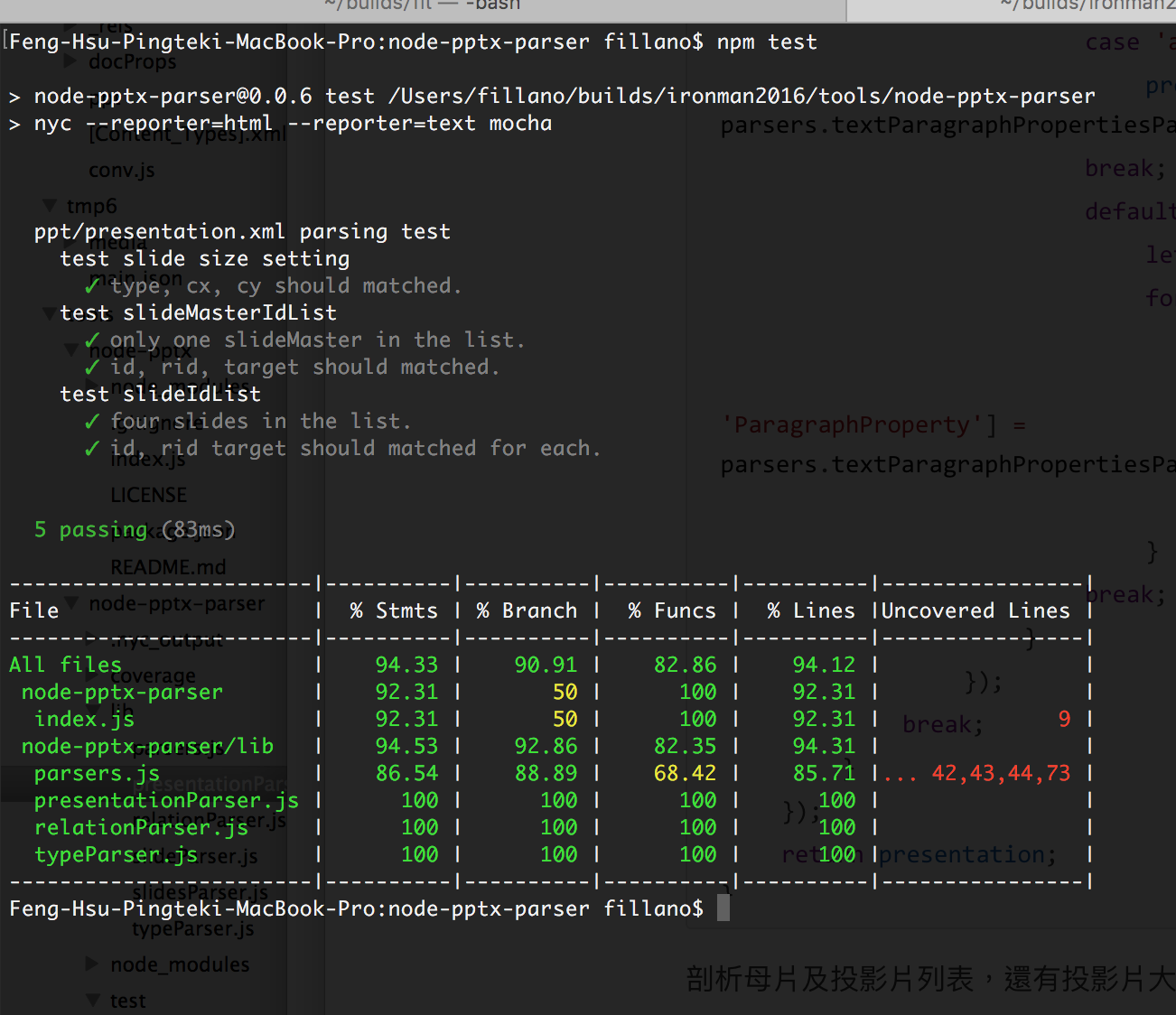
除了註解掉,基本上程式沒改。不過也是因為之前沒有寫defaultTextStyle的測試XD
另外,覆蓋率比較差,是因為母片、版面配置、投影片都還沒處理到,所以一些程式不會跑到。
需要先趕一下進度。原本是希望這時候已經基本上把投影片中的圖形處理完了,不過看樣子還得花幾天。總之,目標是要能把剖析處理過的資料在html中實地呈現,希望有時間順利完成阿XD
