ngrx/store is a state management container and powers Redux for Angular2.
It allows us to manage our application state and maintains the state of the entire application.
The key elements of Redux:
- Action:
Actions describe WHAT happened.- Reducer
The reducer is a pure function that takes the previous state and an action, and returns the next state.- Store
The store holds state and allows the state to be updated by dispatching an action.
We will learn the concept and how ngrx/store works in the simple sample from ngrx/store github.
Create an interface or class for the State.
interface AppState {
counter: number;
}
import { Action, ActionReducer } from '@ngrx/store';
export const INCREMENT = 'INCREMENT';
export const DECREMENT = 'DECREMENT';
export const RESET = 'RESET';
export const counterReducer: ActionReducer<number> = (state: number = 0, action: Action) => {
switch (action.type) {
case INCREMENT:
return state + 1;
case DECREMENT:
return state - 1;
case RESET:
return 0;
default:
return state;
}
}
import { NgModule } from '@angular/core';
import { FormsModule } from '@angular/forms';
import { BrowserModule } from '@angular/platform-browser';
import { HttpModule } from '@angular/http';
import { RouterModule } from '@angular/router';
import { ProductRoutes } from './product.route';
import { StoreModule } from '@ngrx/store';
import { counterReducer } from '../../../service/counter.action';
@NgModule({
imports: [
BrowserModule,
FormsModule,
HttpModule,
ProductRoutes,
StoreModule.provideStore(counter: counterReducer)
],
declarations: [
AppComponent,
],
providers: [],
bootstrap: [AppComponent]
})
export class AppModule { }
In order to see the power of the ngrx/store, we created three routes and see of the state is persistent during changing routes.
Let us start using Store in component, take one of the three components for example in the following step.
<div>
<table>
<tr>
<td (click)="decrement()"><i class="fa fa-minus"></i></td>
<td style="min-width:50px" class="text-center">{{counter | async}}</td>
<td (click)="increment()"><i class="fa fa-plus"></i></td>
</tr>
</table>
</div>
import { Component, OnInit, ViewContainerRef } from '@angular/core';
import { Observable } from 'rxjs/Observable';
import { Store } from '@ngrx/store';
import { INCREMENT, DECREMENT, RESET } from '../../../service/counter.action';
@Component({
selector: 'product-books',
templateUrl: '/app/component/Basic/Product/product-books.component.html'
})
export class ProductBooksComponent implements OnInit {
private counter: Observable<number>;
constructor(private store: Store<AppState>) {
this.counter = store.select("counter");
//”counter” is the store’s name we created by StoreModule
}
private increment() {
this.store.dispatch({ type: INCREMENT });
}
private decrement() {
this.store.dispatch({ type: DECREMENT });
}
}
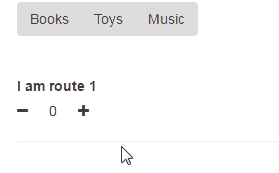
We will learn how to use ngrx/store with a shoppig cart sample in the next day-sharing.
