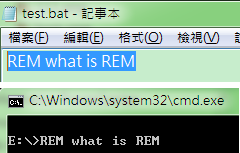
建立一個變數 & set/get變數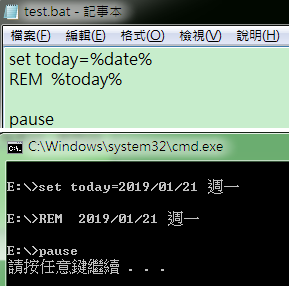
取變數值 從第幾個字開始取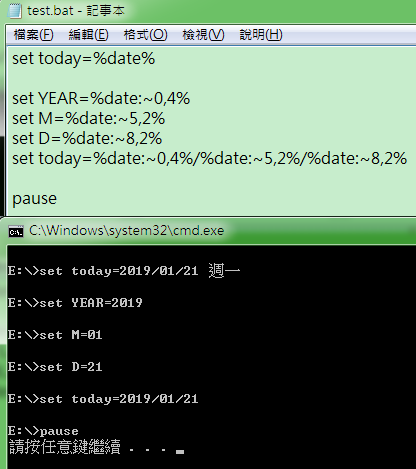
START chrome.exe
打開exe 並帶入變數
以下範例為用chrome打開google網頁
START chrome.exe http://google.com
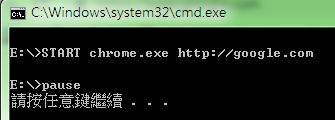
如果不知道名稱,可以打開工作管理員/處理程式 查看
START explorer.exe
START mspaint.exe
START iexplore.exe
START notepad.exe
START chrome.exe
START chrome.exe http://google.com
pause
for /f "tokens=1-4 delims=-/ " %%i IN ('date /t') DO (
set year=%%i
set month=%%j
set day=%%k
)
If "%day%" =="08" Goto google
: massage
cls
START iexplore.exe http://google.com.tw
key word
bat 變數使用
